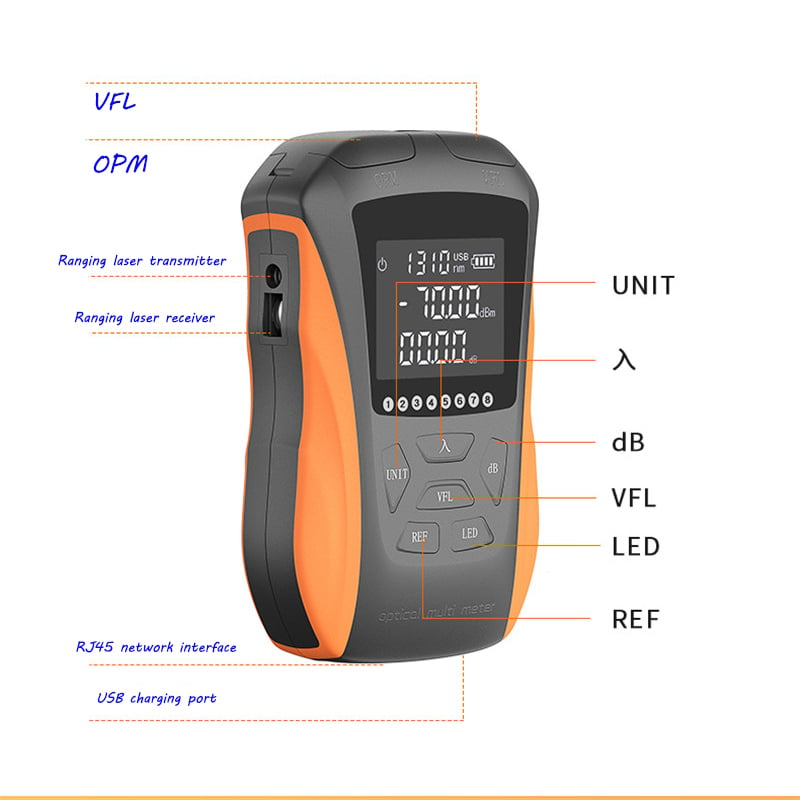
UNIT
*Unit switching: You can press UNIT to switch the unit (nw, db, or dbm) in optical power meter.
*Calibration mode: Press and hold down the UNIT button for 2 seconds to enter the calibration mode. The screen displays CAL. Press the 入 button for +0.005 dBm, press the VFL button for –0.005 dBm, and press the UNIT button to switch between different wavelengths for calibration. After the calibration is complete, press and hold UNIT to save the settings and exit calibration mode. The CAL screen is not displayed.
入
*Wavelength switching: You can press the 入 button to switch the wavelengths. The wavelengths are 850 nm, 980 nm, 1300 nm, 1310 nm, 1490 nm, 1550 nm, and 1625 nm cyclically. The system automatically saves the last used wavelength when the system is shut down.
*Automatic power-off: Press and hold the 入 button for 2 seconds to disable the automatic power-off function. The power save icon disappears from the screen. The power saving mode is enabled by default. The device automatically shuts down if no operation is performed within 10 minutes.
*Forcible shutdown: If an exception occurs during the operation, press and hold the power button for 5 seconds to forcibly shut down the device, and then press any key to wake up the device.
dB
*Clears the optical attenuation: Press the dB key to quickly calibrate the optical attenuation to avoid measurement error.
VFL
*Red light status switching: Press VFL. The 650 nm red light blinks or is steady on, and the switching is performed cyclically.
*Red laser brightness switching: Press and hold the VFL for 2 seconds to enter the 650 red light level adjustment mode. The current red light level is displayed in the third row of the display. Press the VFL to switch between weak, medium, and strong cyclically. Press and hold the VFL again to exit the adjustment.
REF:
*Laser ranging: Press REF to start laser ranging. Press REF to obtain an example. The first row on the LCD displays the number of measurement times, and the second row displays the measurement example. Refresh the ranging data once each time you press REF. You can press any key about UNIT, dB, or VFL to exit the ranging mode. If no button is pressed for 15 seconds, the laser ranging mode automatically exits.
*Data storage function: Press and hold down REF for 2 seconds to save the optical attenuation data of the power meter. The screen displays EE01. The data can be automatically and cyclically stored to EE40.
LED
*LED lighting: Press the LED to turn on or off the LED light.
*Network line detector: Press and hold the LED for 2 seconds to turn on or off the network line detector. The corresponding icon is displayed on the screen or is off.
REF+LED
*data viewing:You can press and hold REF+LED for 2 seconds to open or close view mode. In data storage view mode, if the nm icon is displayed or disappears, press the 入 and VFL to scroll up and down.
入+VFL
* data deletion mode :Press and hold the入+VFL button for 2 seconds to enter the data deletion mode. The screen displays EE00. Press and hold the two buttons again to exit without deleting data. To clear the data, press VFL.
UNIT+dB
*factory setting:Press and hold UNIT+dB for 2 seconds to restore the phone to its factory settings. The screen displays lighting and the device automatically restarts.



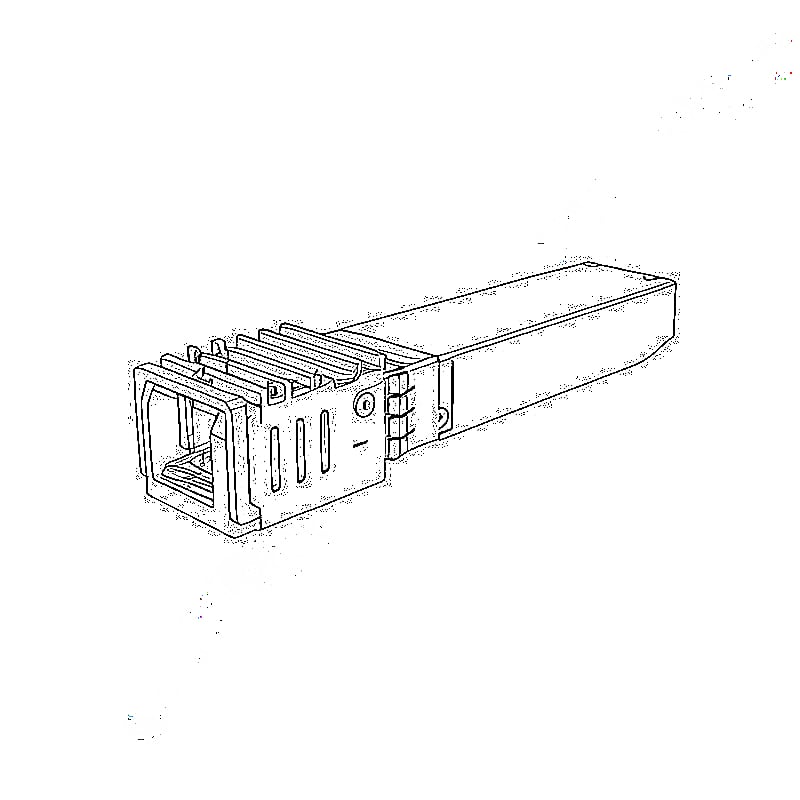
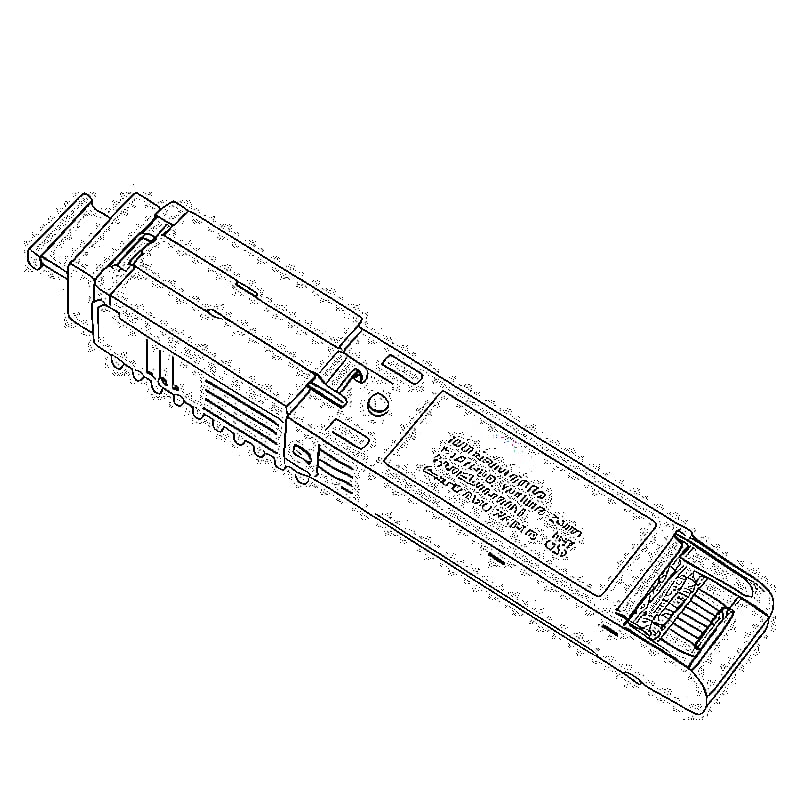
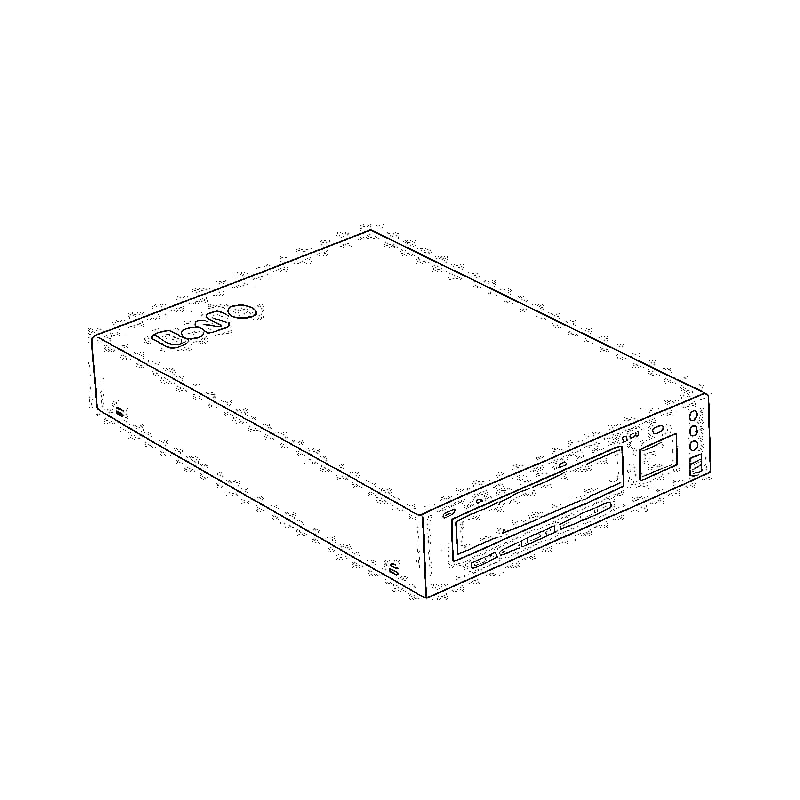
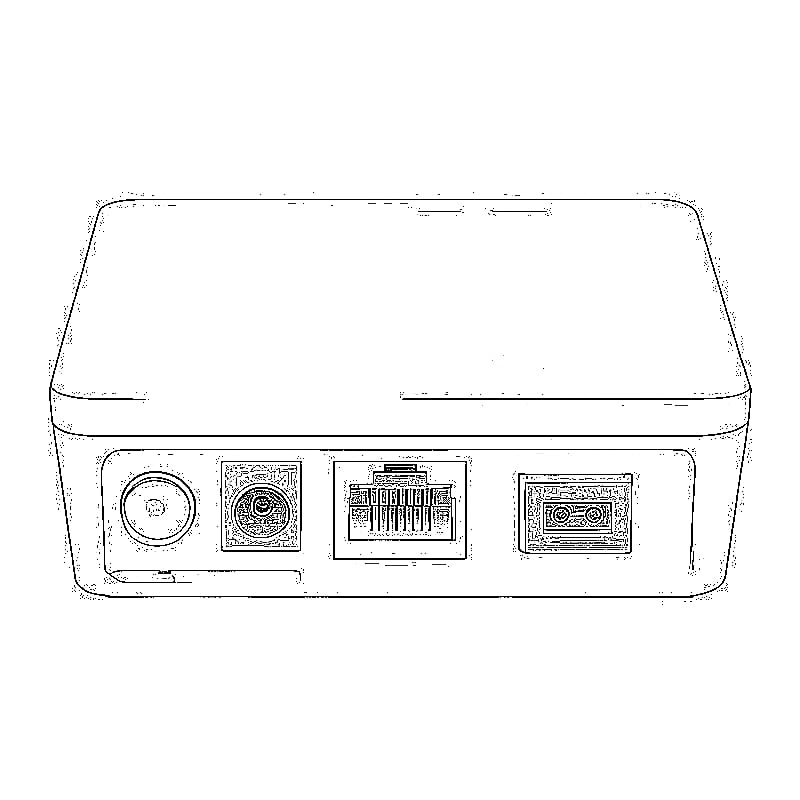
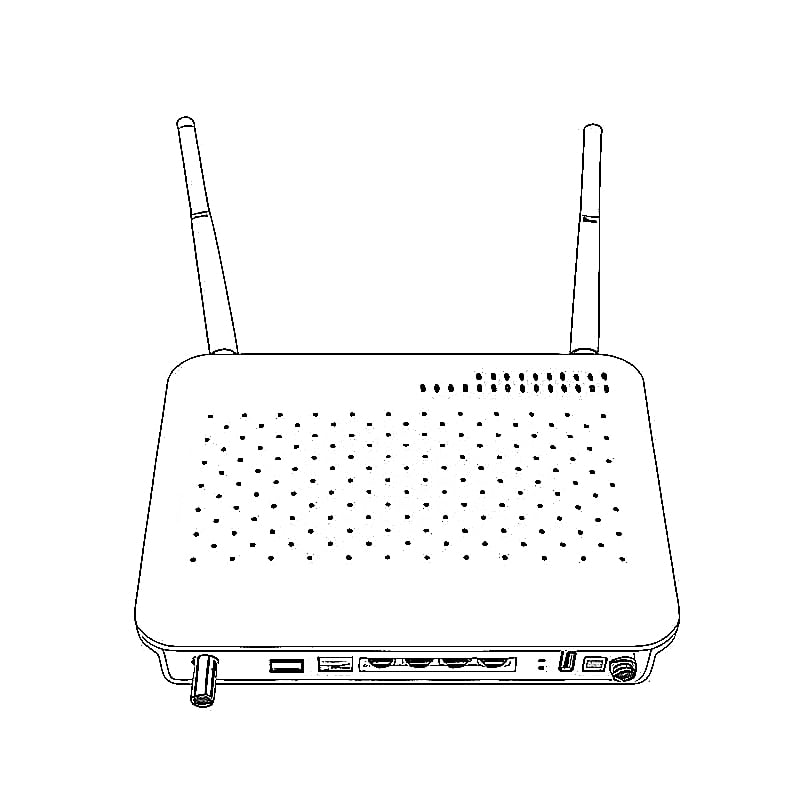
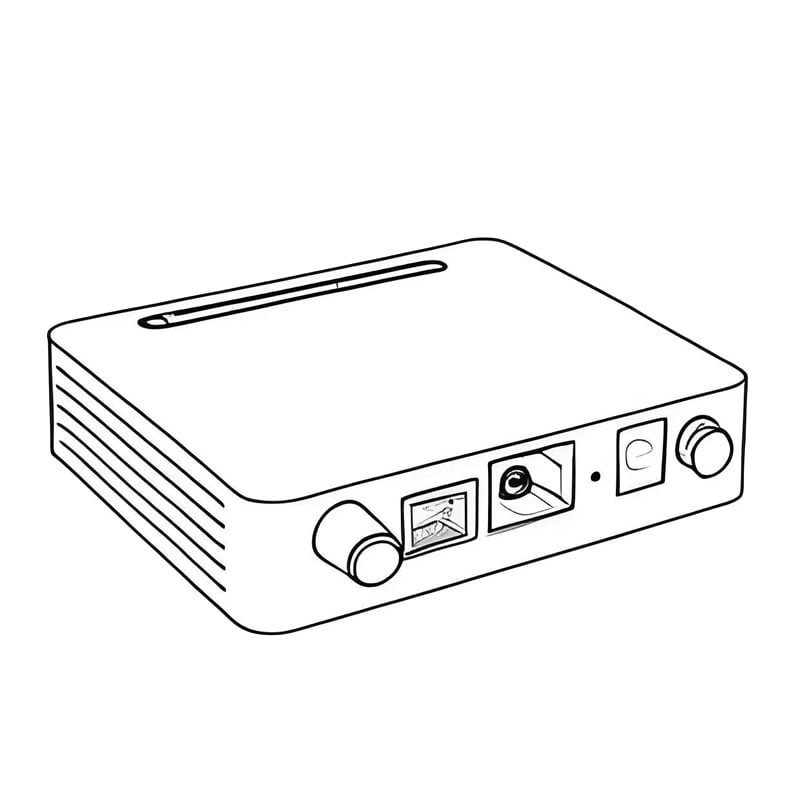
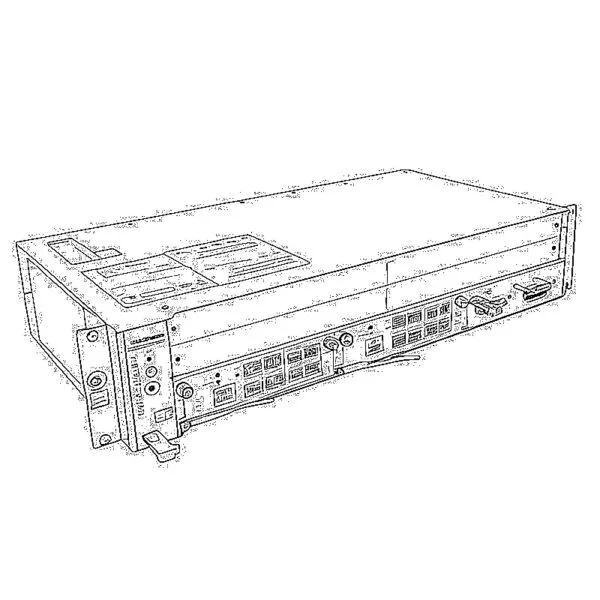
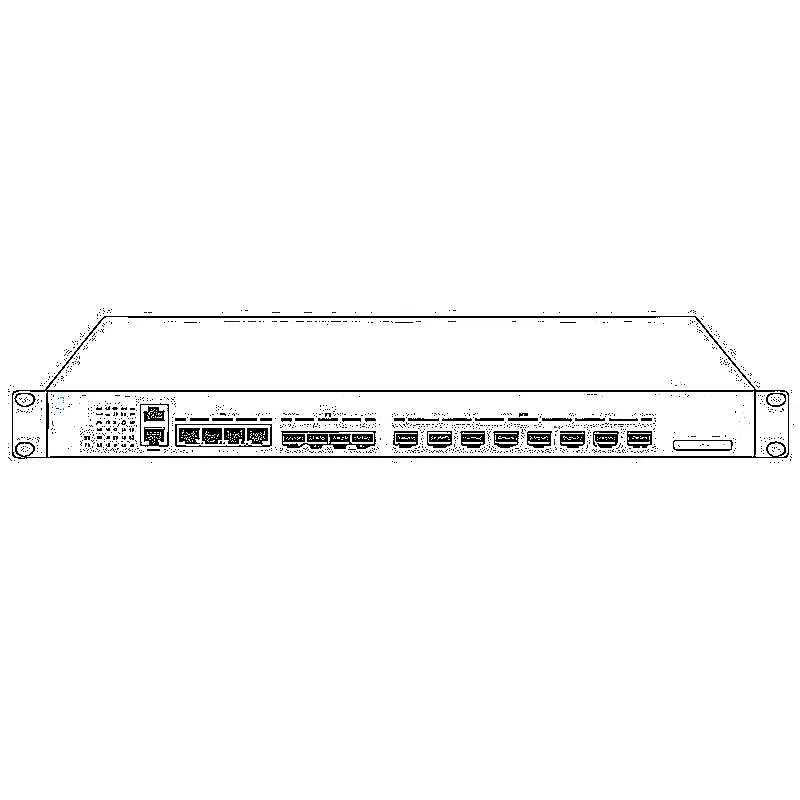
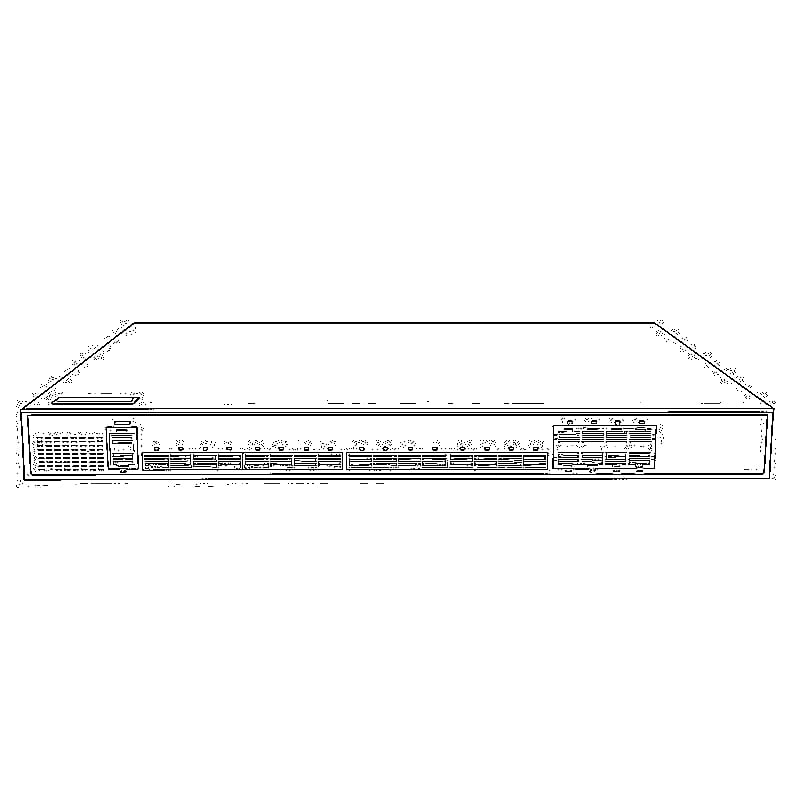
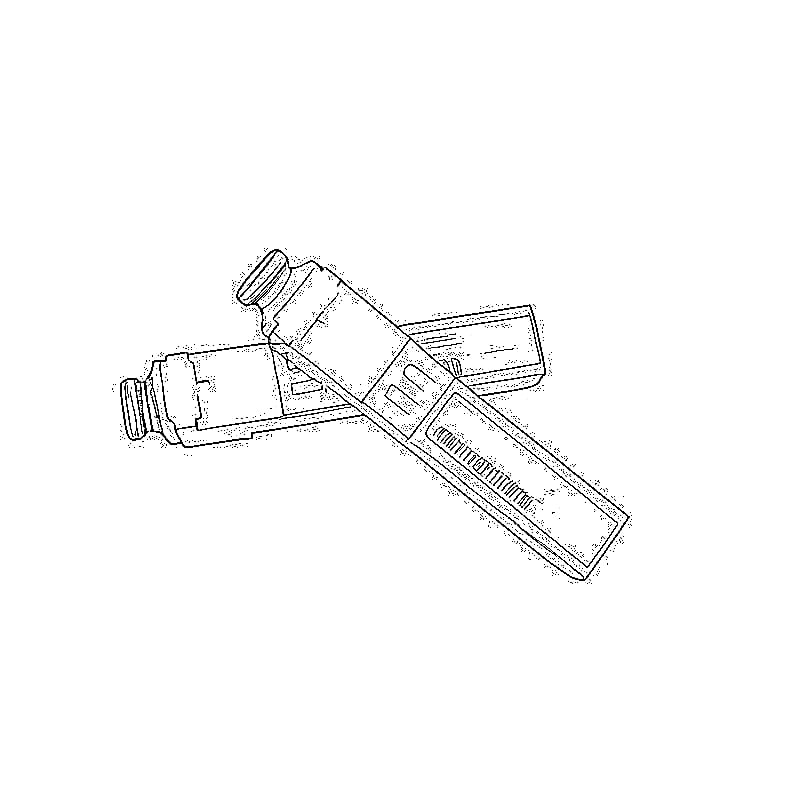
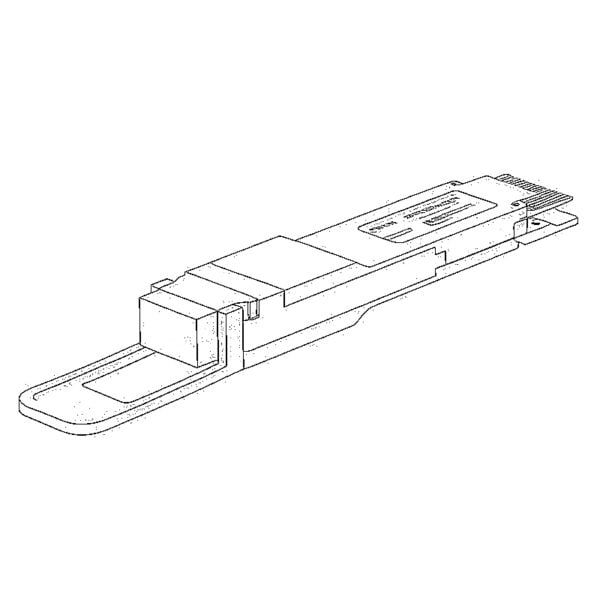
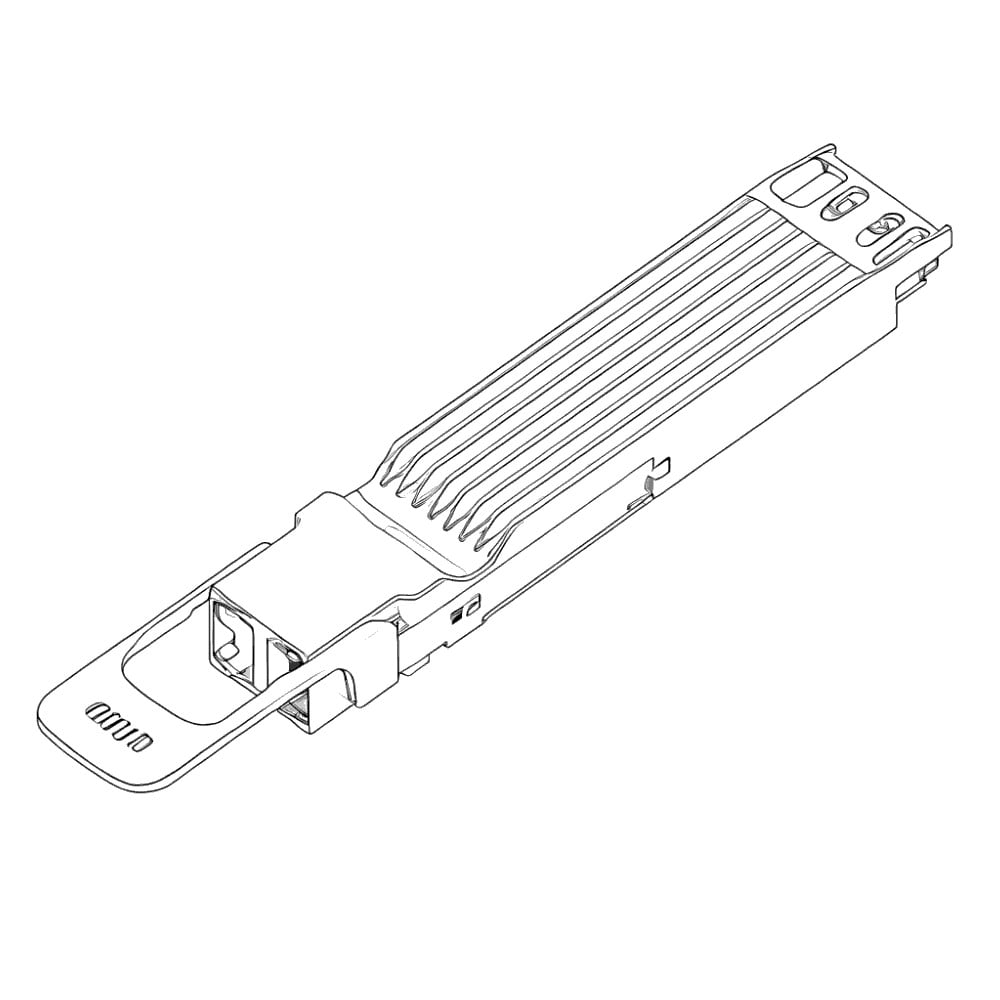
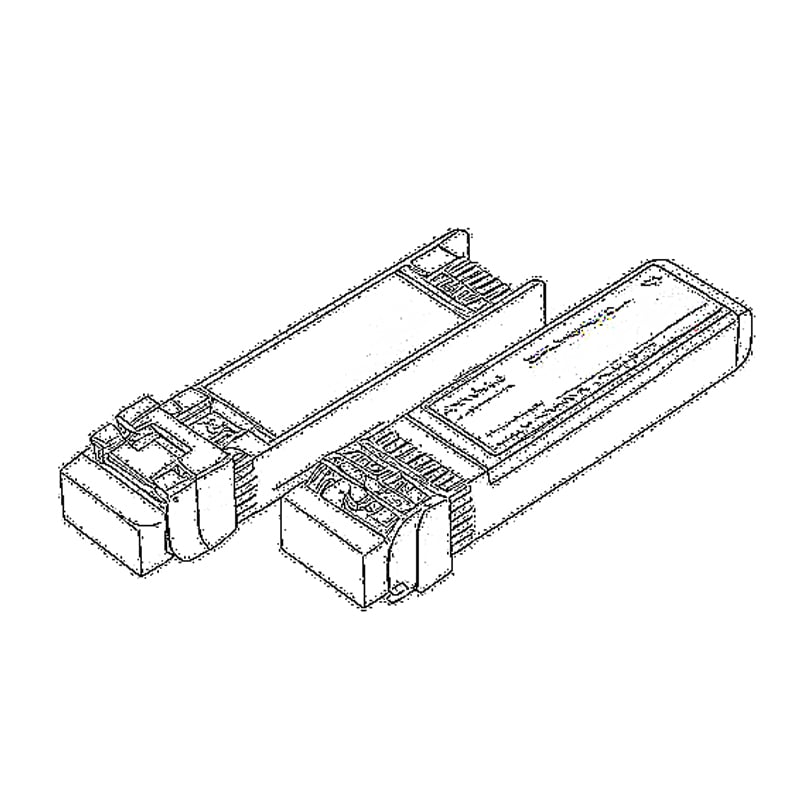
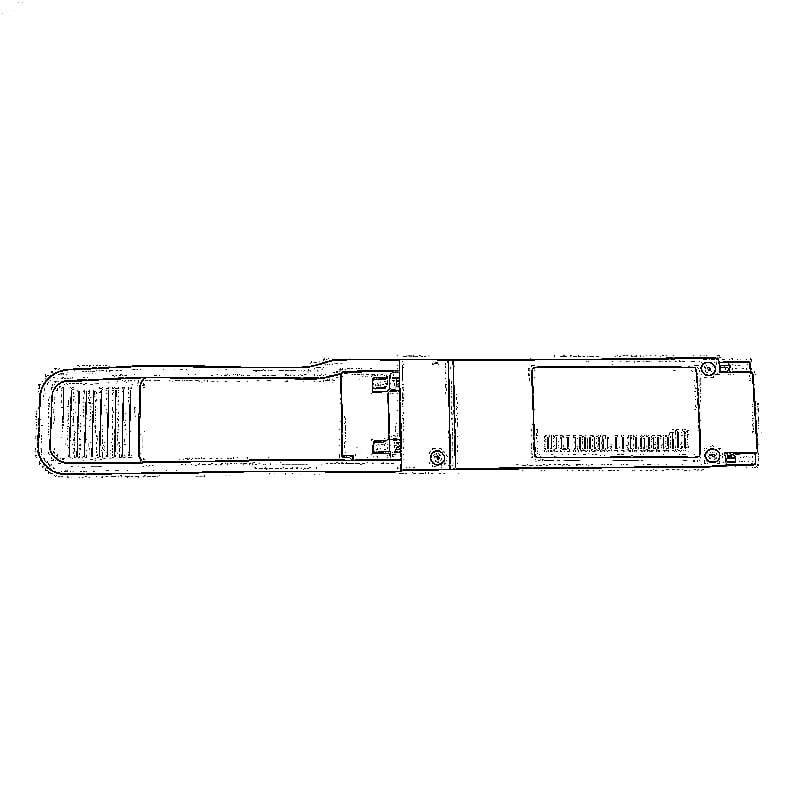
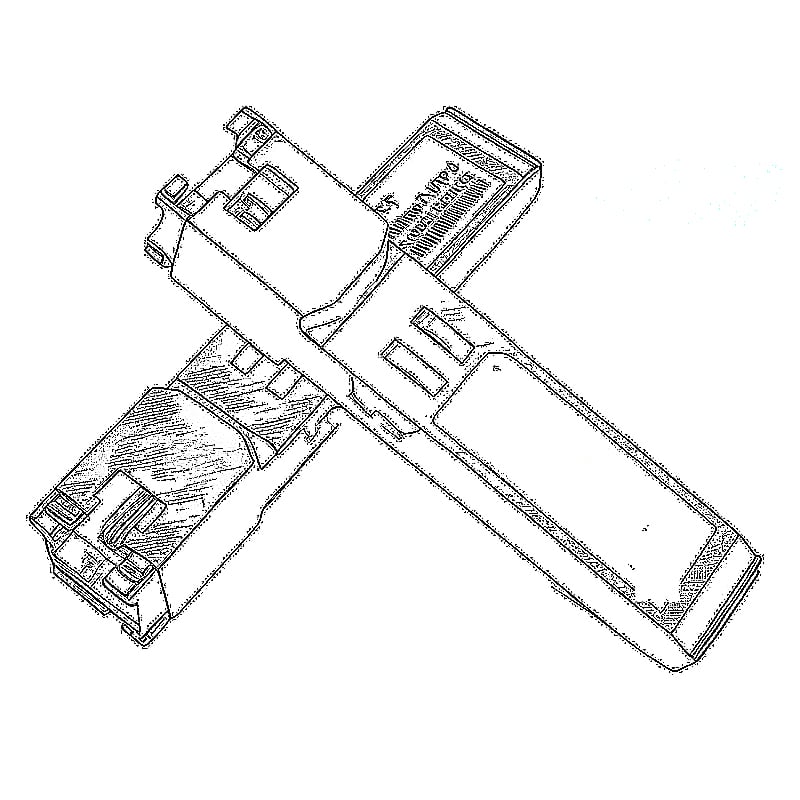

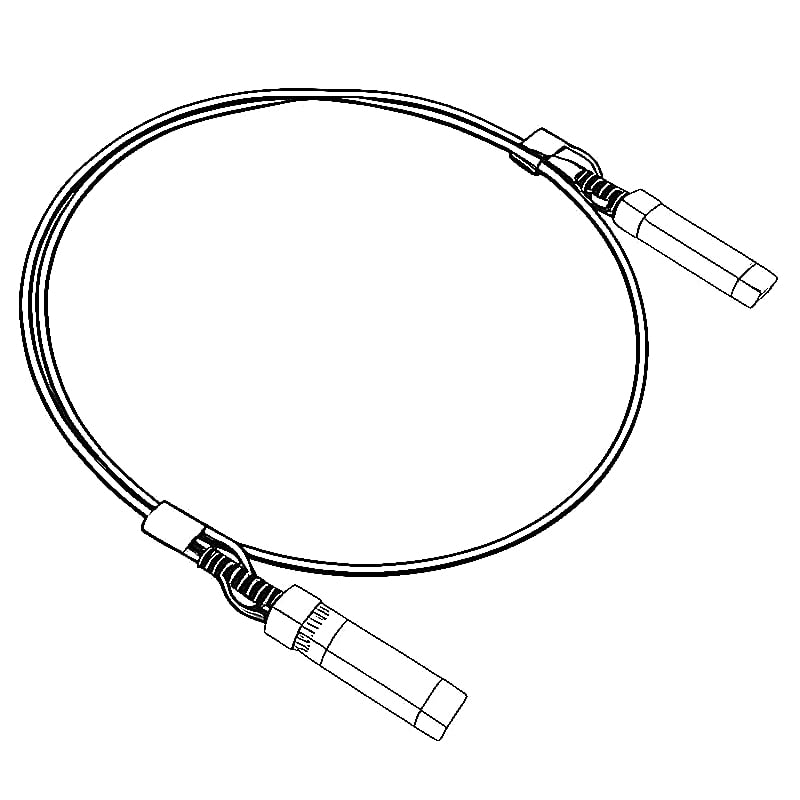
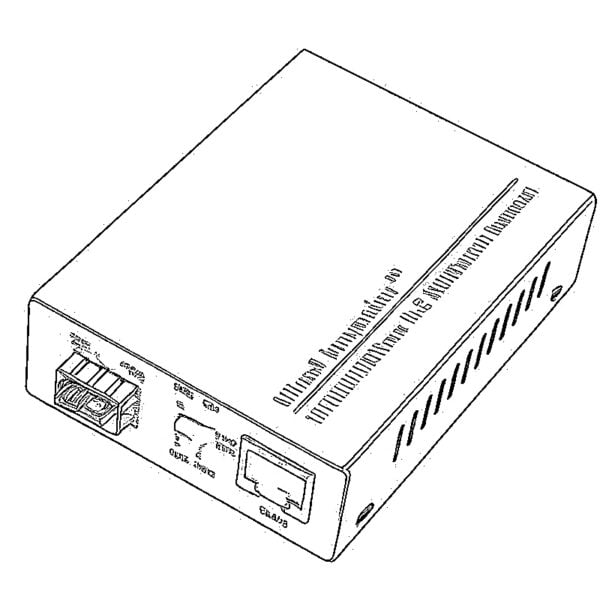
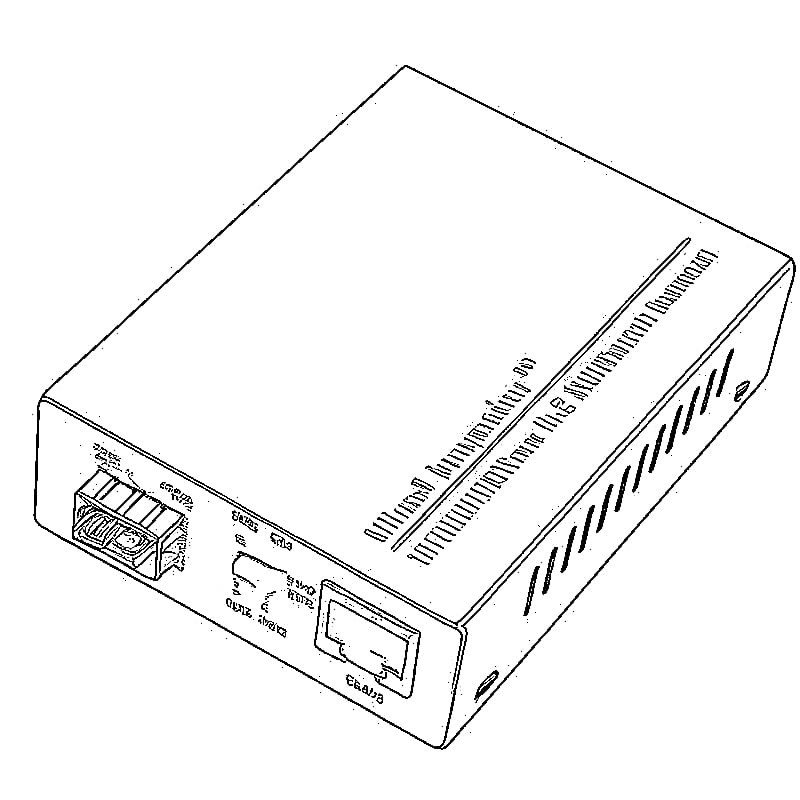
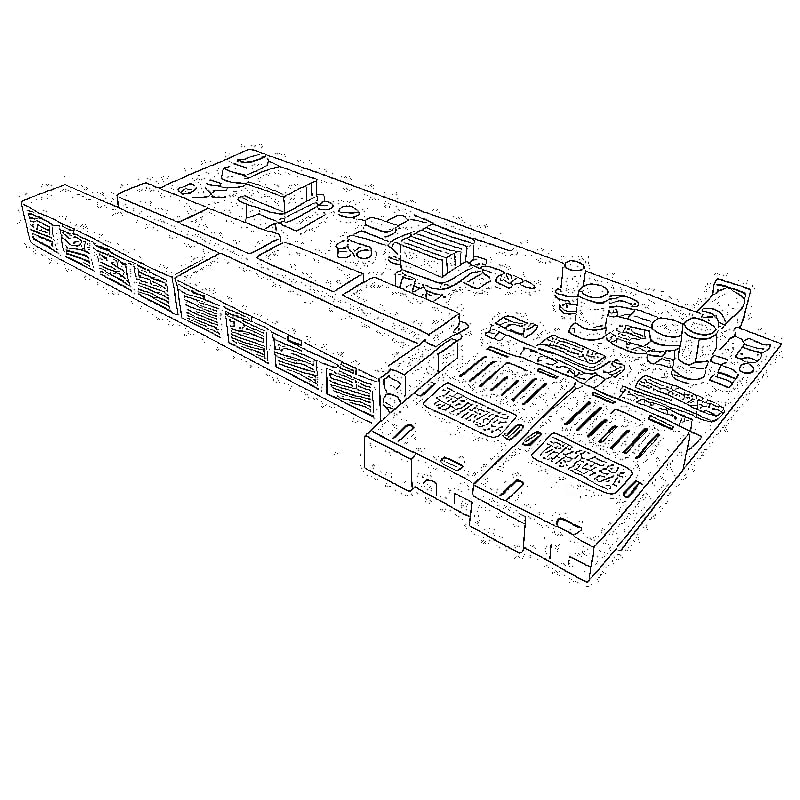
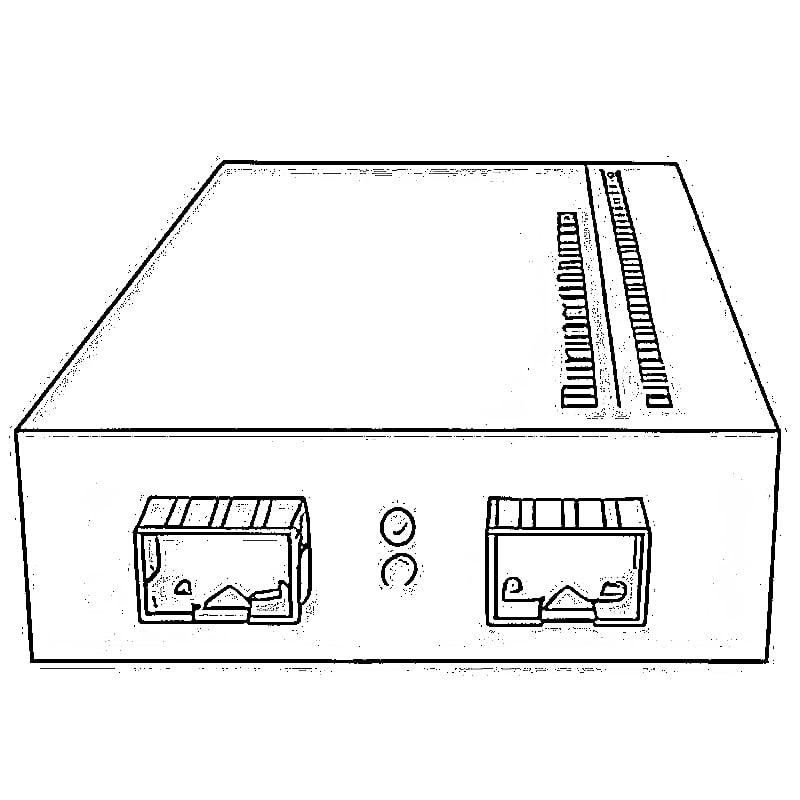
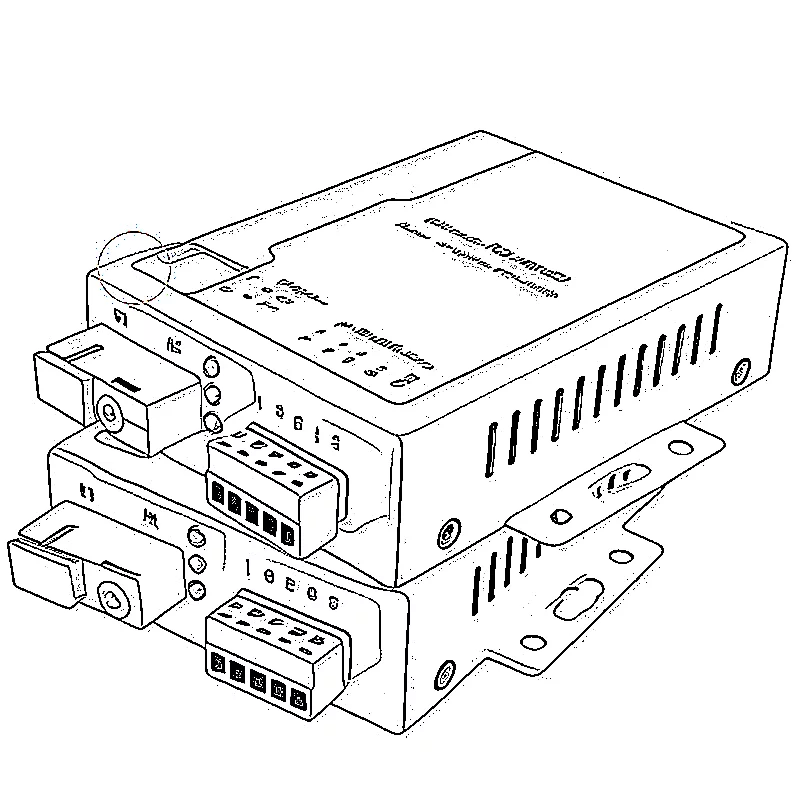
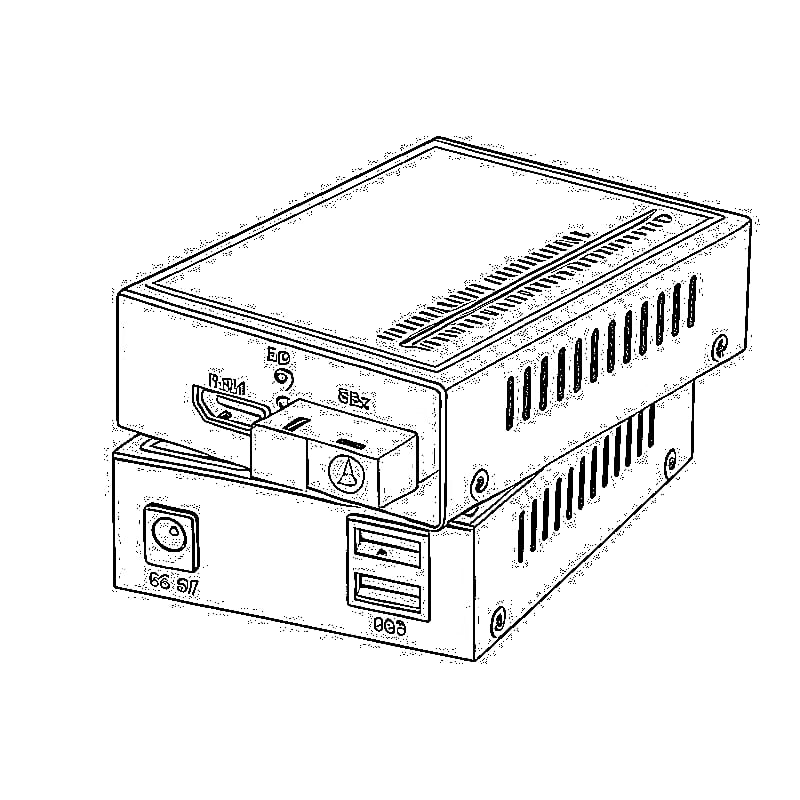

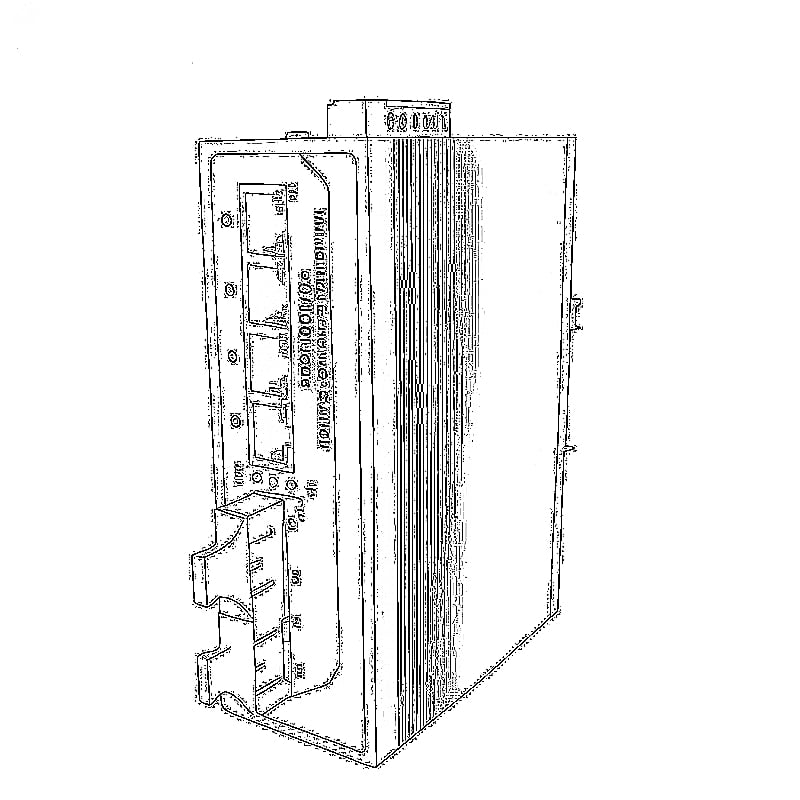
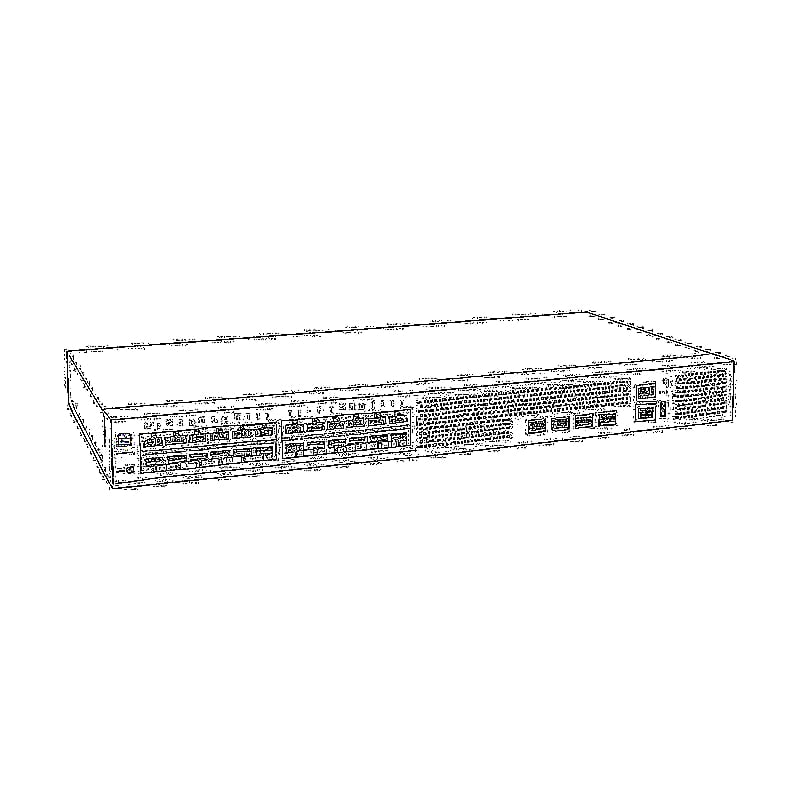
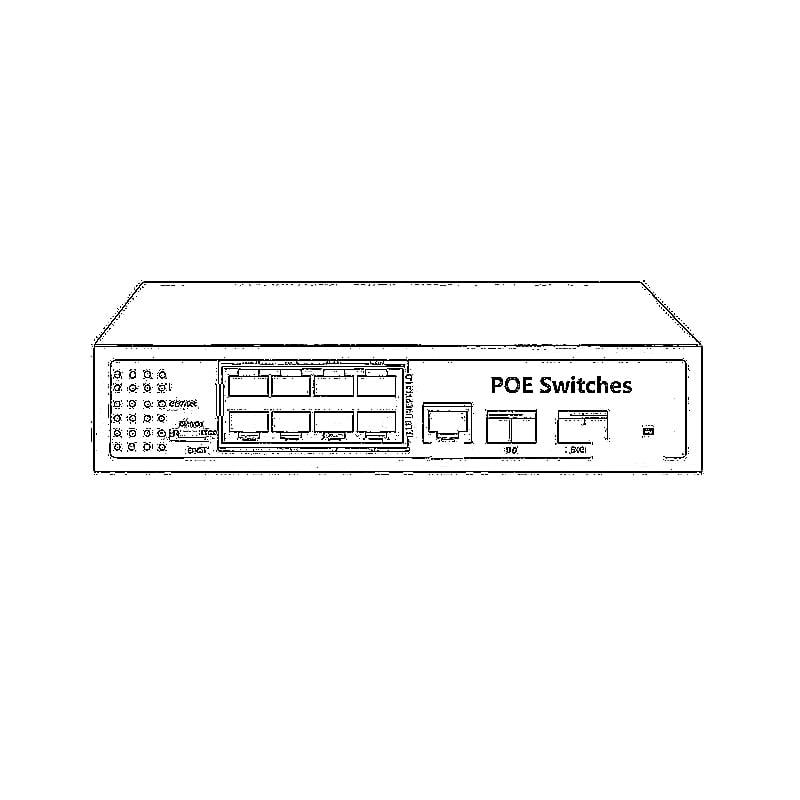
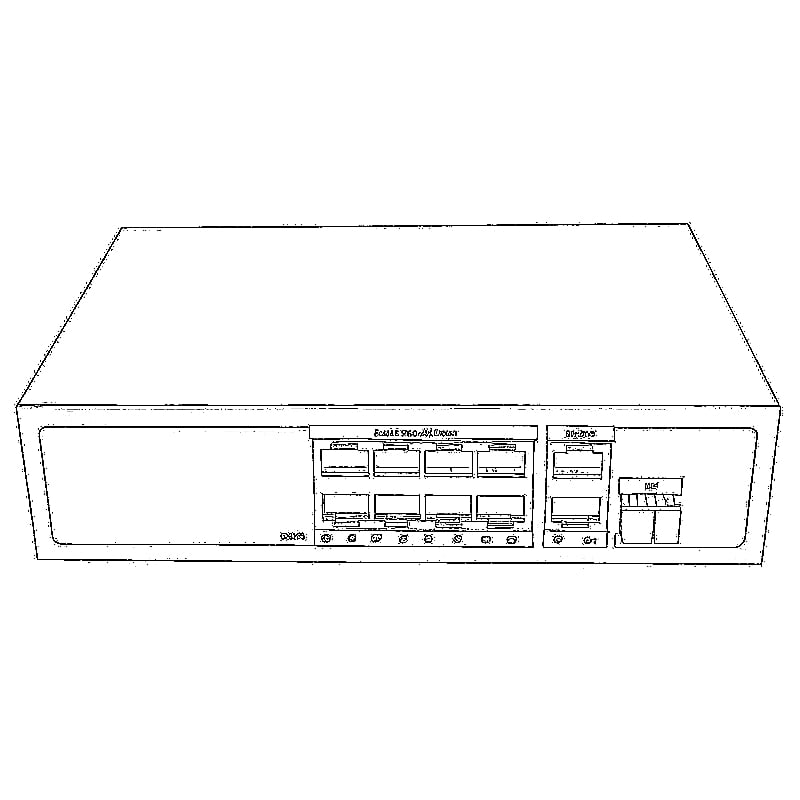
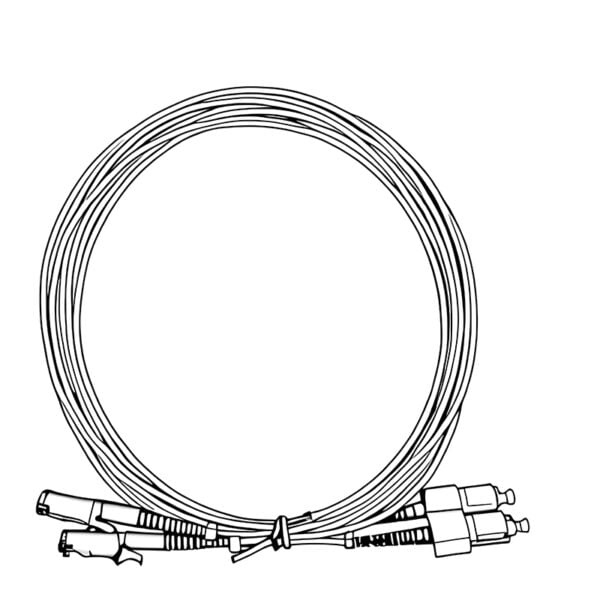
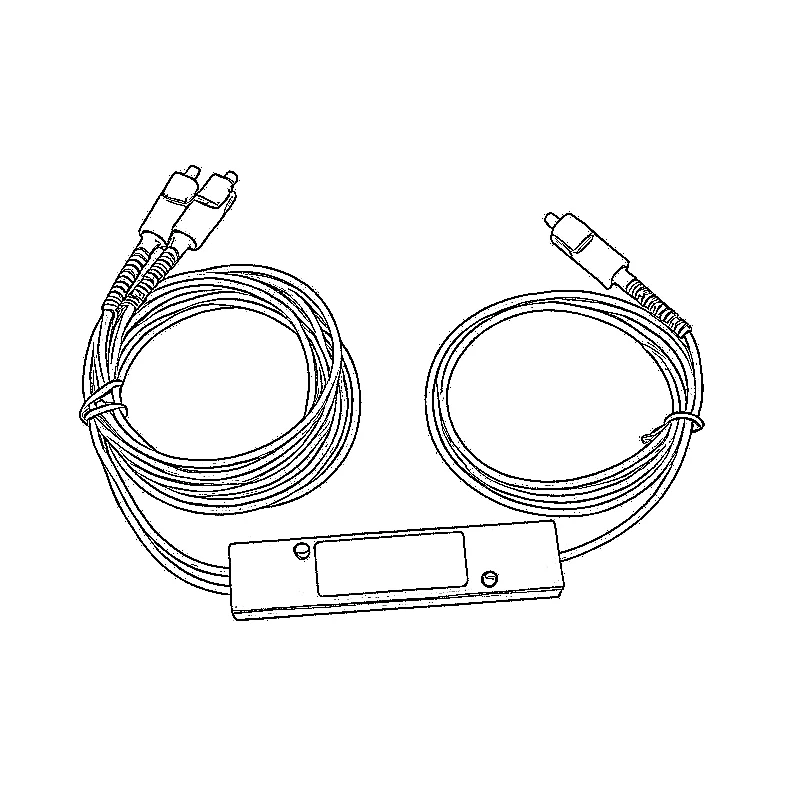
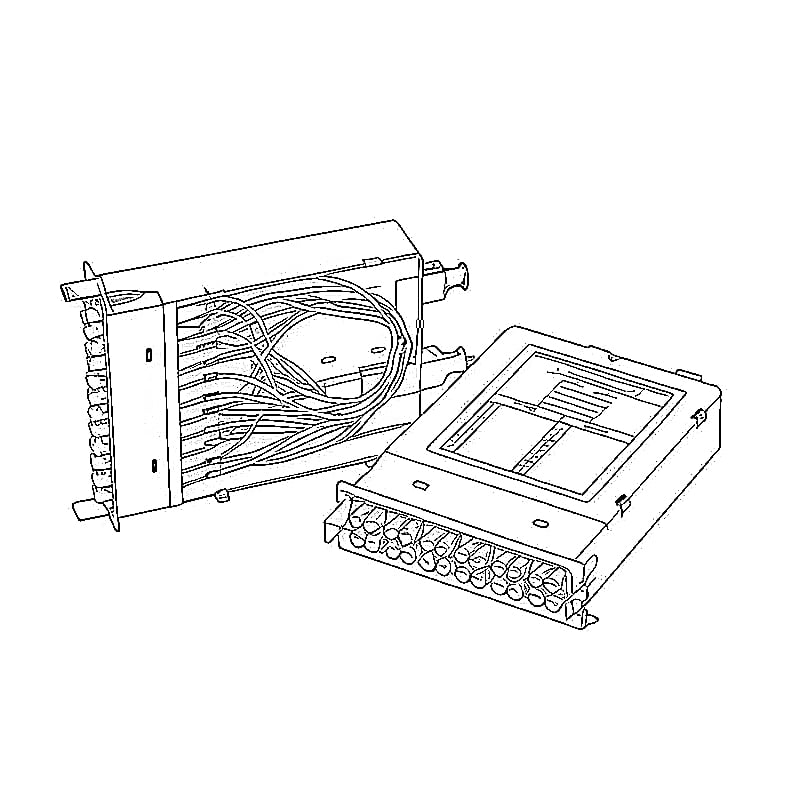
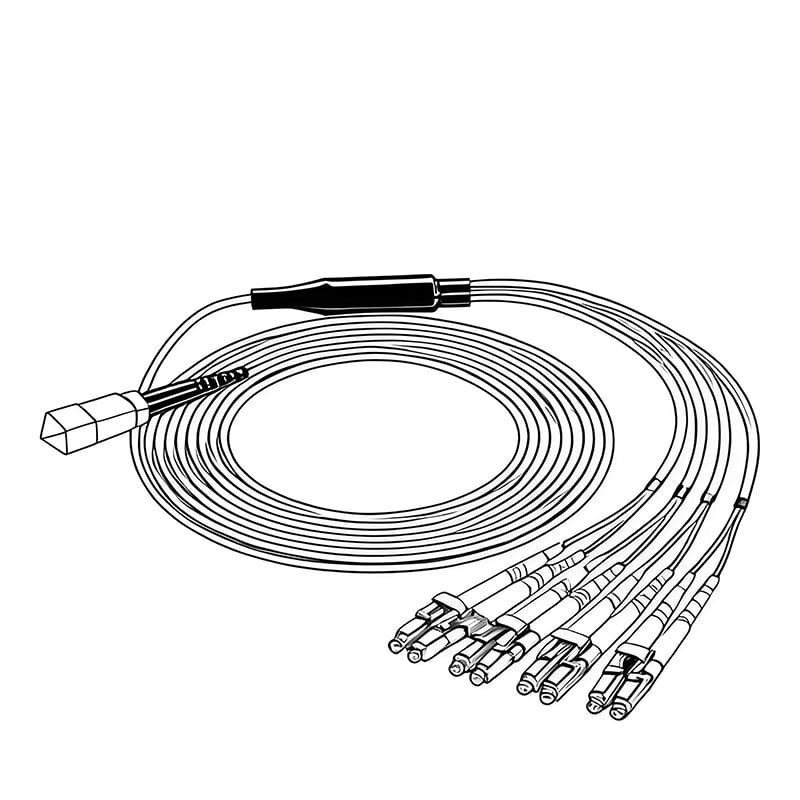

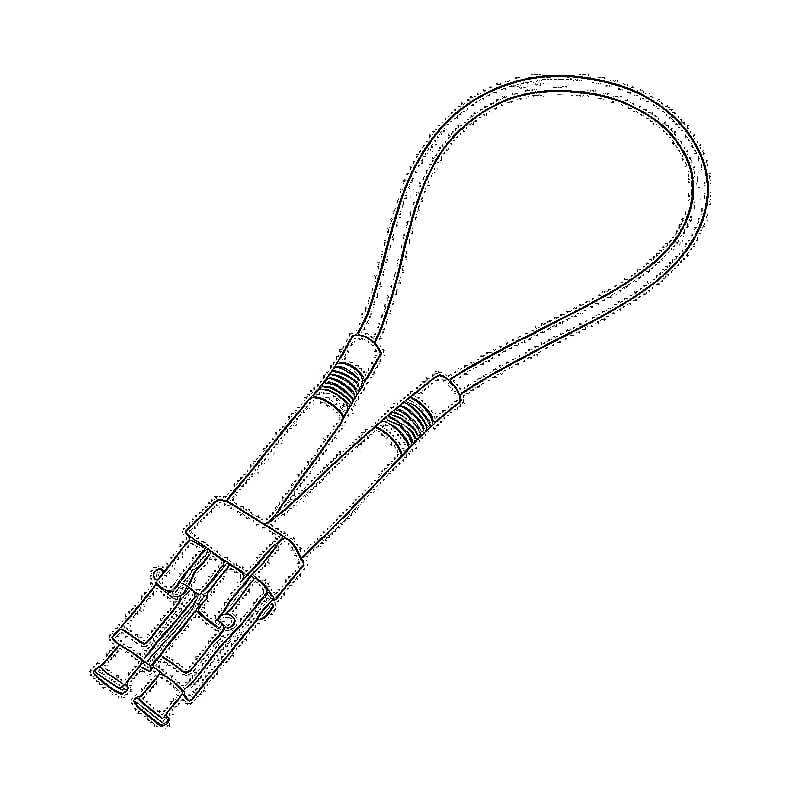
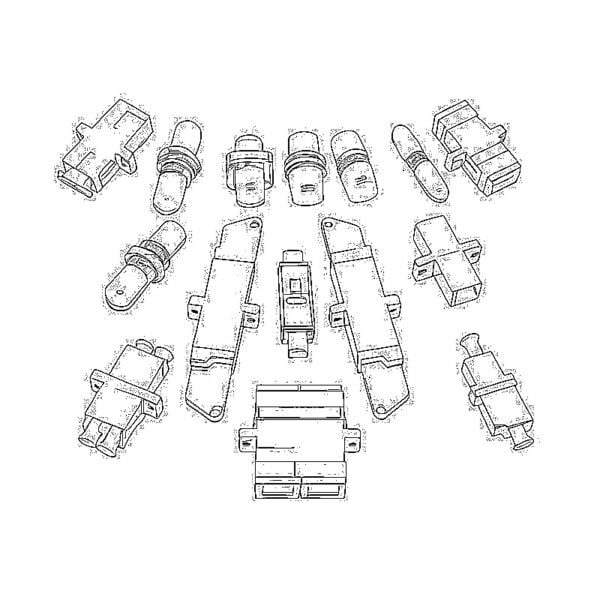
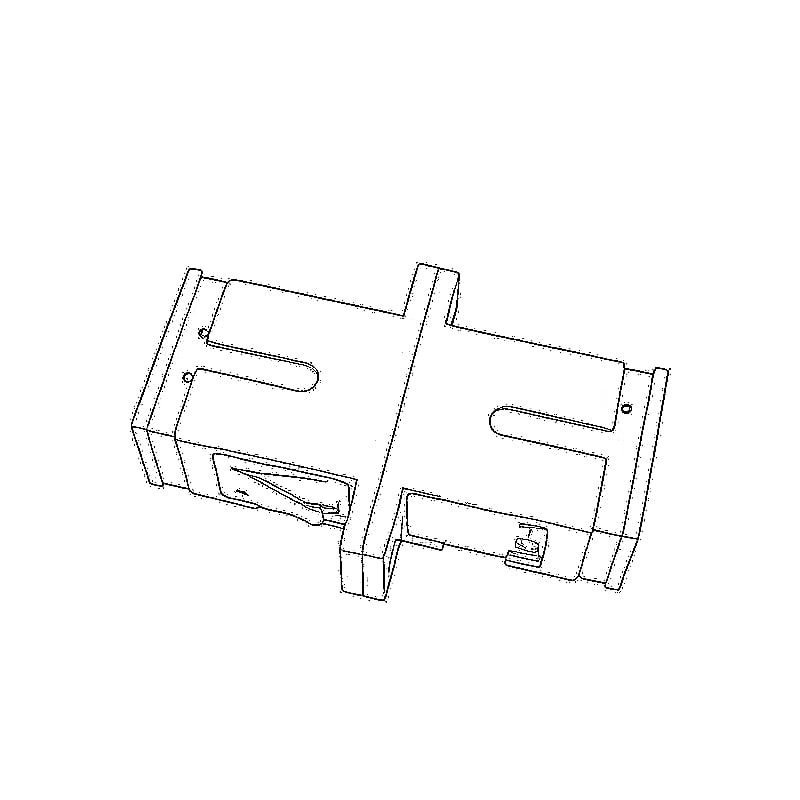
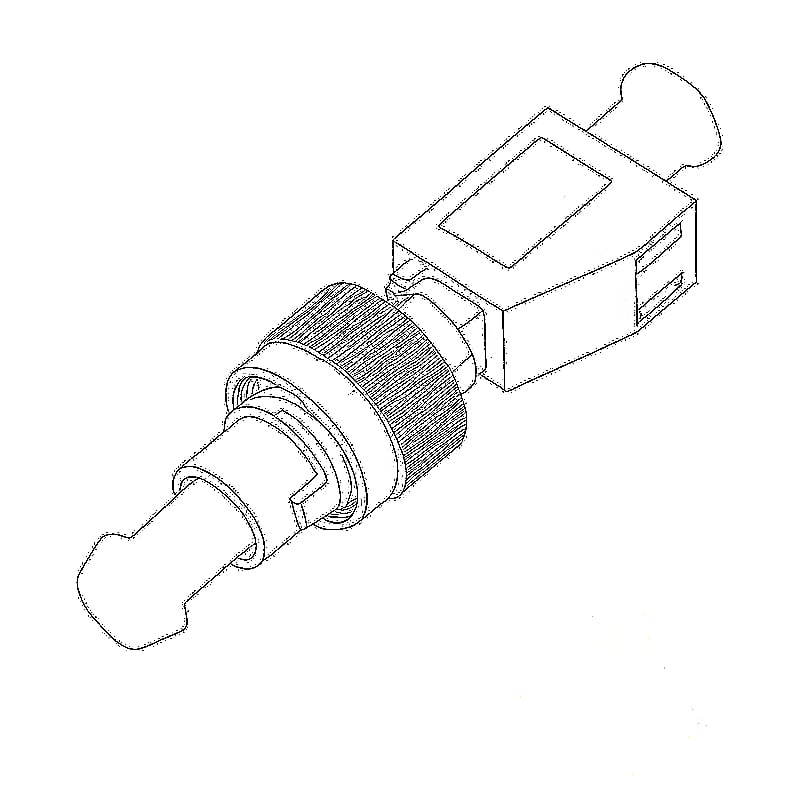
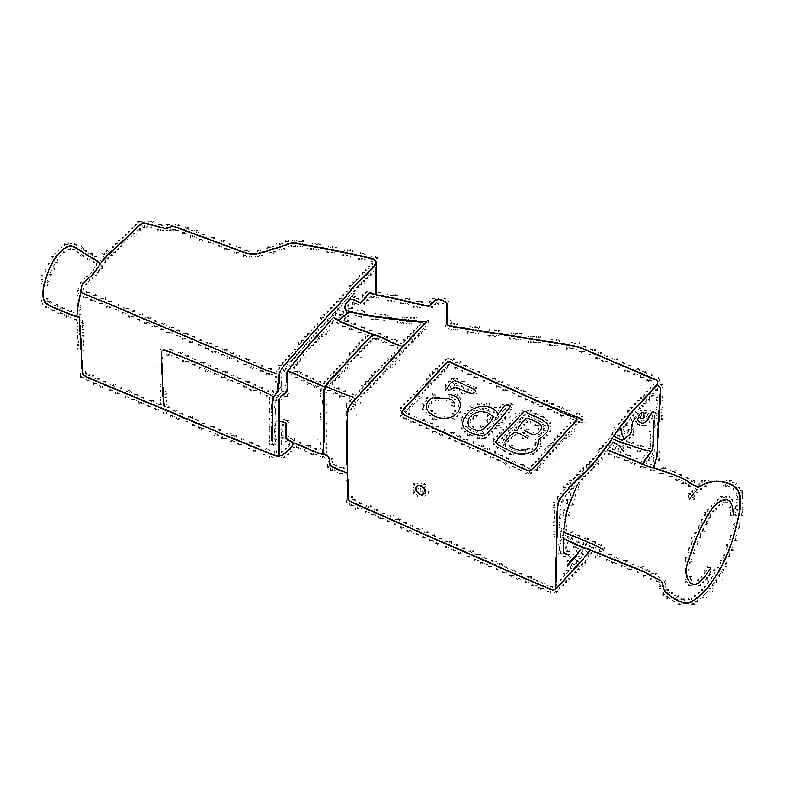
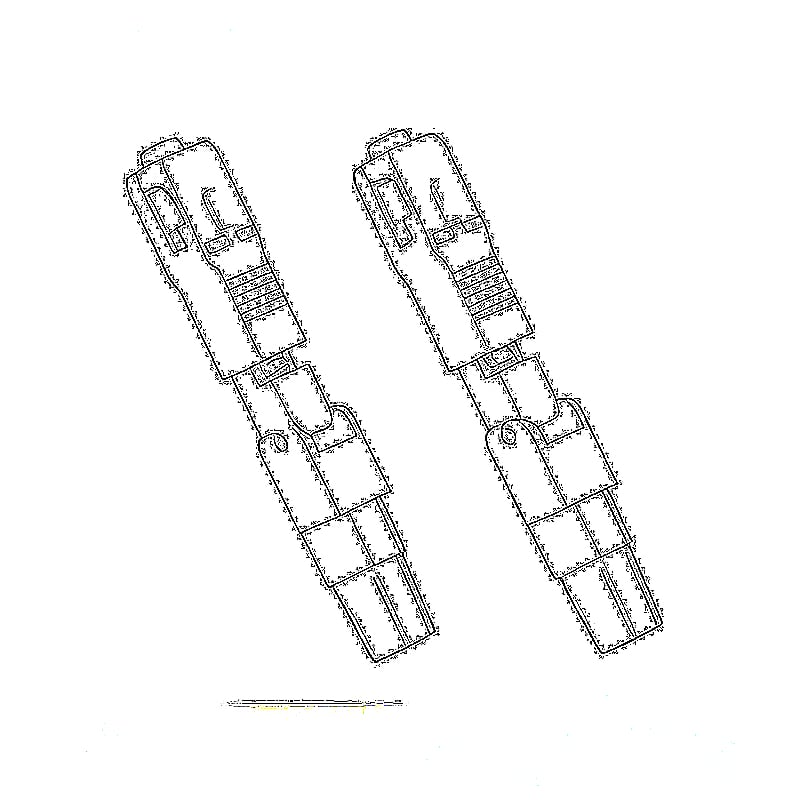
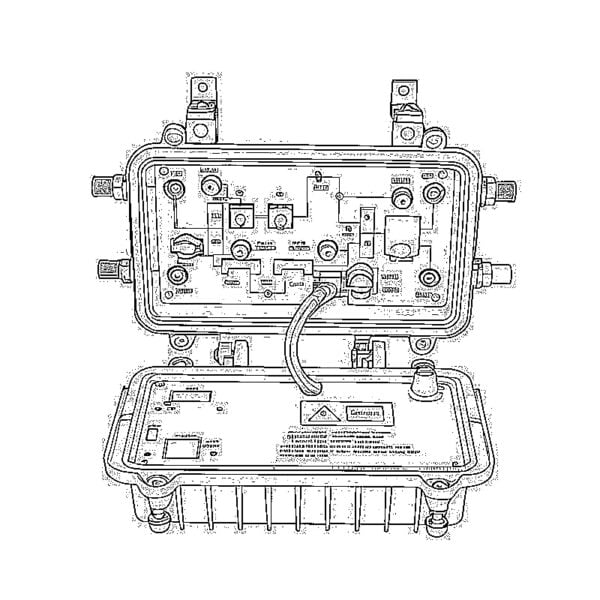
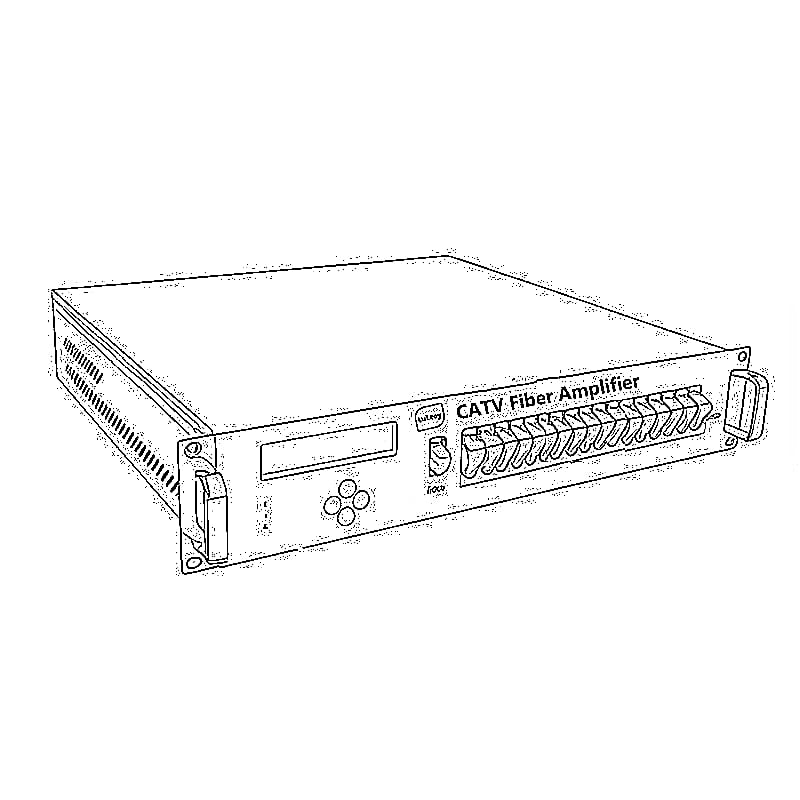
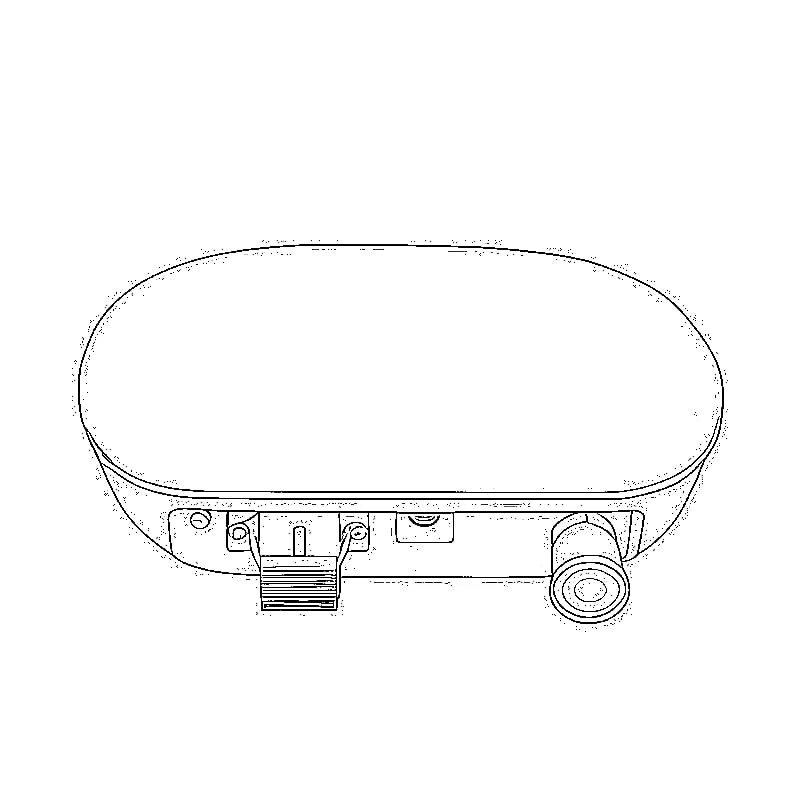
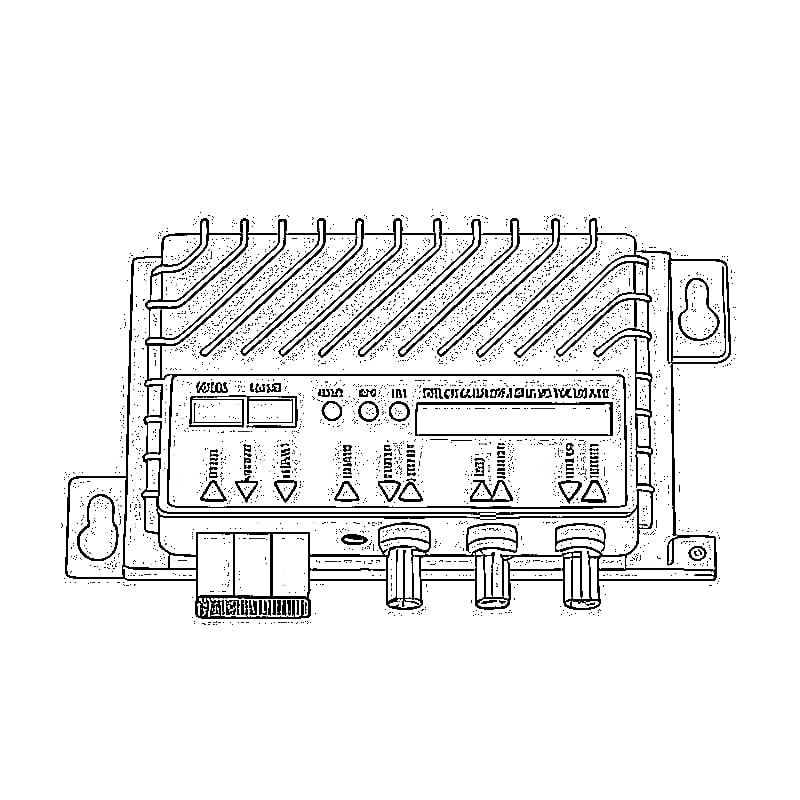

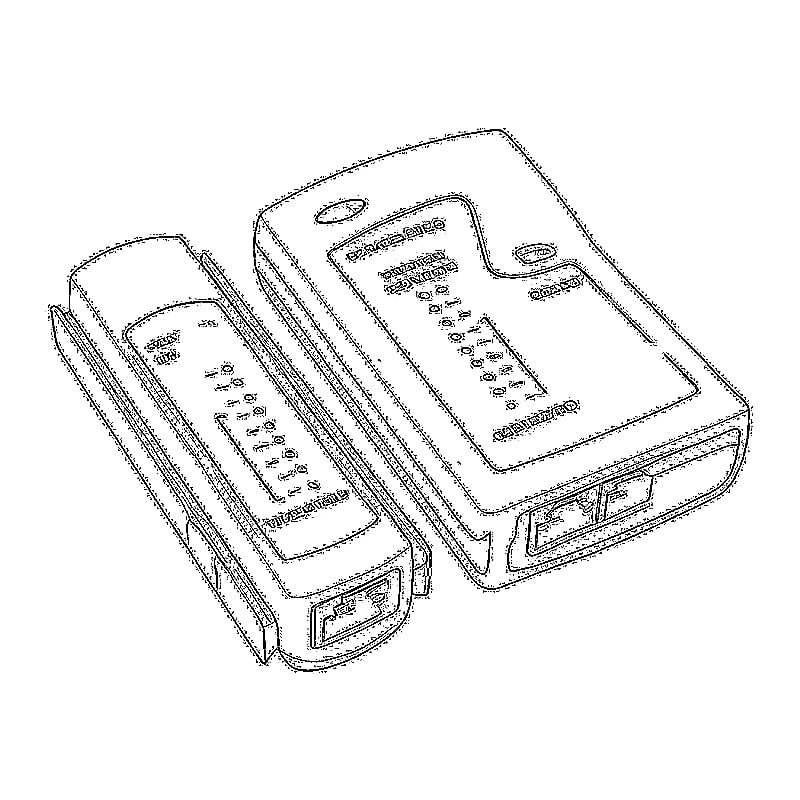
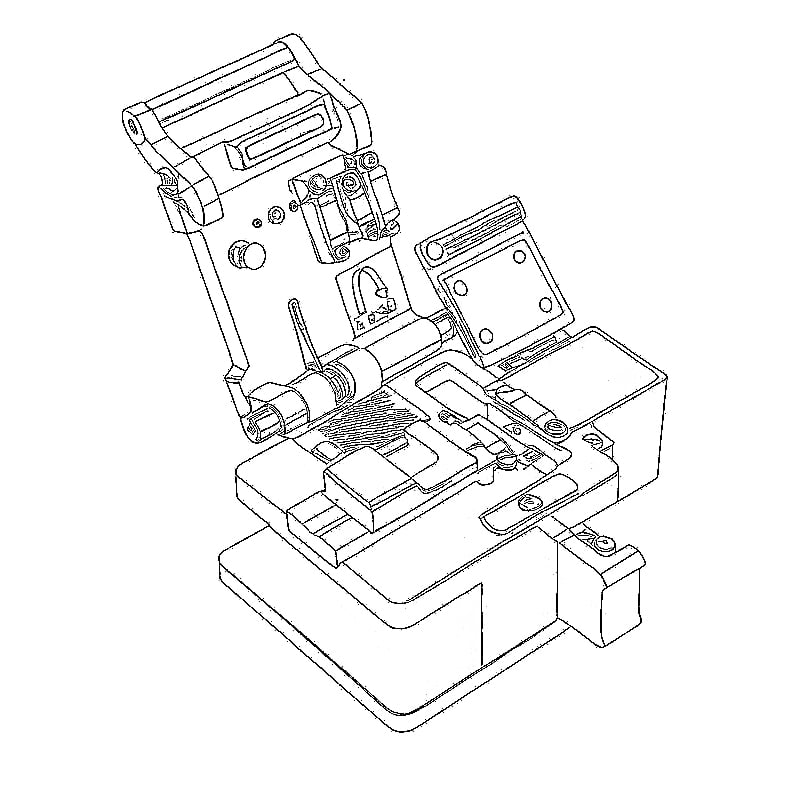
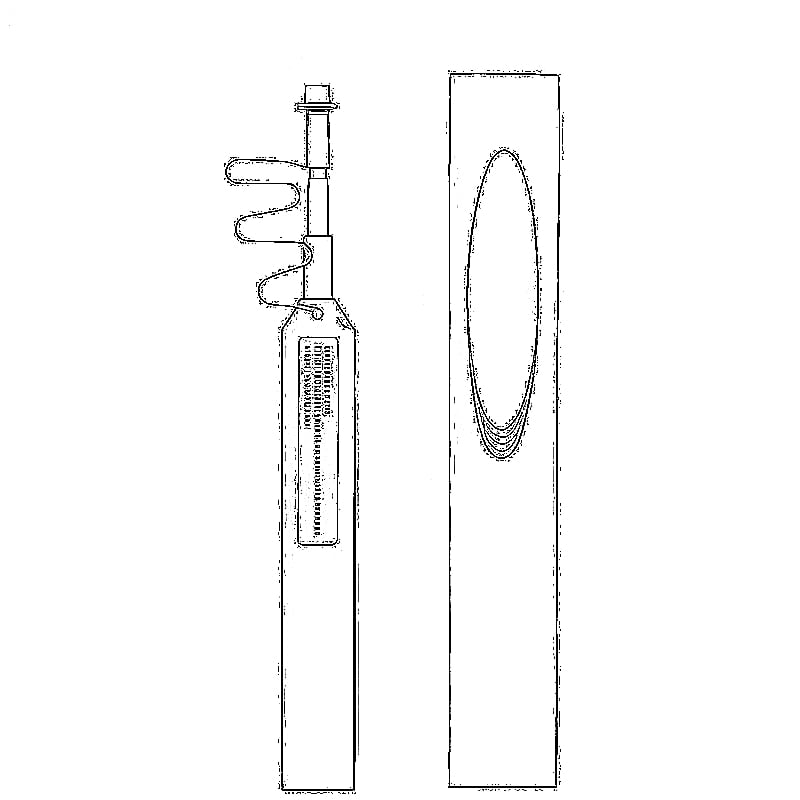
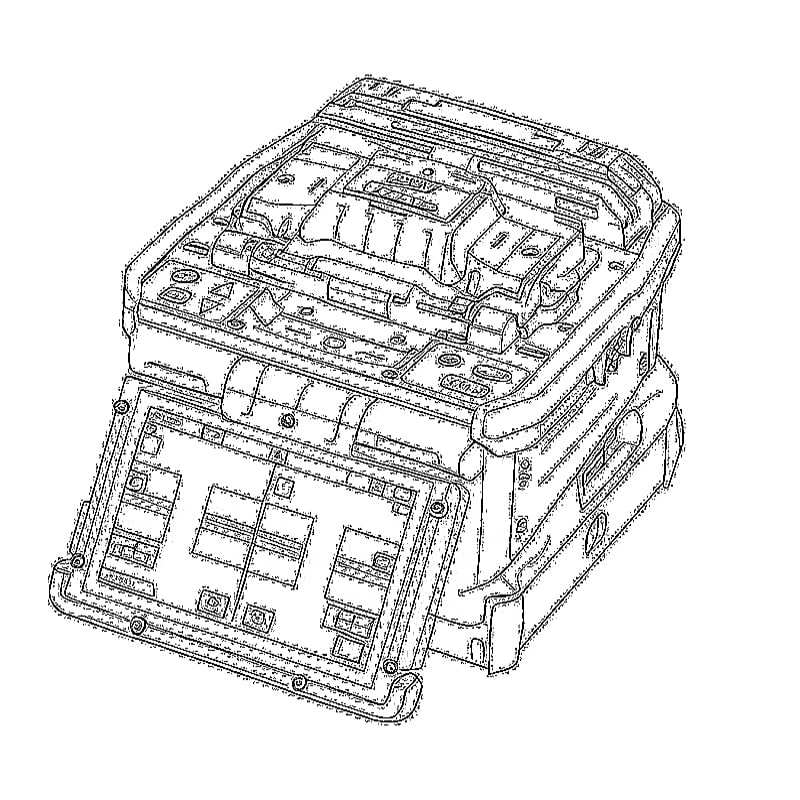
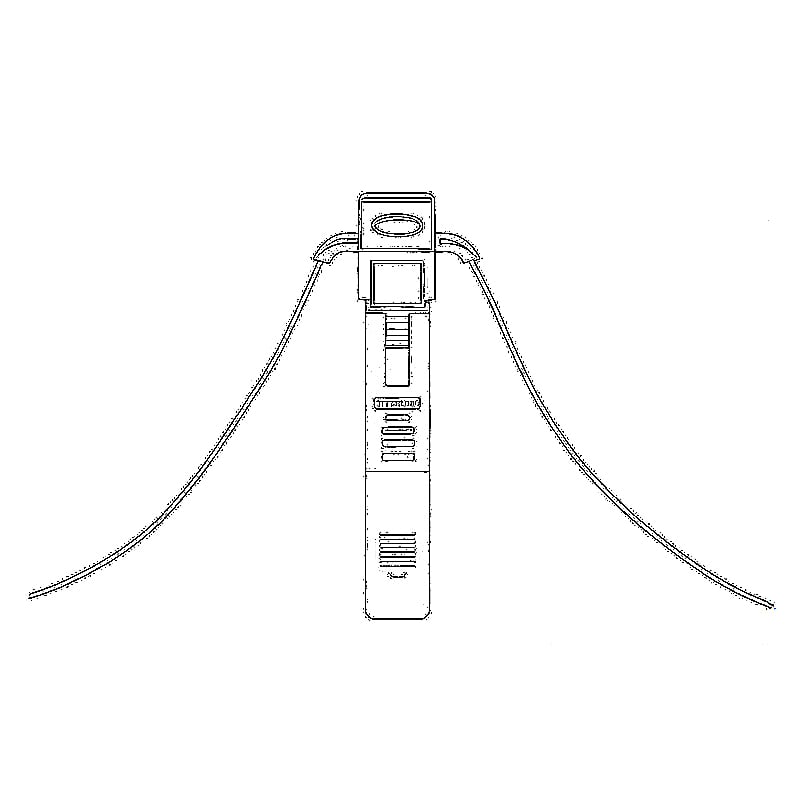
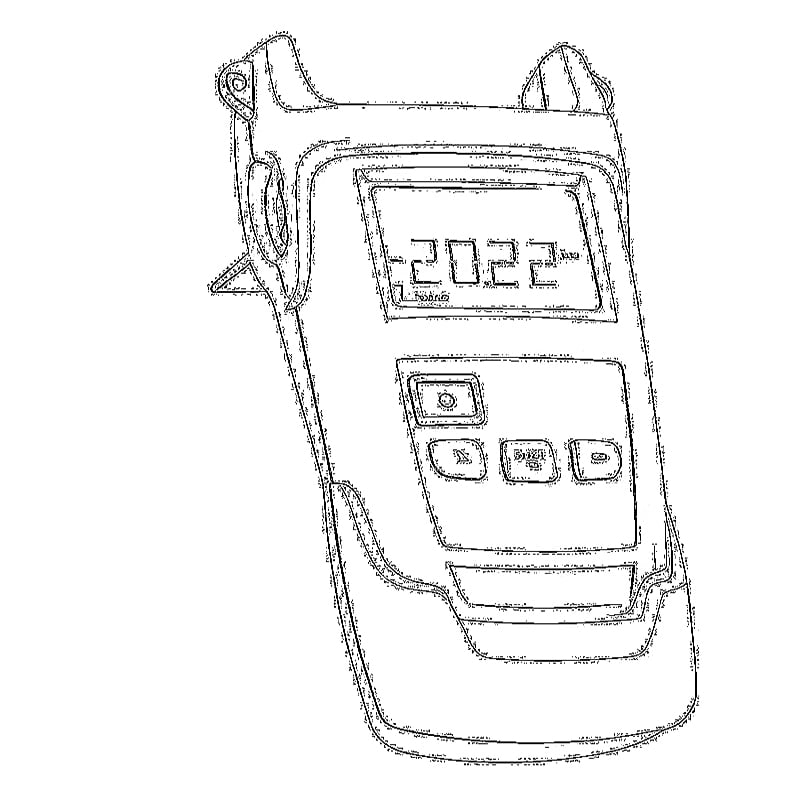
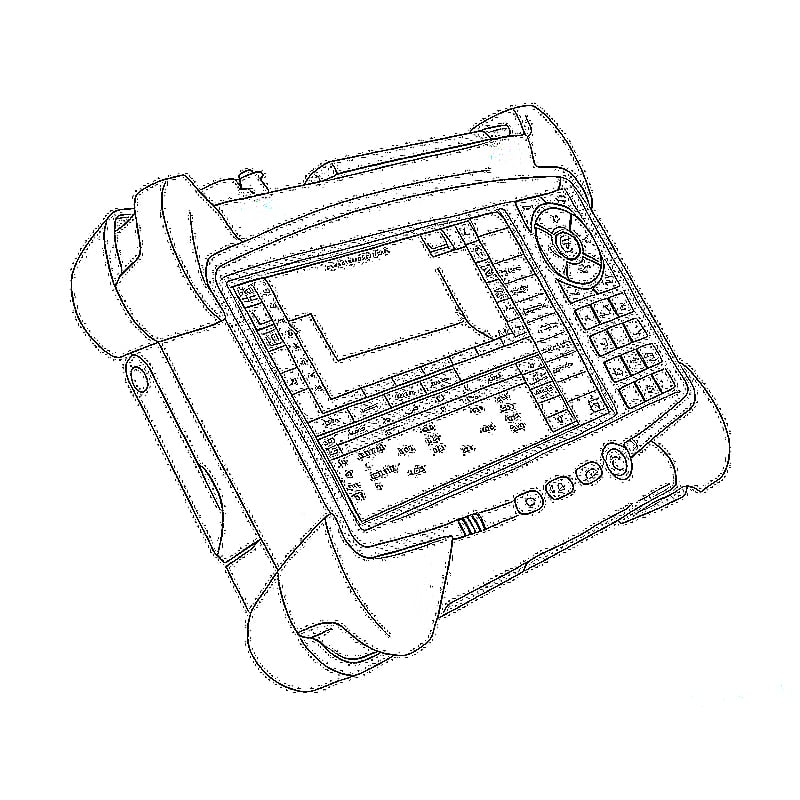

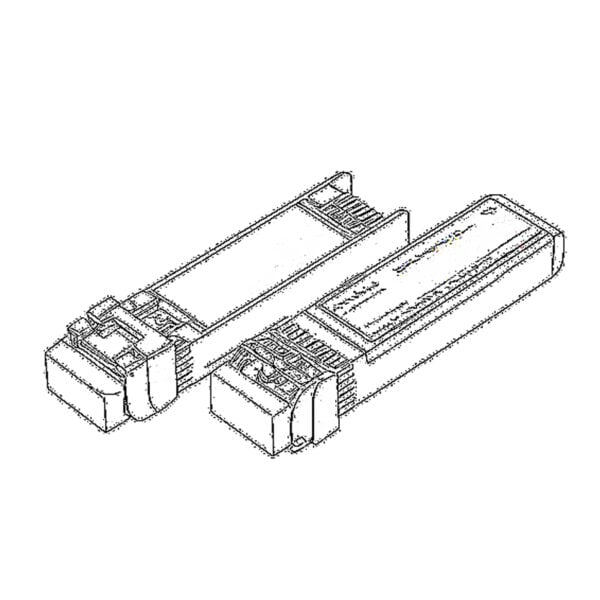 SFP/SFP+ (1G/2.5G/5G/10G)
SFP/SFP+ (1G/2.5G/5G/10G)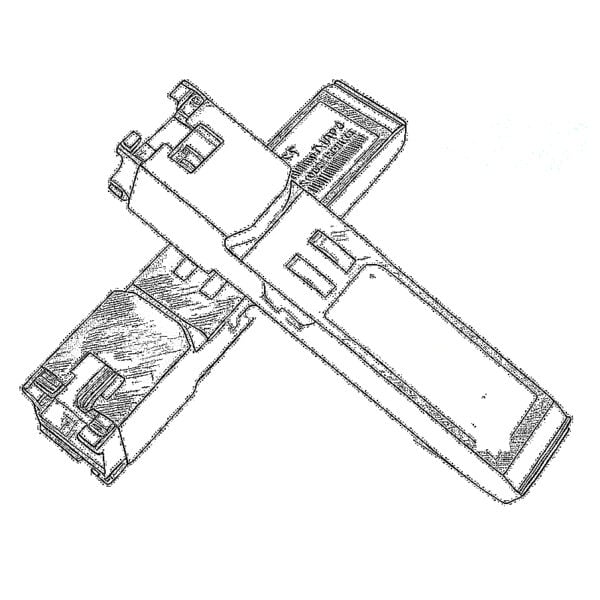 SFP-T (1G/2.5G/10G)
SFP-T (1G/2.5G/10G) AOC Cable 10G/25G/40G/100G
AOC Cable 10G/25G/40G/100G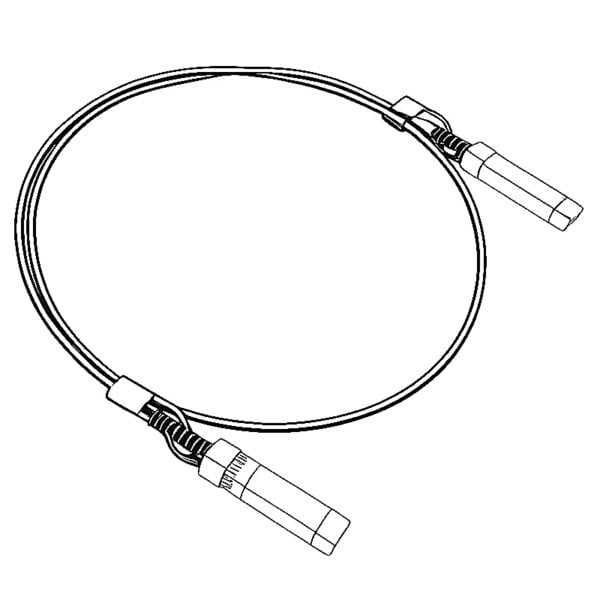 DAC Cable 10G/25G/40G/100G
DAC Cable 10G/25G/40G/100G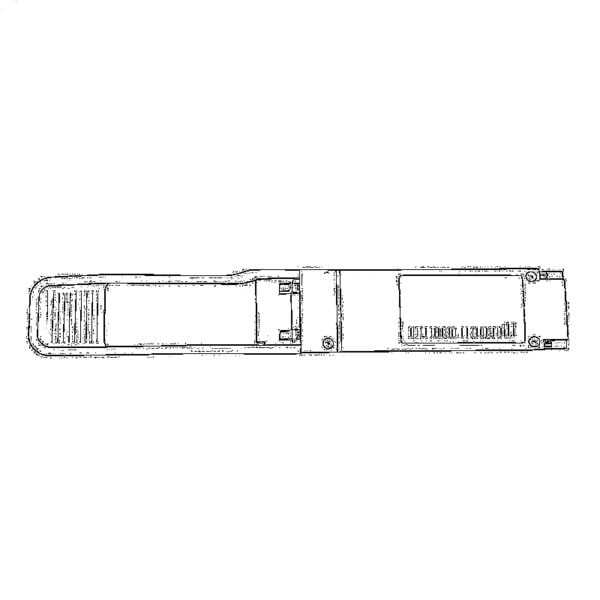 QSFP28 QSFP+ SFP28 100G/40G/25G
QSFP28 QSFP+ SFP28 100G/40G/25G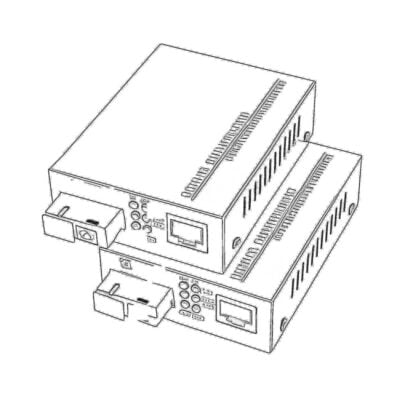 Copper to Fiber Media Converters
Copper to Fiber Media Converters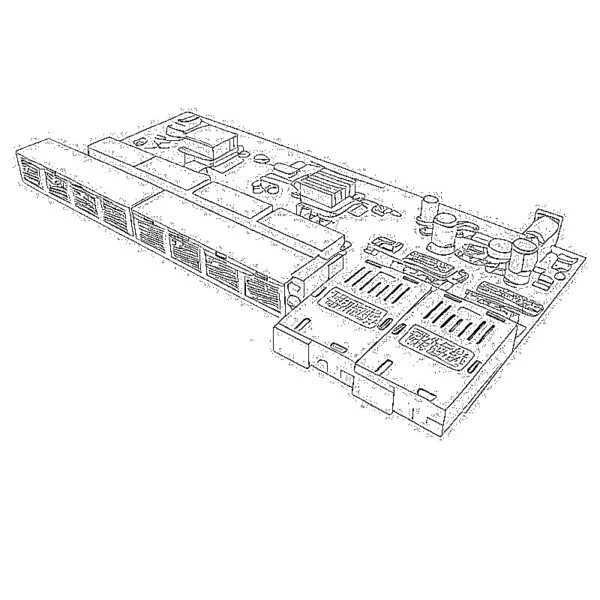 Fiber Media Converter PCBA Board
Fiber Media Converter PCBA Board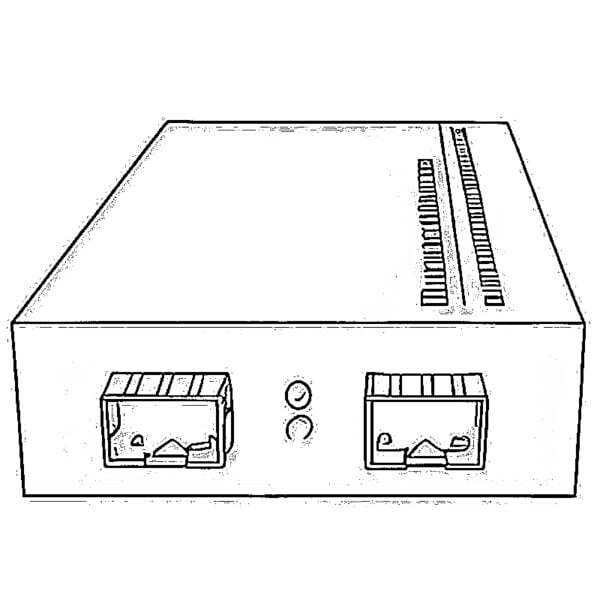 OEO Fiber Media Converters
OEO Fiber Media Converters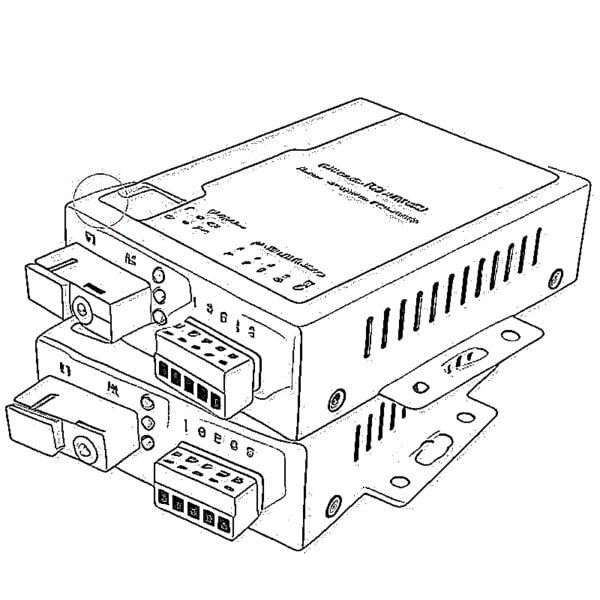 Serial to Fiber Media Converters
Serial to Fiber Media Converters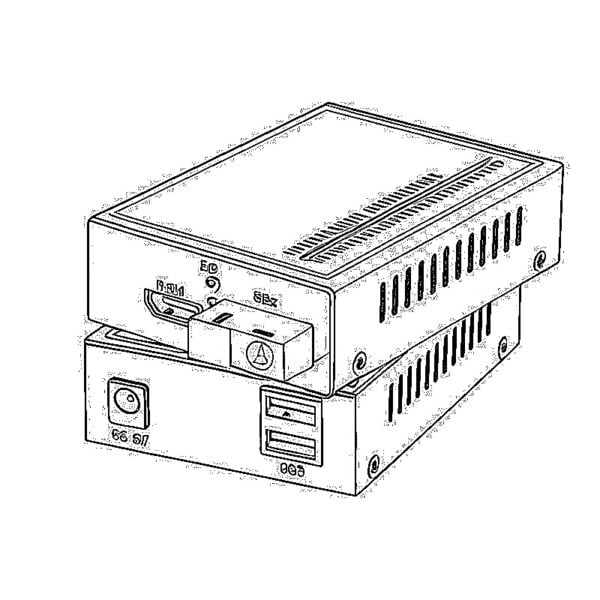 Video to Fiber Media Converters
Video to Fiber Media Converters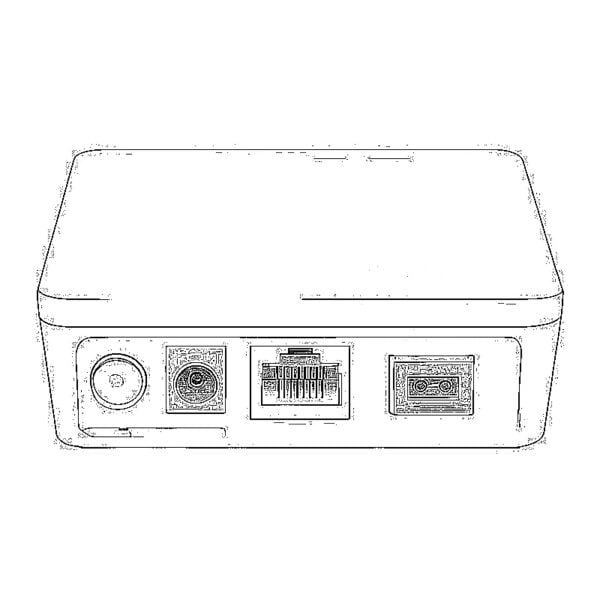 1000M GPON/EPON ONU
1000M GPON/EPON ONU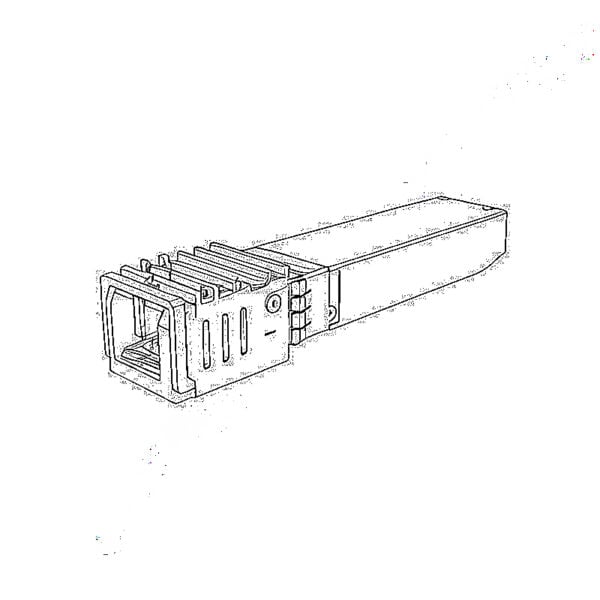 10G EPON ONU/XG-PON/XGS-PON
10G EPON ONU/XG-PON/XGS-PON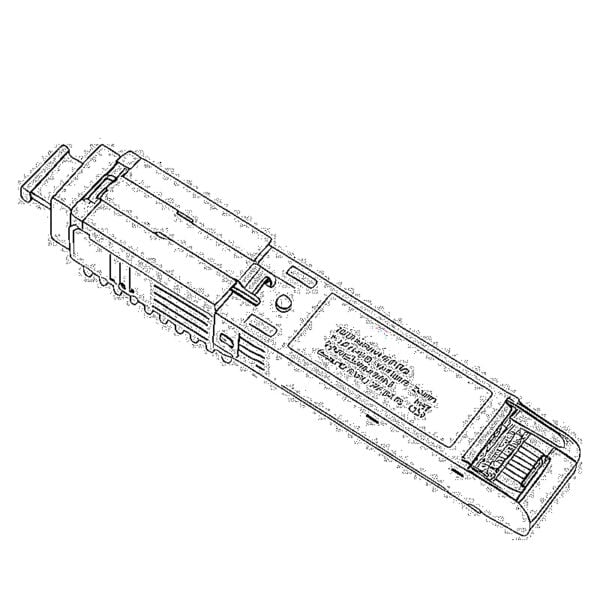 2.5G GPON/XPON STICK SFP ONU
2.5G GPON/XPON STICK SFP ONU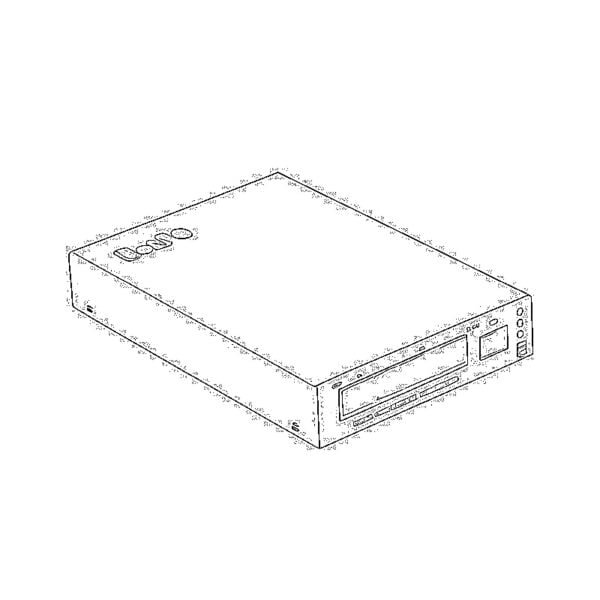 POE GPON/EPON ONU
POE GPON/EPON ONU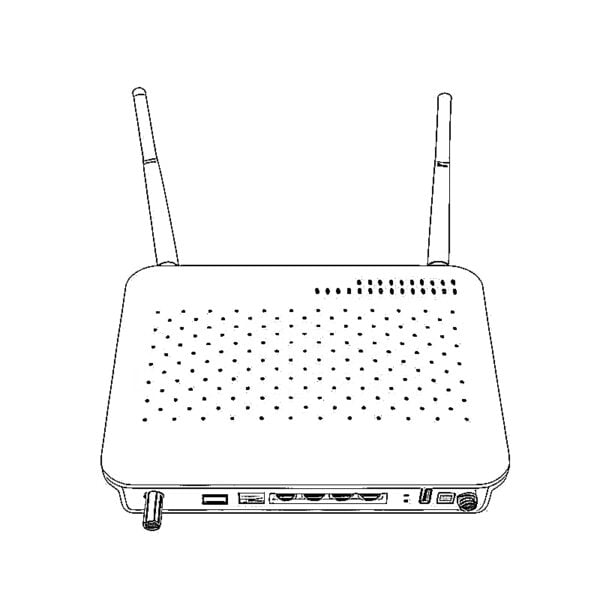 Wireless GPON/EPON ONT
Wireless GPON/EPON ONT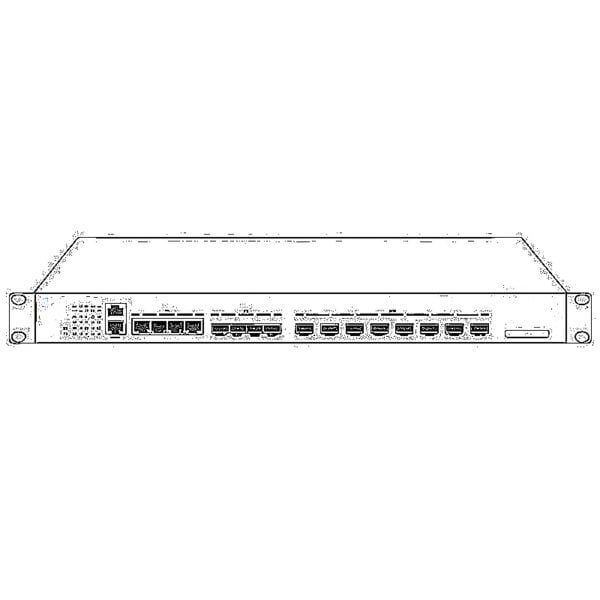 EPON OLT
EPON OLT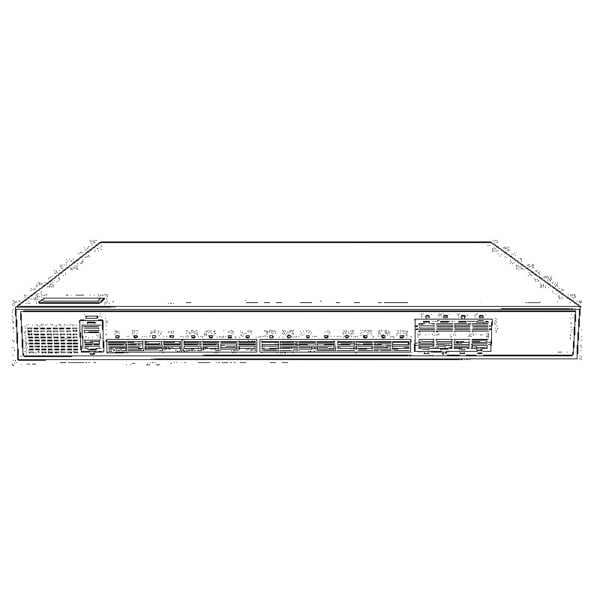 GPON OLT
GPON OLT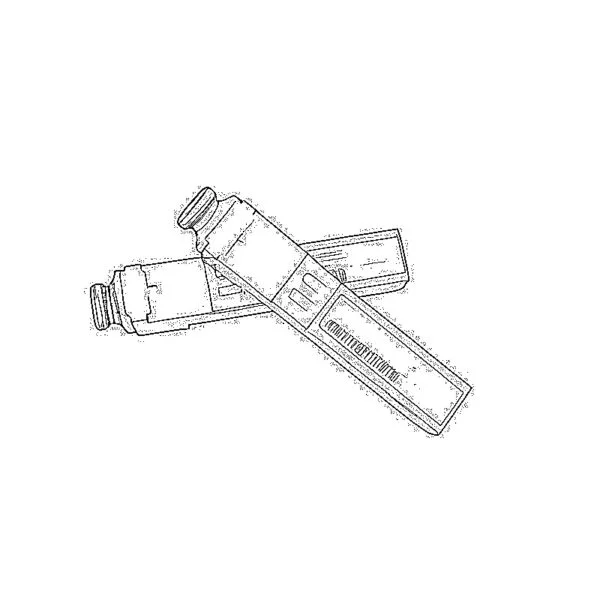 SFP PON Module
SFP PON Module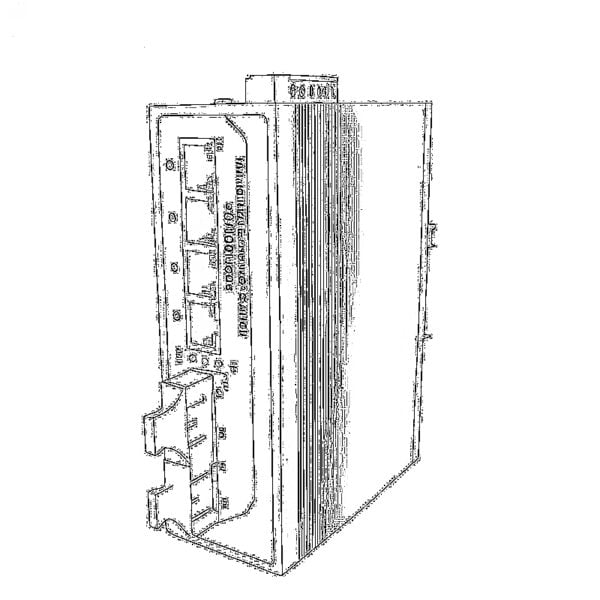 Industrial Switches
Industrial Switches Managed Switches
Managed Switches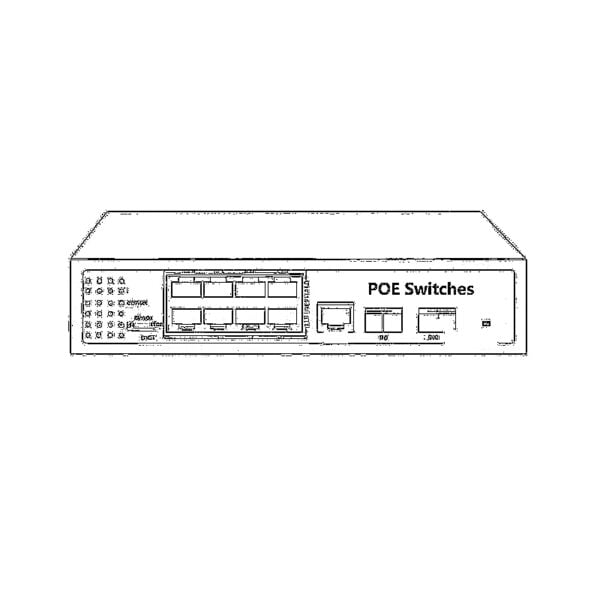 POE Switches
POE Switches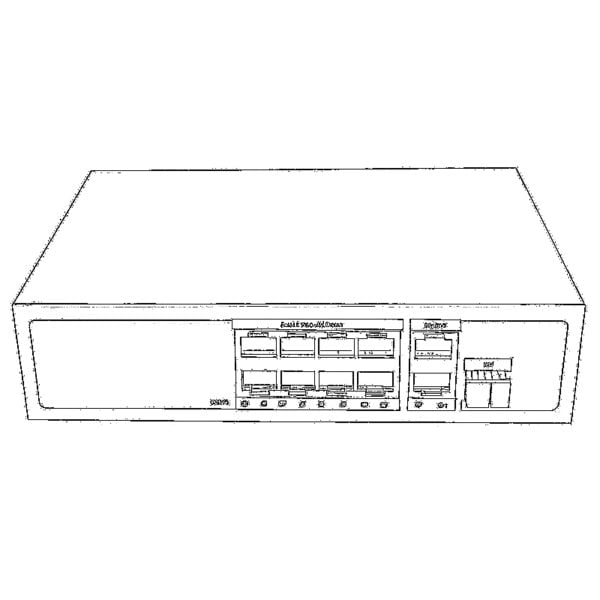 Unmanaged Switches
Unmanaged Switches MTP/MPO Fiber Cables
MTP/MPO Fiber Cables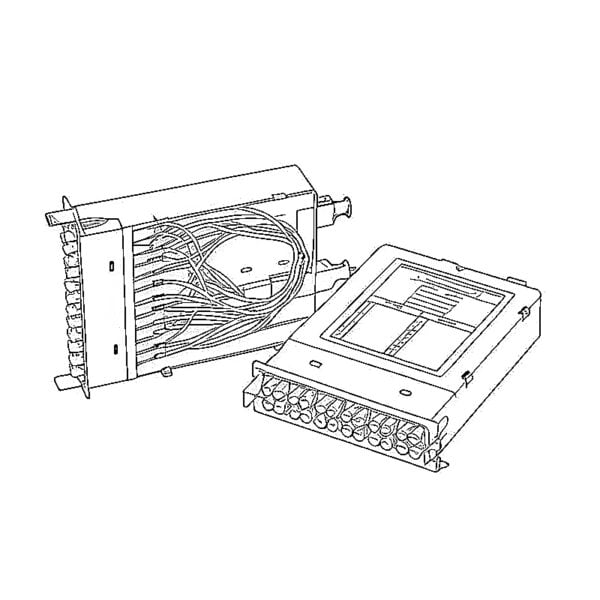 Fiber Optic Cassettes
Fiber Optic Cassettes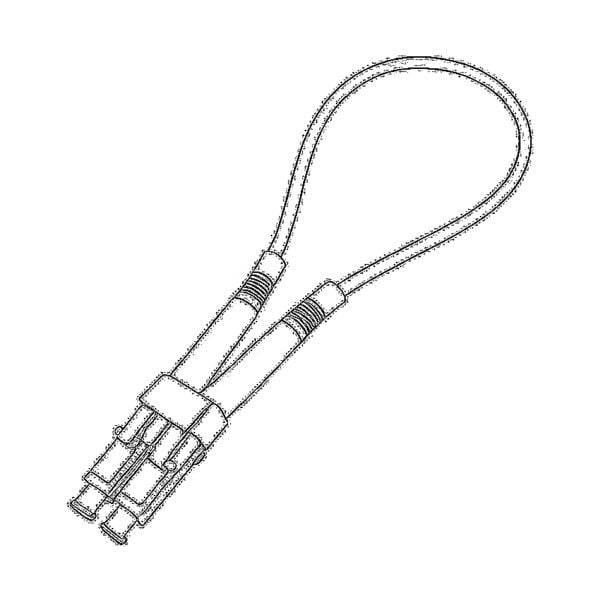 Fiber Optic Loopback
Fiber Optic Loopback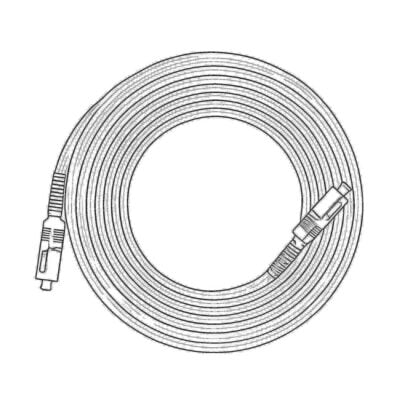 Optic Cables and Fiber Pigtails
Optic Cables and Fiber Pigtails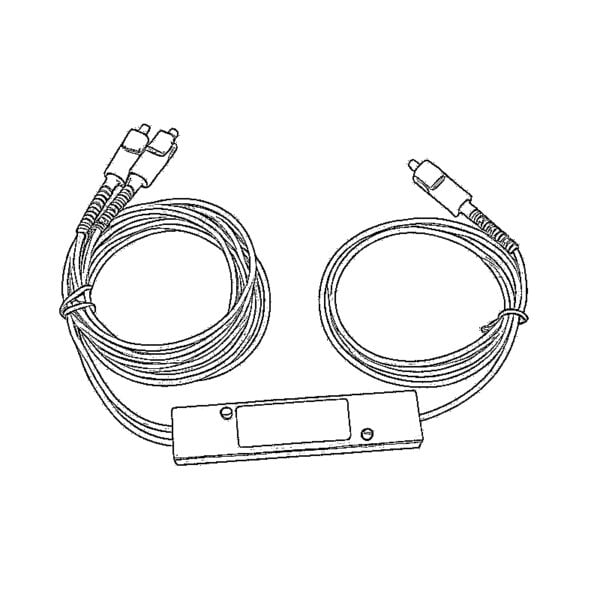 Optical Splitters and Splitter Box
Optical Splitters and Splitter Box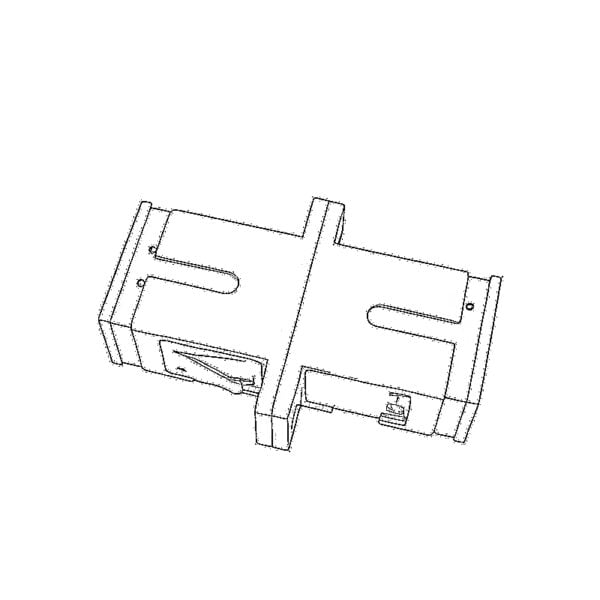 Fiber Flange Connectors
Fiber Flange Connectors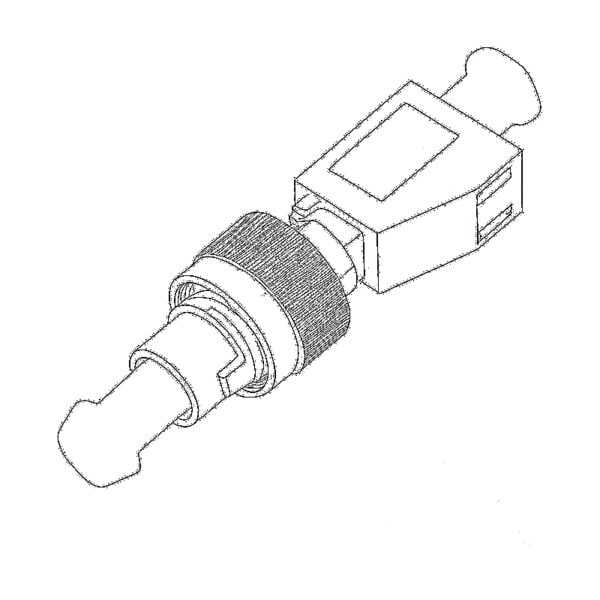 Optical Adapters
Optical Adapters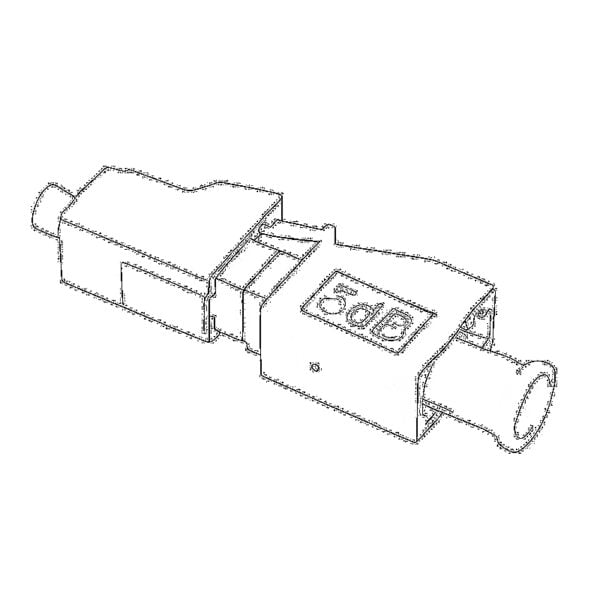 Optical Attenuator
Optical Attenuator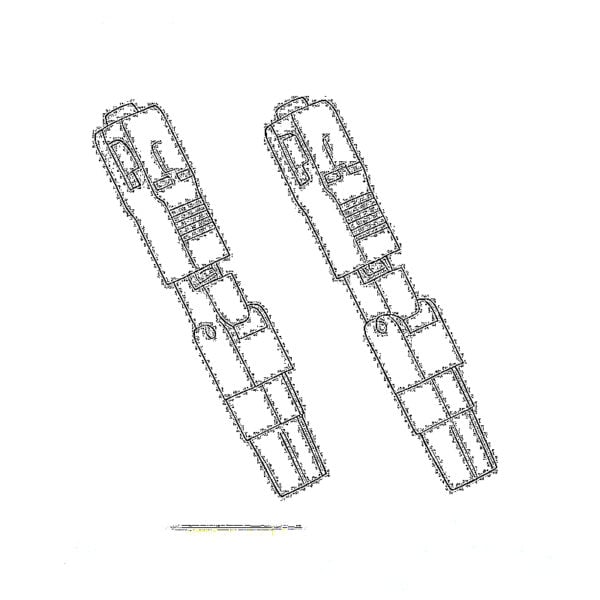 Quick Connector and Connector Panel
Quick Connector and Connector Panel CATV Amplifier
CATV Amplifier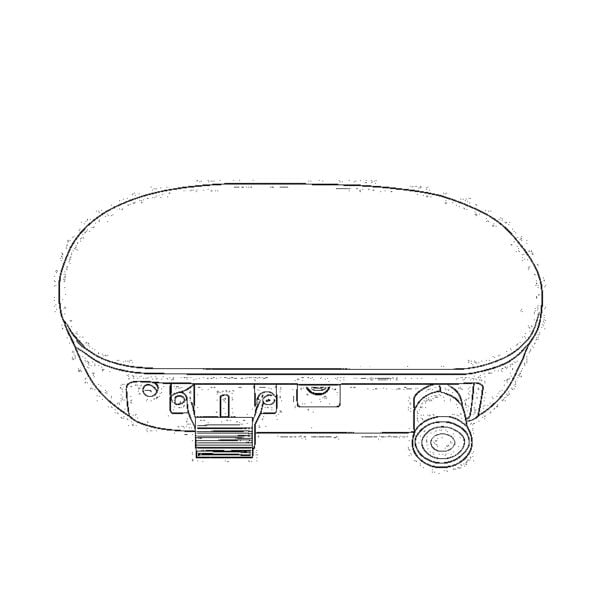 CATV Optical Receiver
CATV Optical Receiver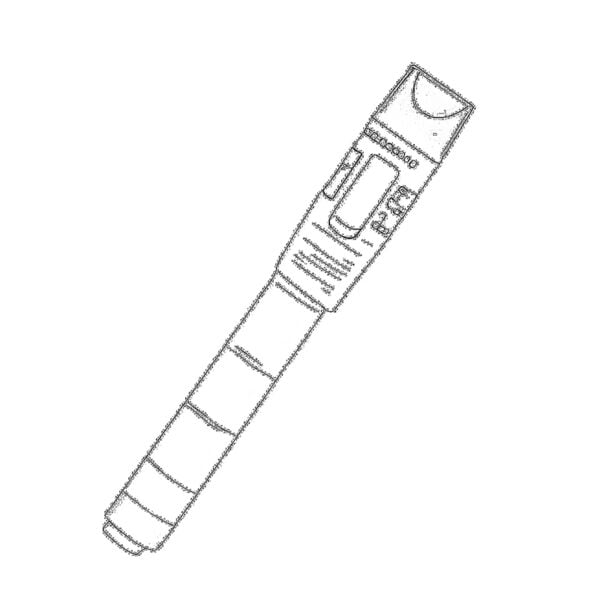 Visual Fault Locator
Visual Fault Locator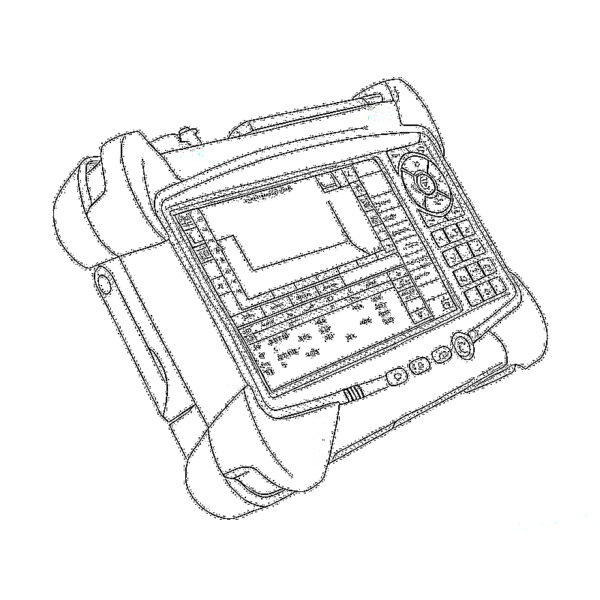 OTDR
OTDR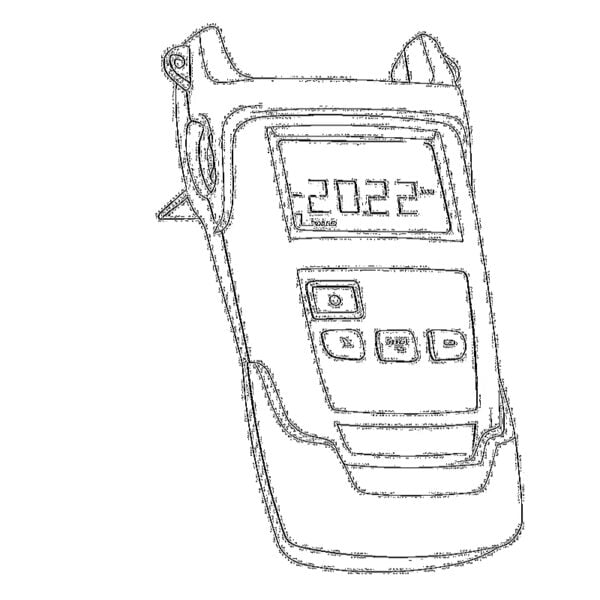 Optical Power Meter
Optical Power Meter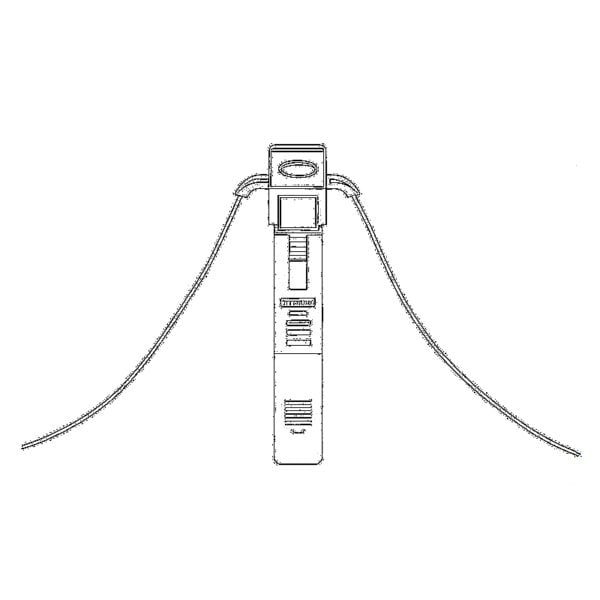 Fiber Optic Identifier
Fiber Optic Identifier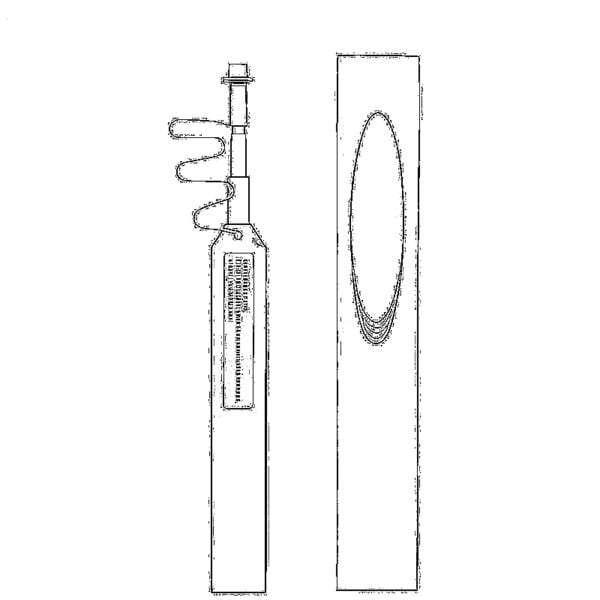 Fiber Optic Cleaners
Fiber Optic Cleaners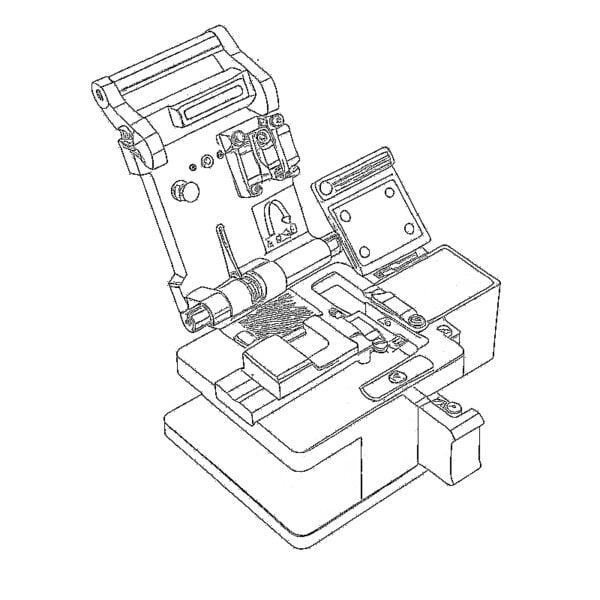 Fiber Cleavers & Fiber Strippers
Fiber Cleavers & Fiber Strippers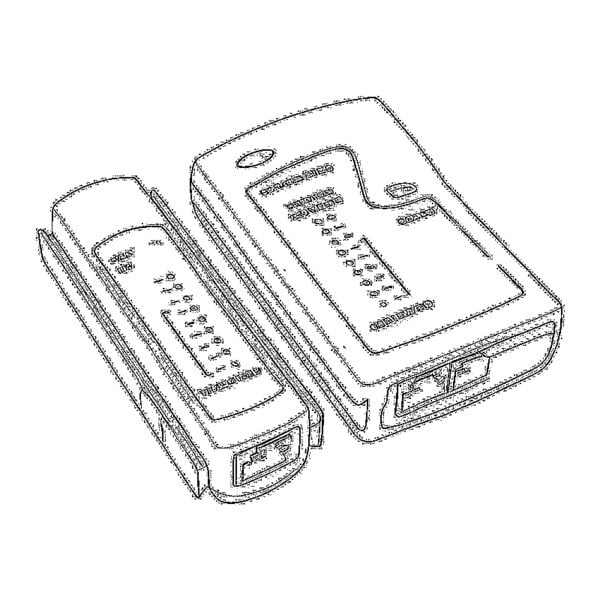 Copper Tools
Copper Tools