- Custom xgs-pon SFP+ Stick Module, Support 8311 community firmware
- SFP+ XGSPON ONU Stick X-ONU-SFPP High performance with 1 GB of RAM
- chips is PRX126, the same with was-110
- Widely used in US/CA/UK telecom service providers, such as AT&T
- Support modify PON Serial Number (ONT ID)/Vendor ID/Equipment ID/Logical ONU ID/Logical Password/MAC…..
- Compatible with various devices such as UniFi Dream, Mikrotik, and ubiquiti,TP-LINK
Prepare for login the Stick web management
Before you login the Stick,you should confirm the connect between the Stick and your PC is normal.
Step 1 Configuring the IP address of your PC to 192.168.1.x(2~254) subnet mask is 255.255.255.0
Step 2 Ping IP address of the Stick (Default address is 192.168.1.1).If the PC can get right reply from Ping command,it is mean the connecting between the PC and Stick is normal.
Login Stick
Step 1 Open the explore browser and input the IP address:http://192.168.1.1.
(Stick default IP)
Step 2 You need the user name and password for login.The default username and password are on the label of the Stick bottom.Default administrator user name is “root” and password is “root” or null.
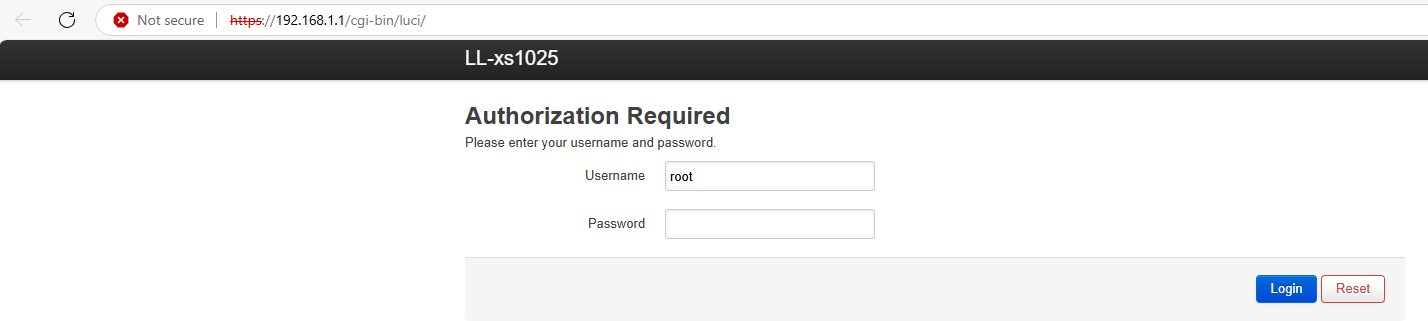
Setting PON information
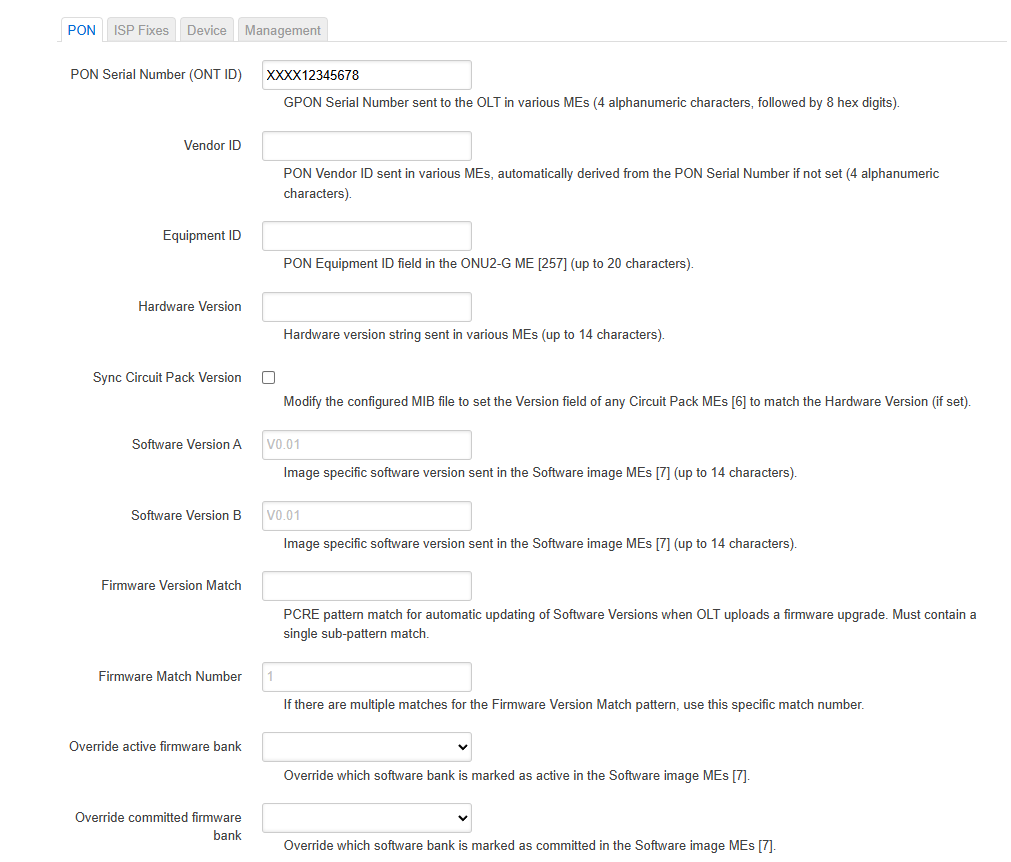



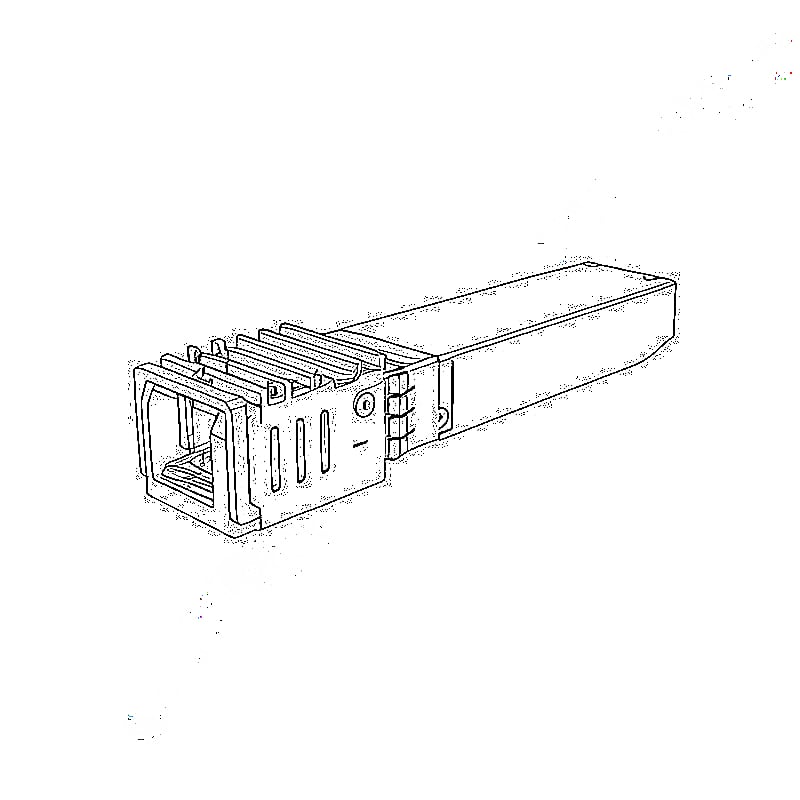
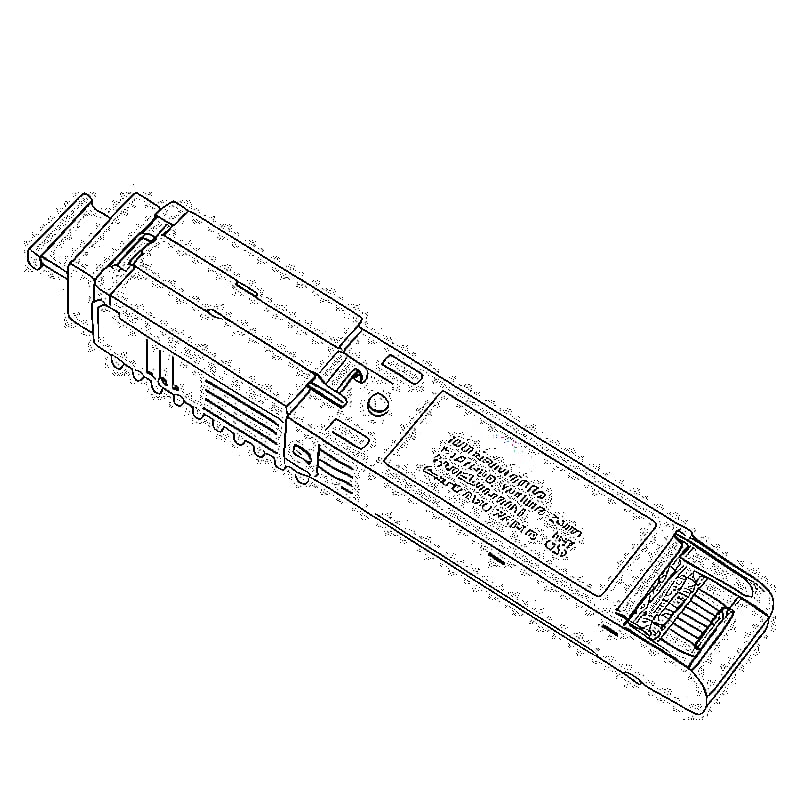
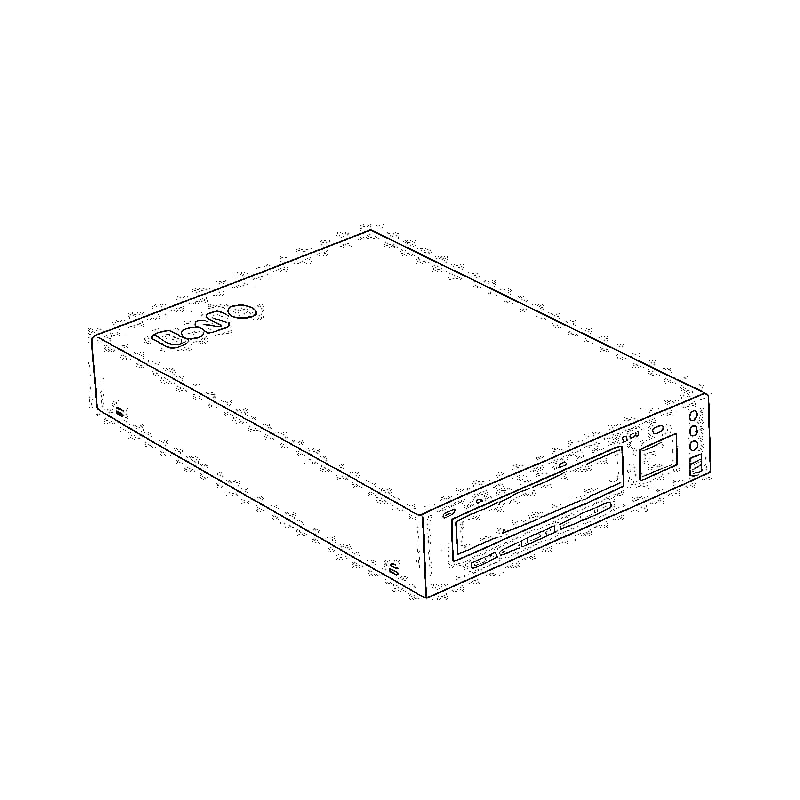
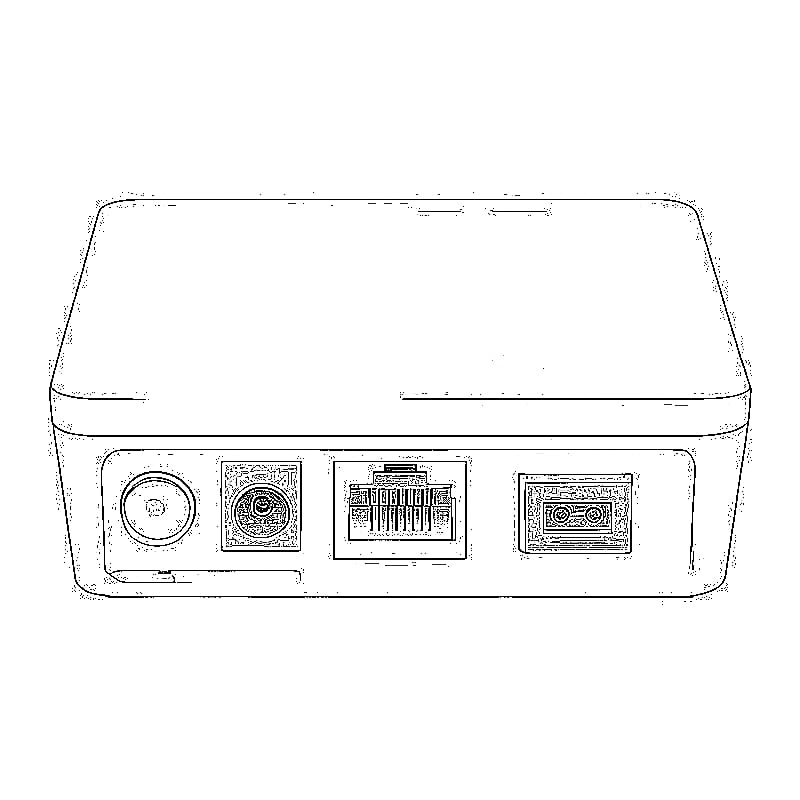
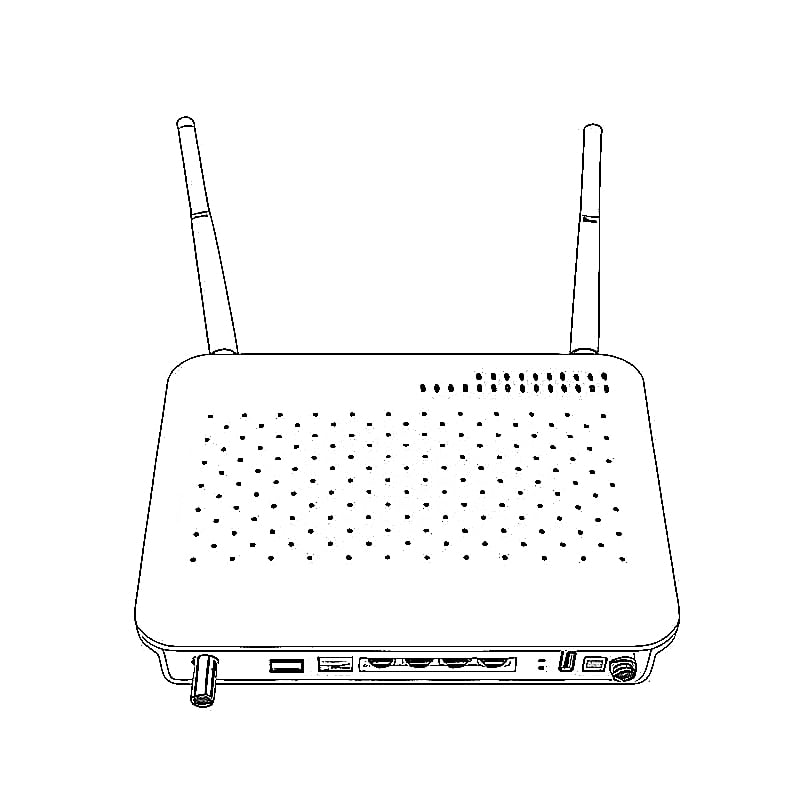
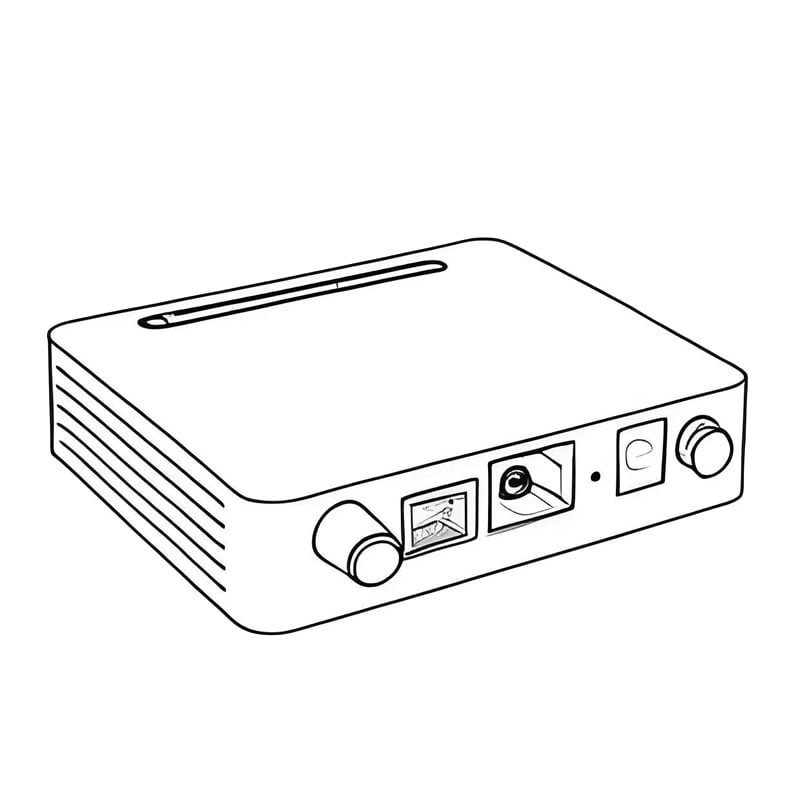
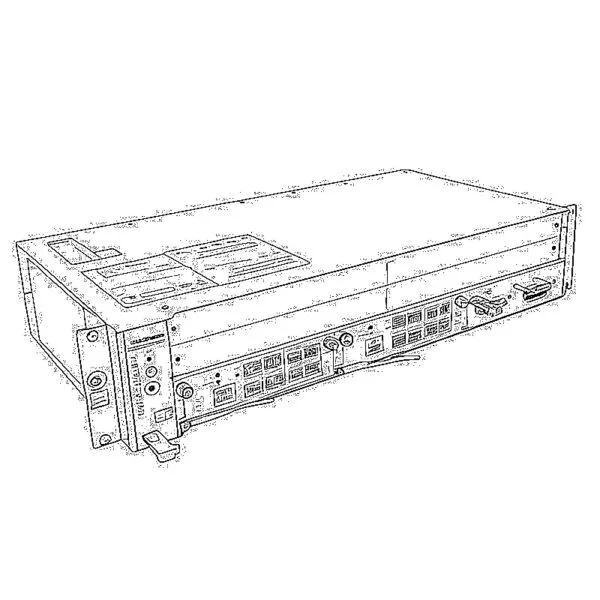
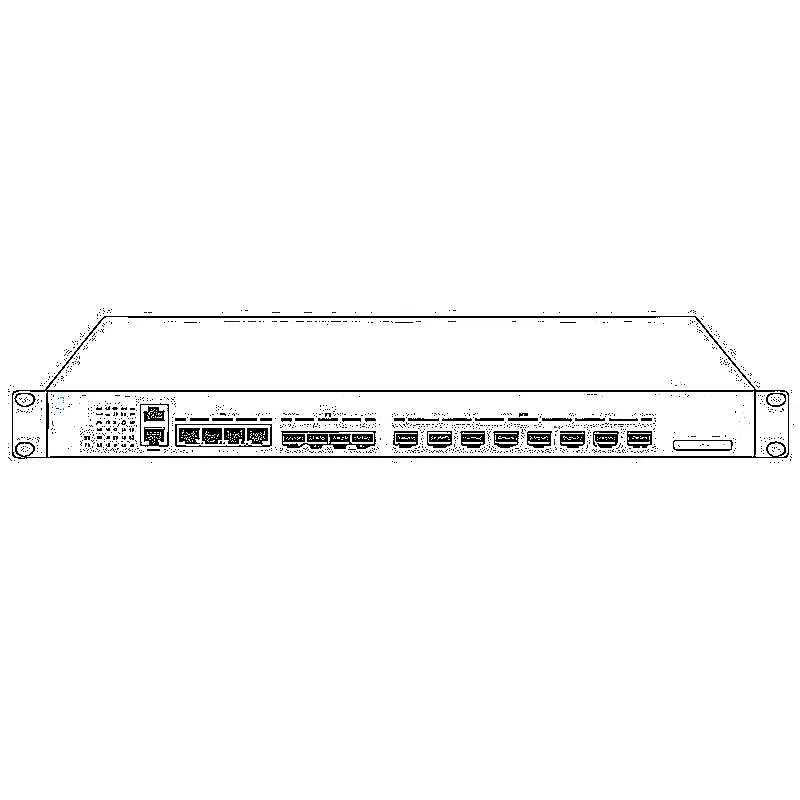
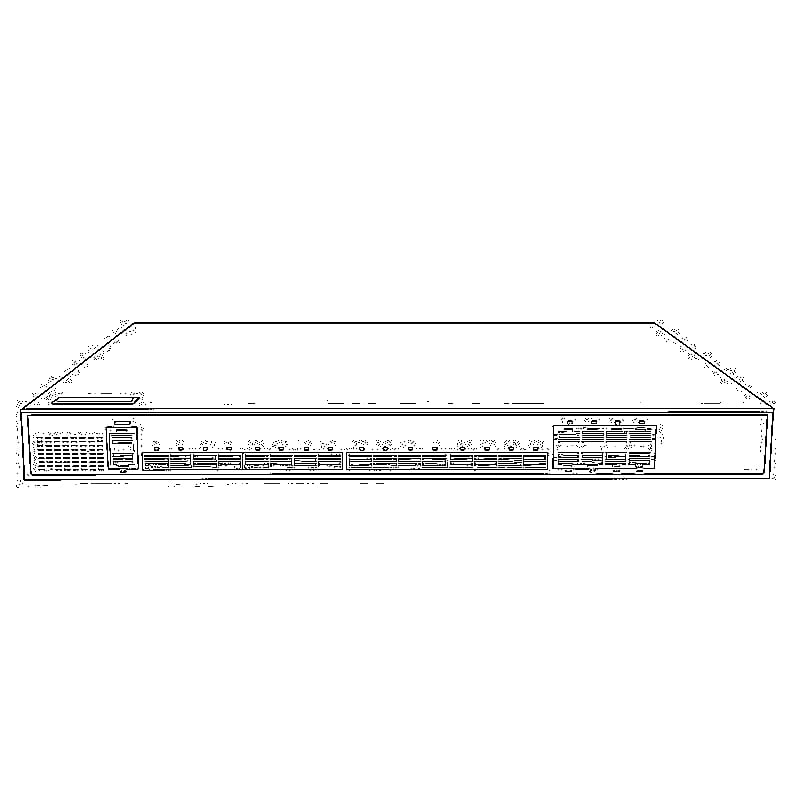
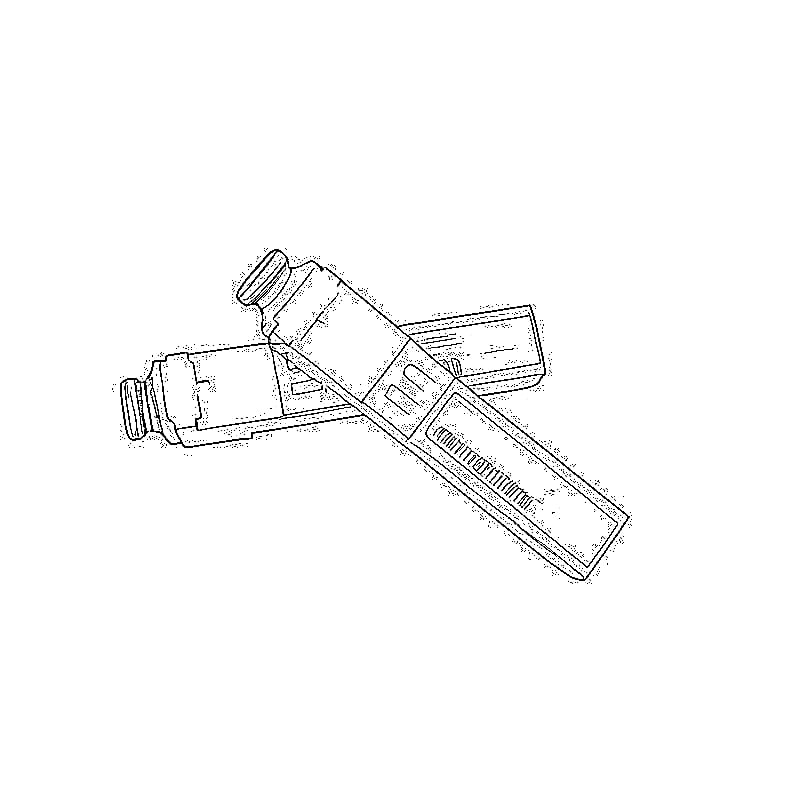
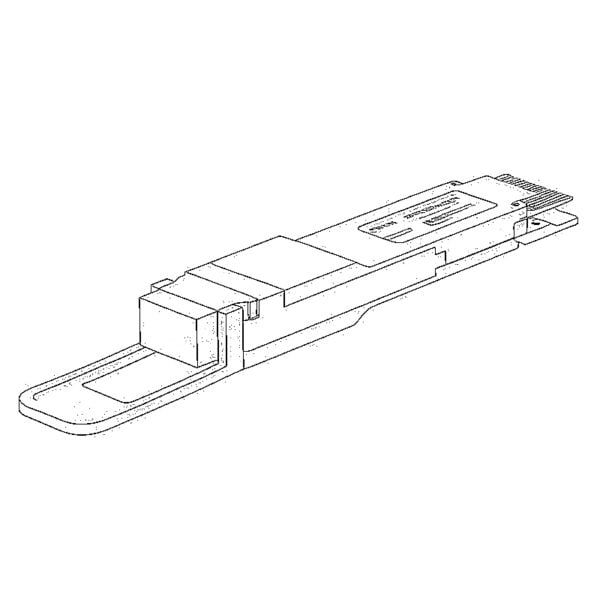
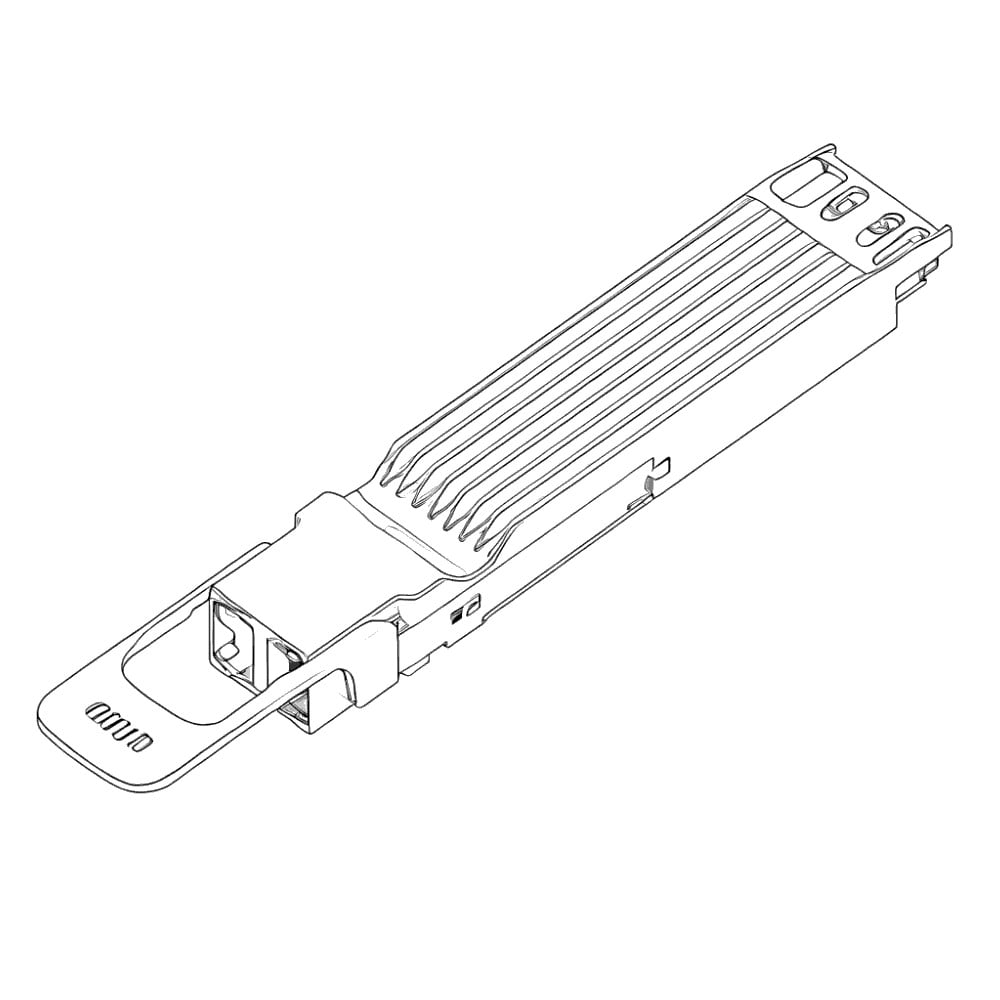
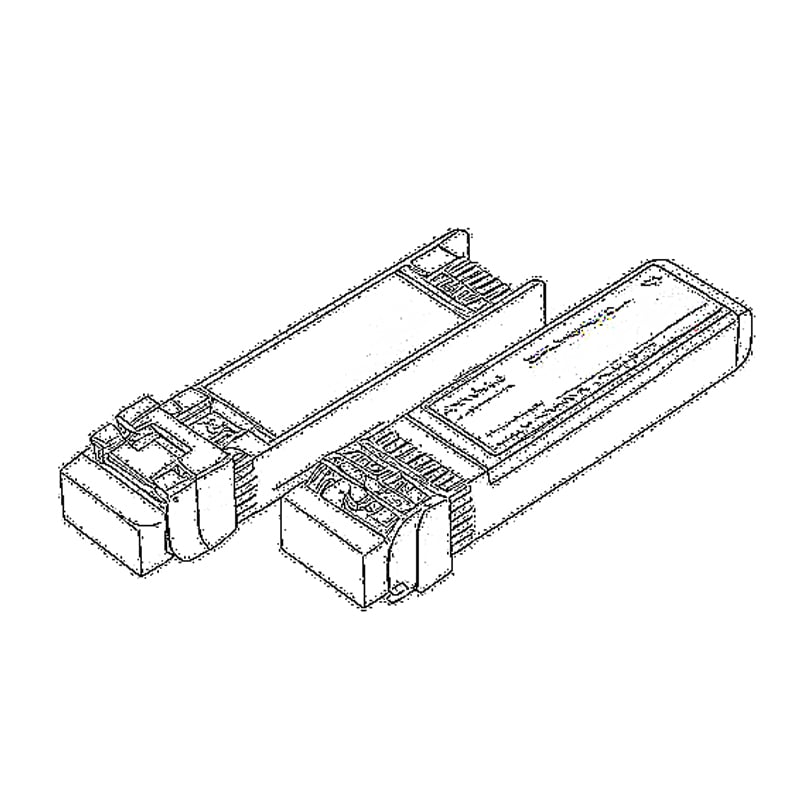
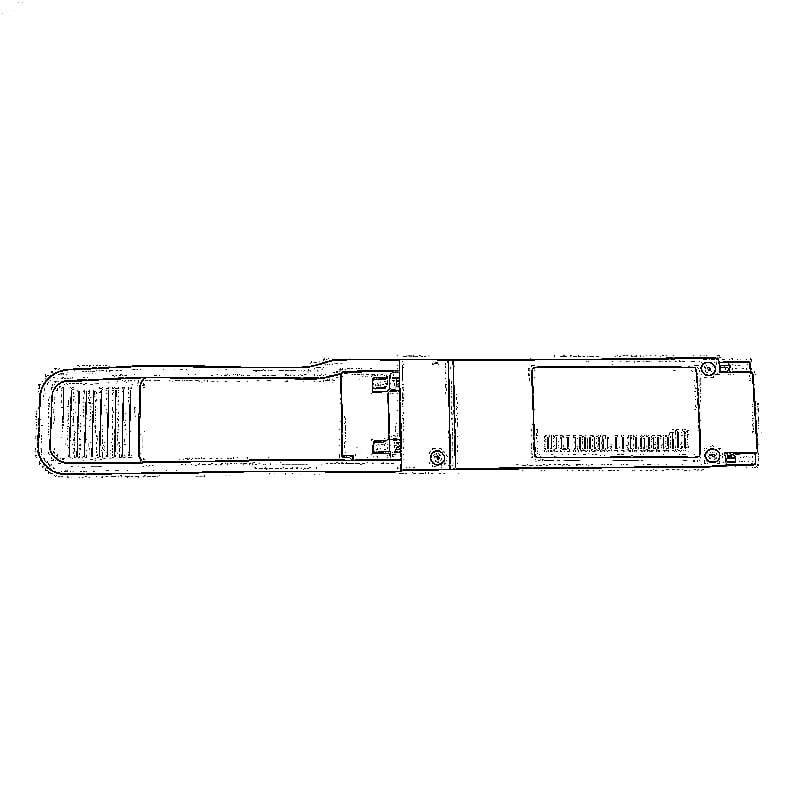
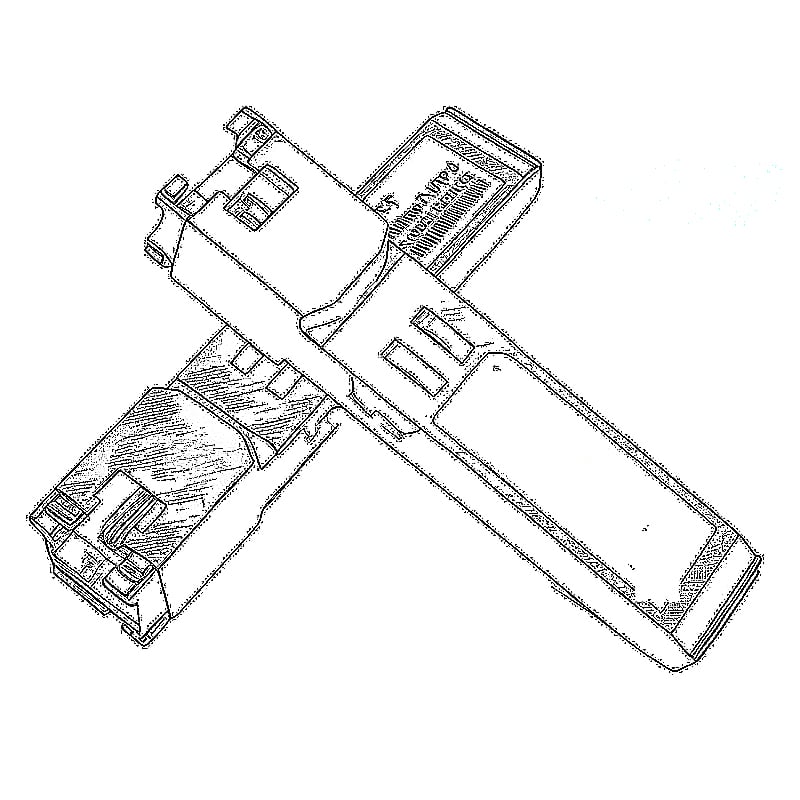

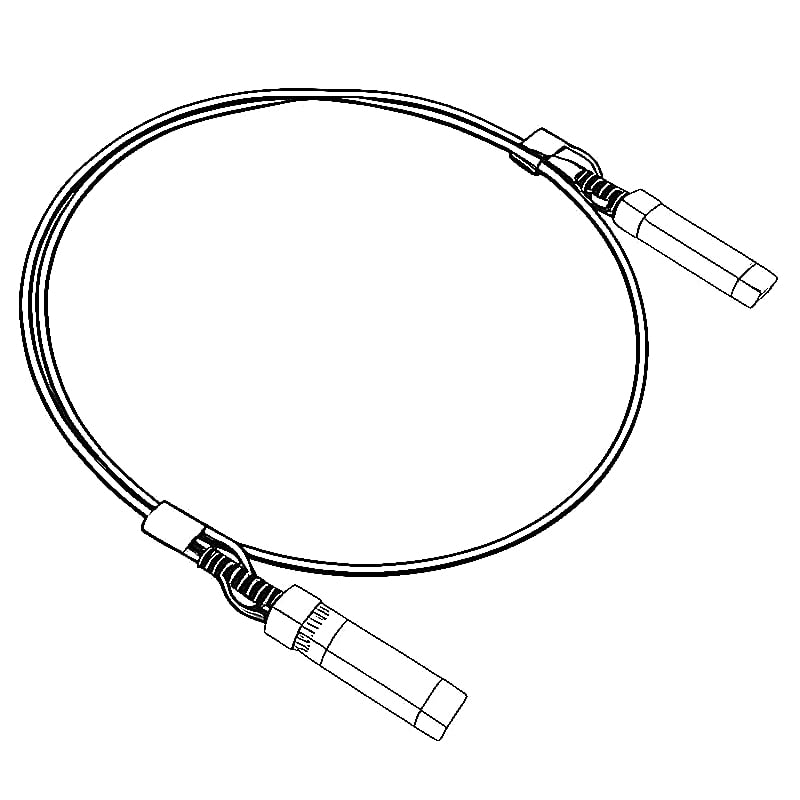
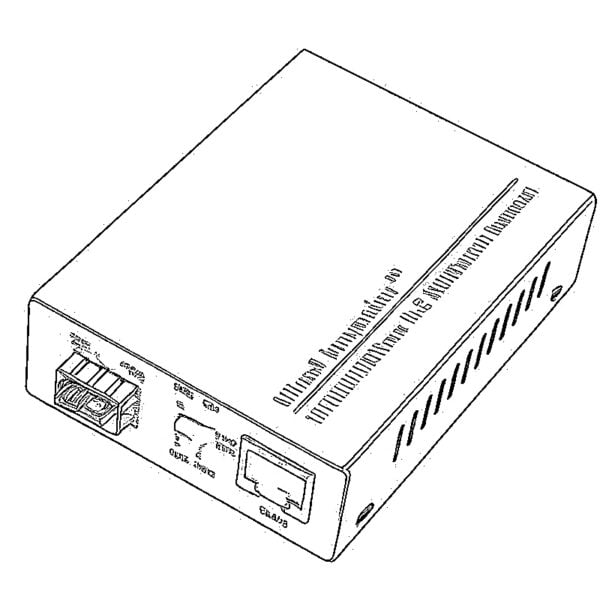
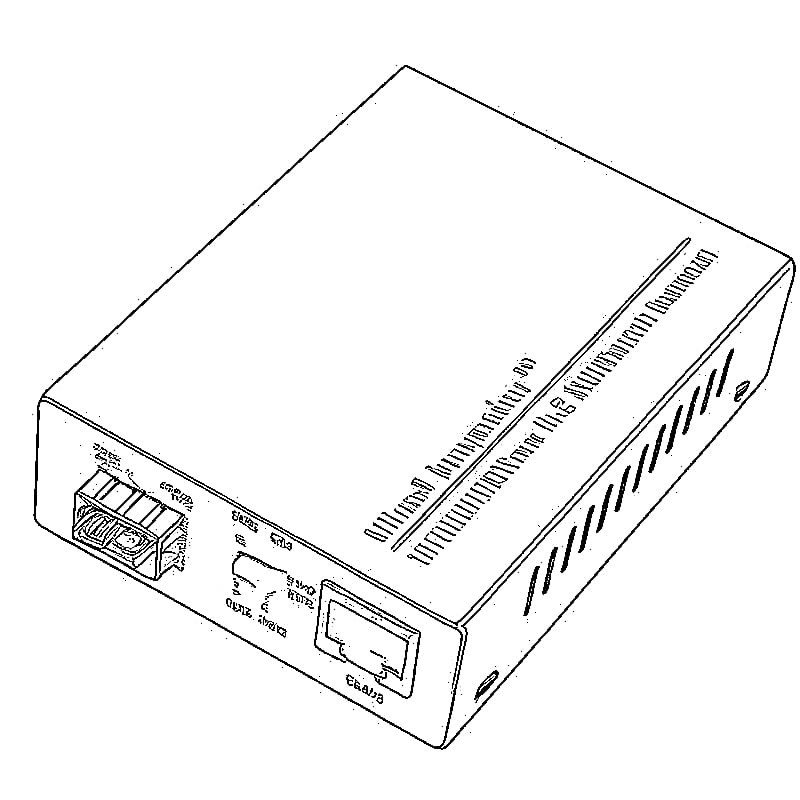
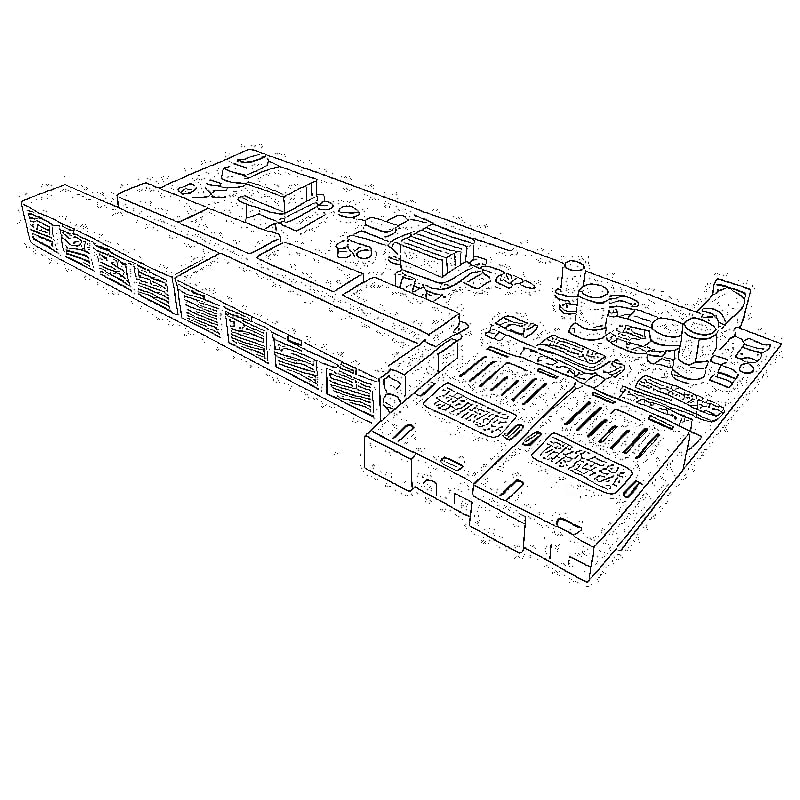
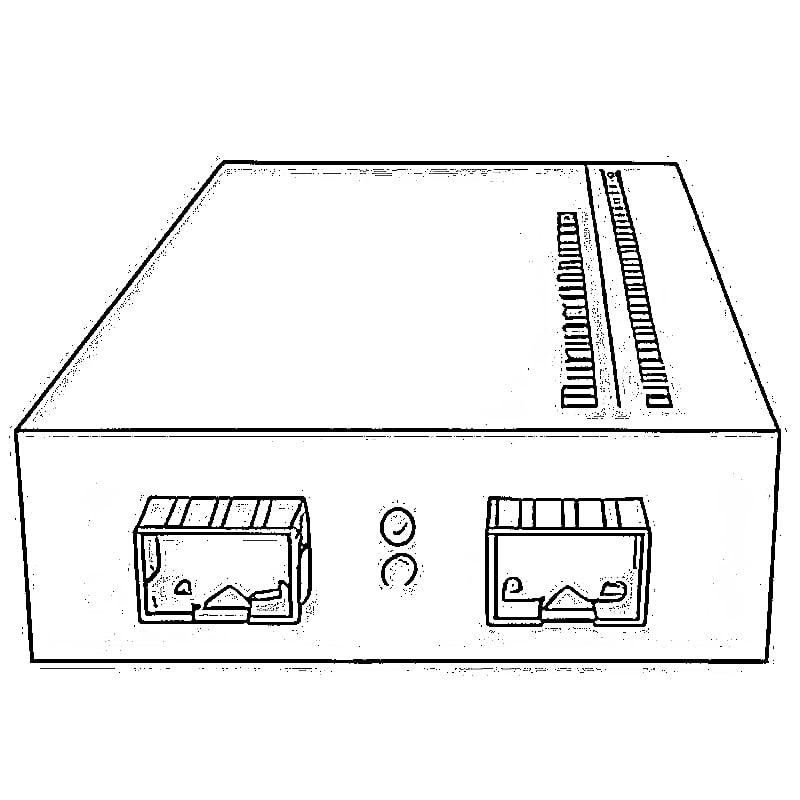
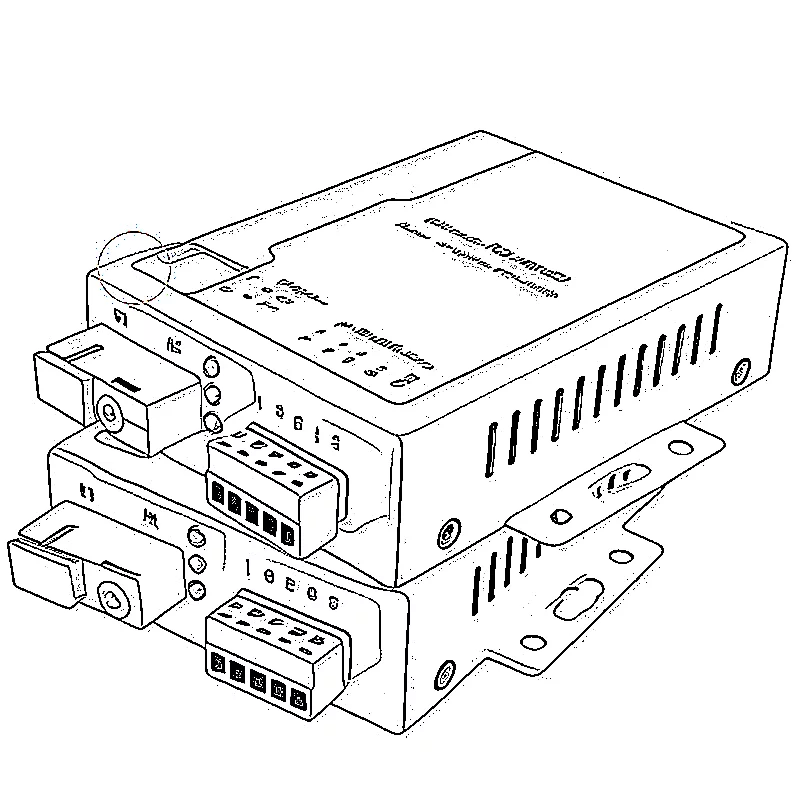
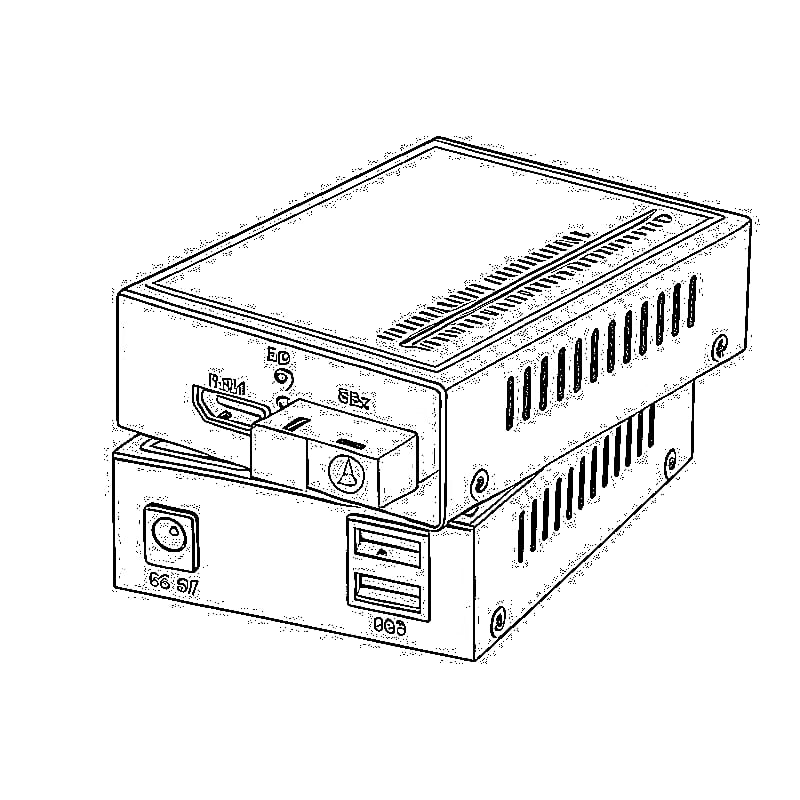

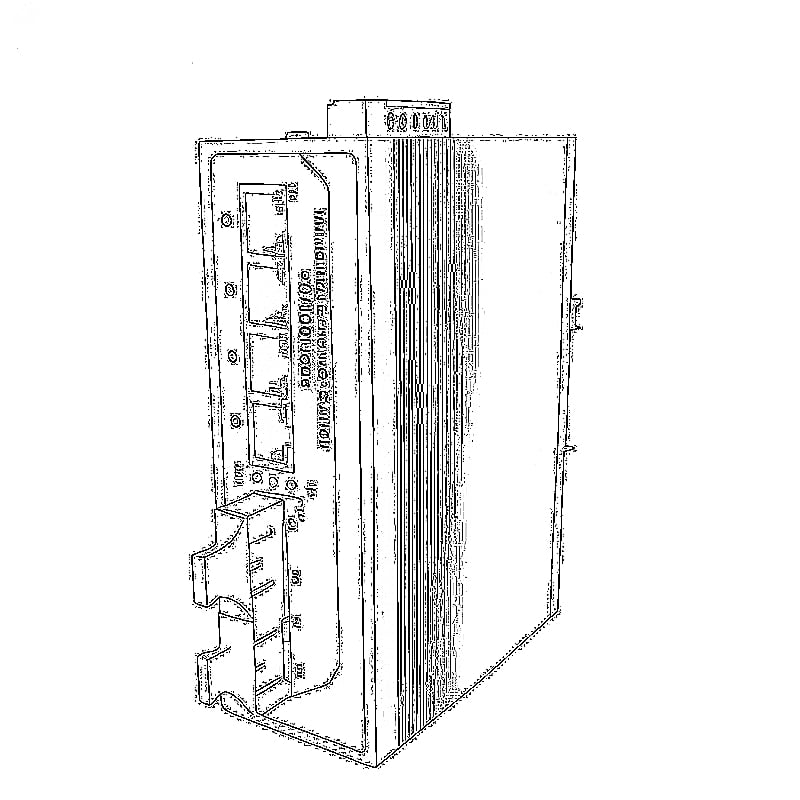
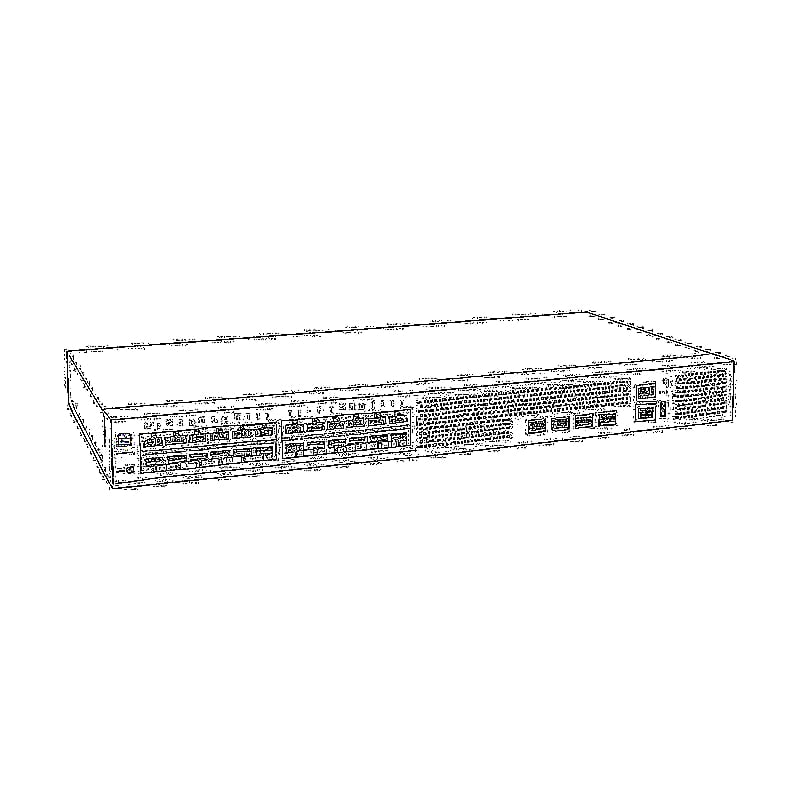
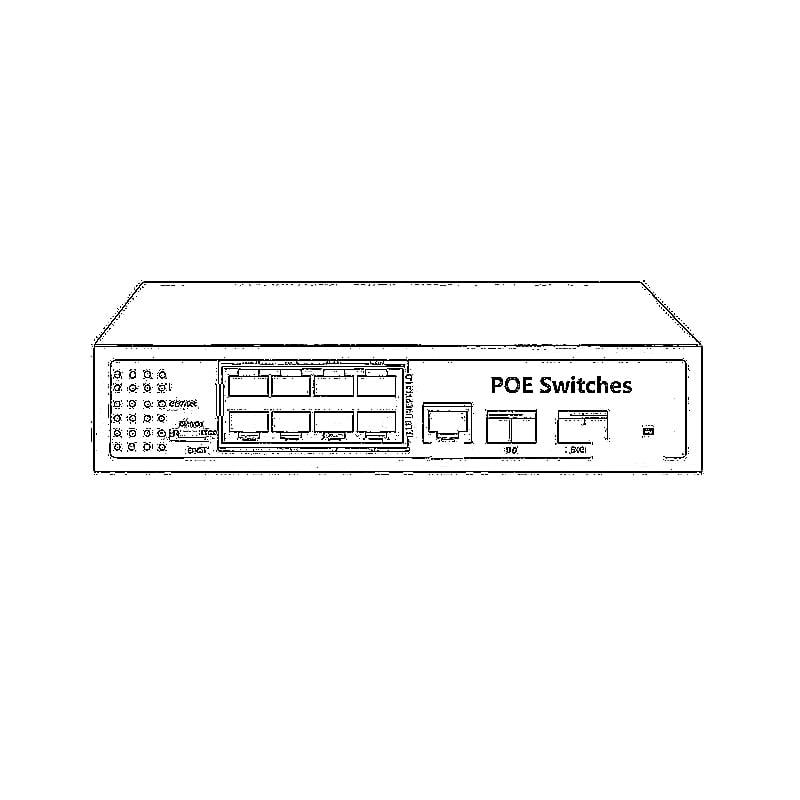
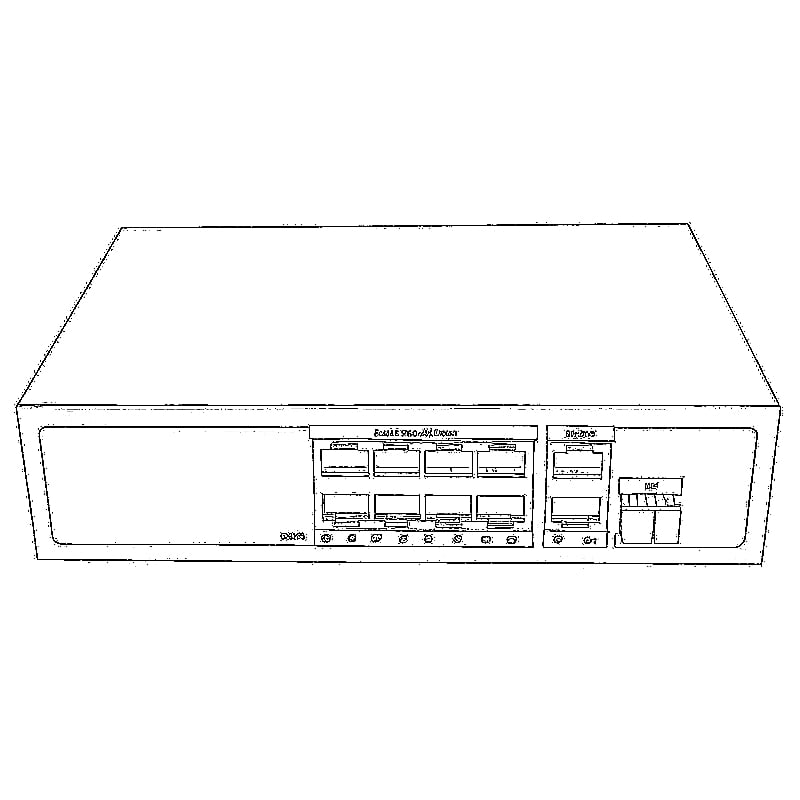
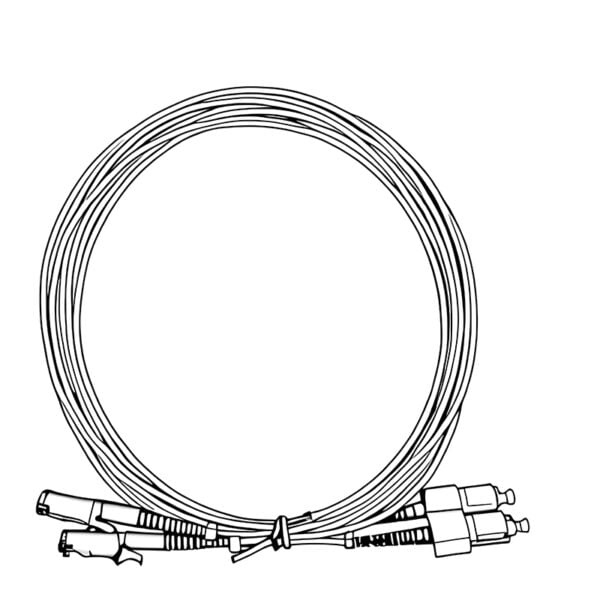
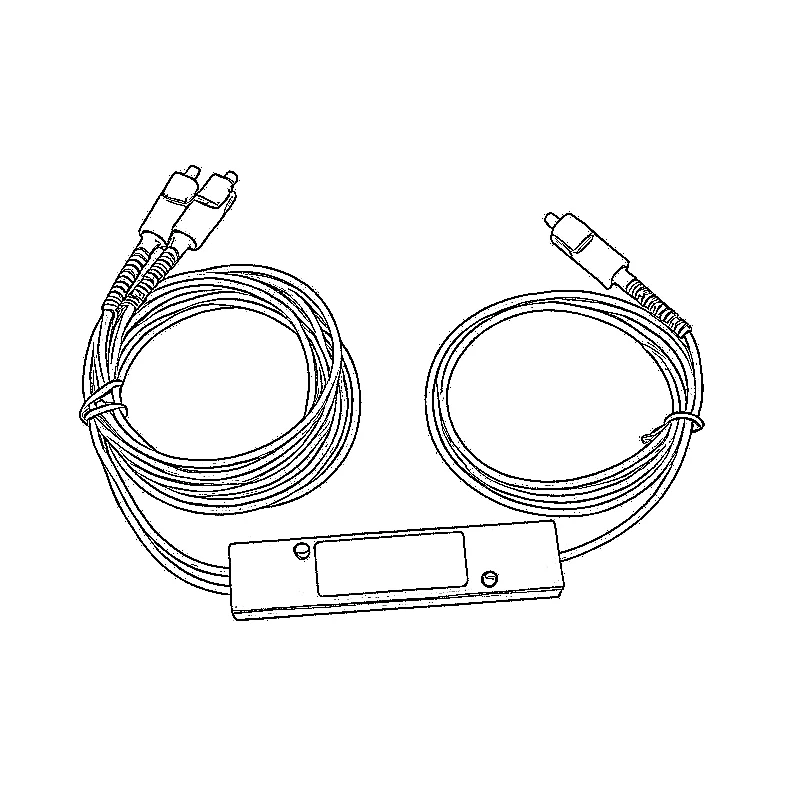
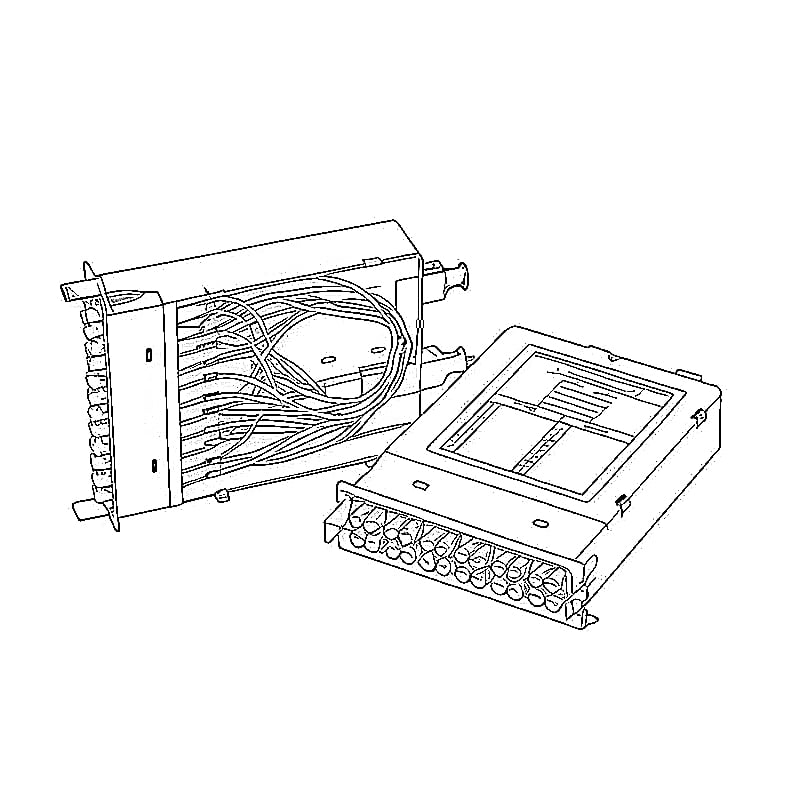
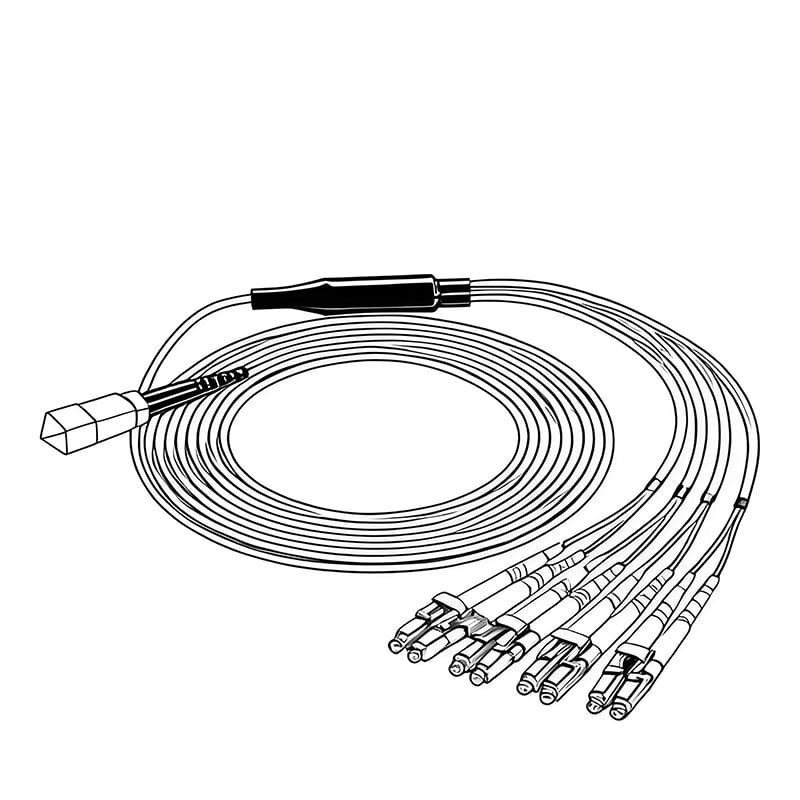

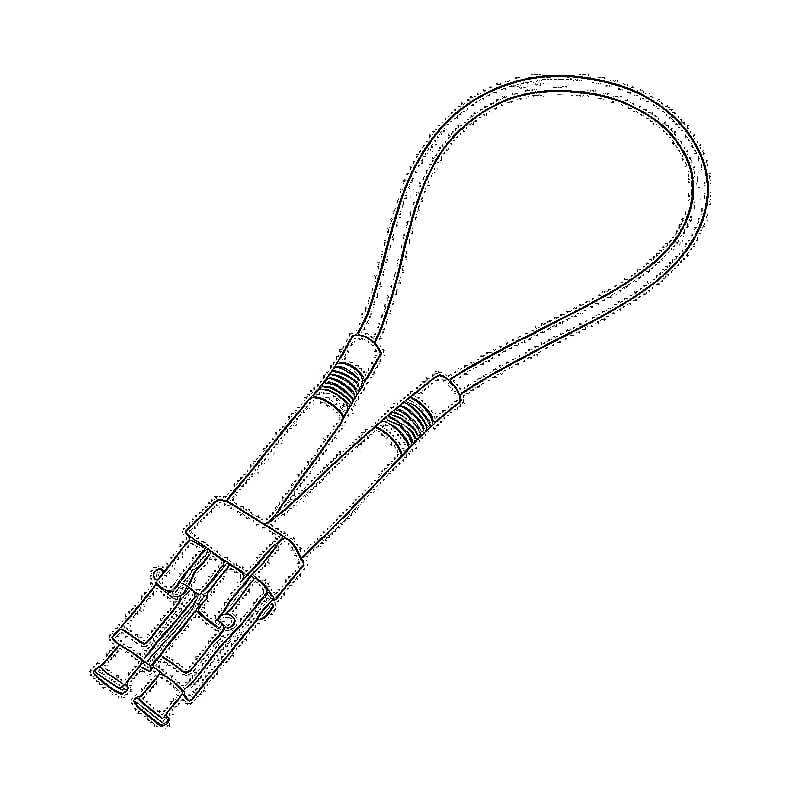
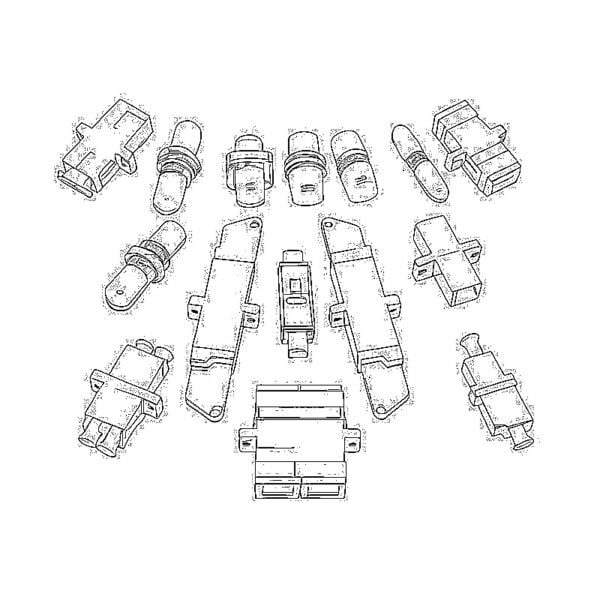
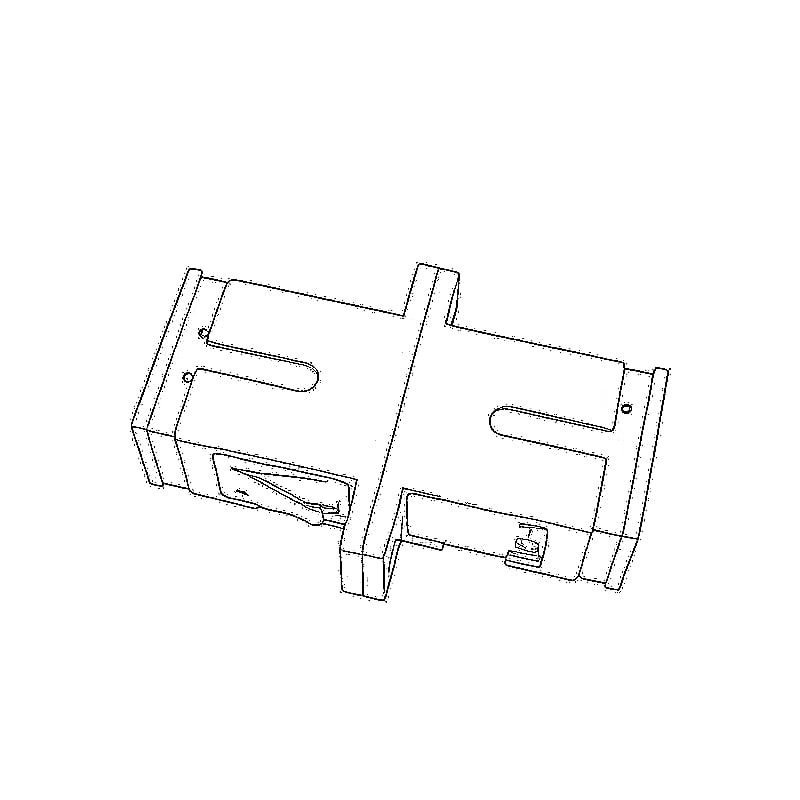
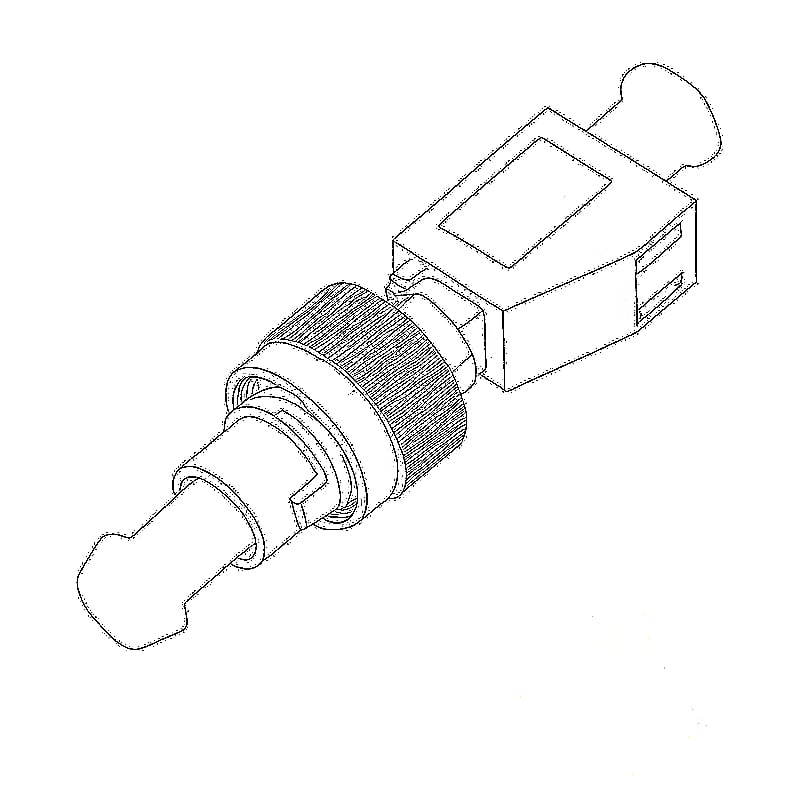
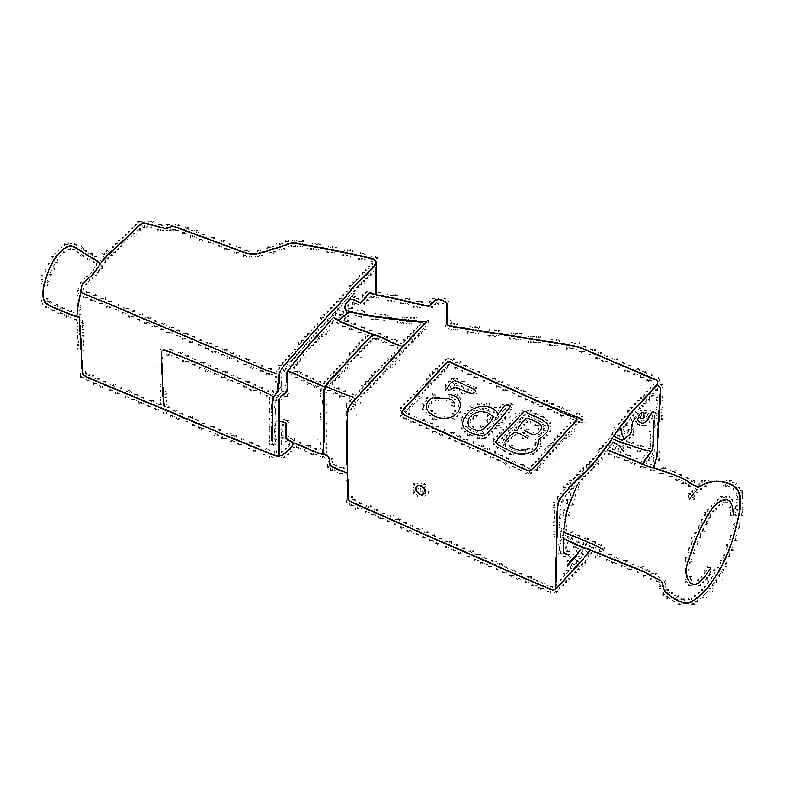
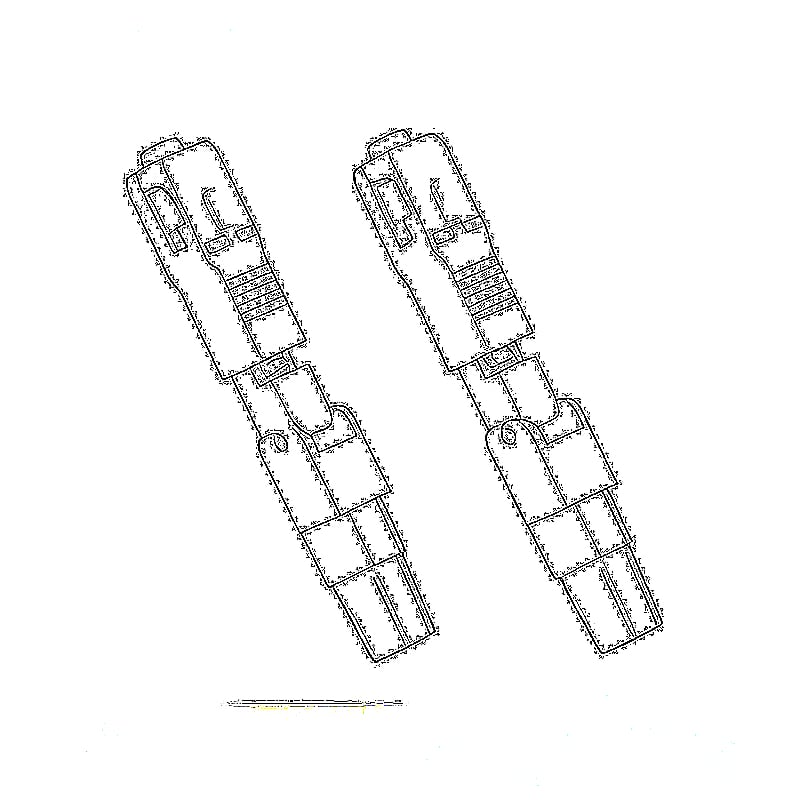
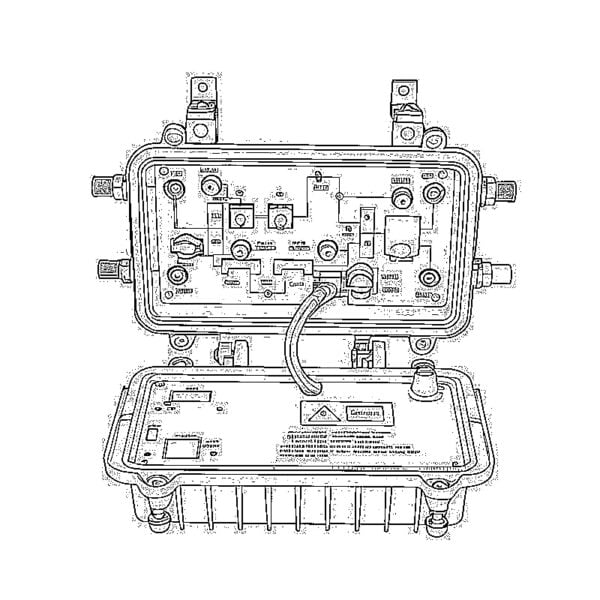
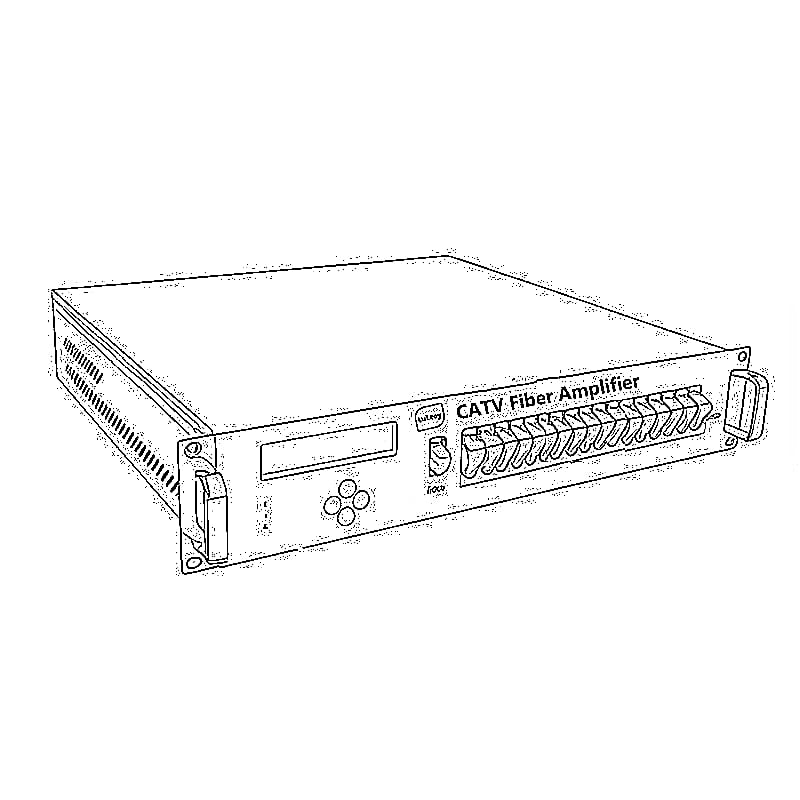
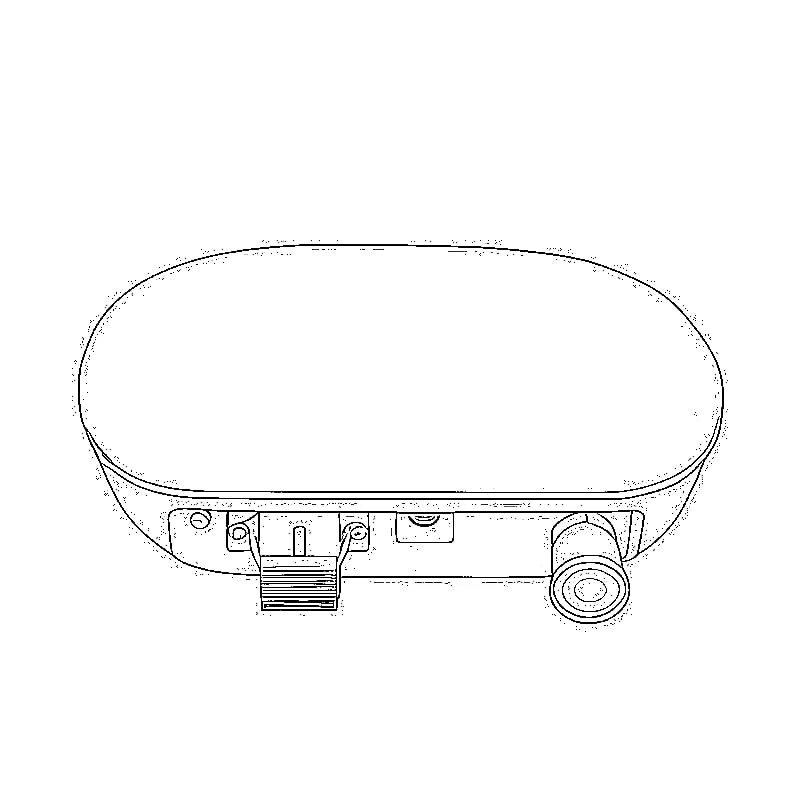
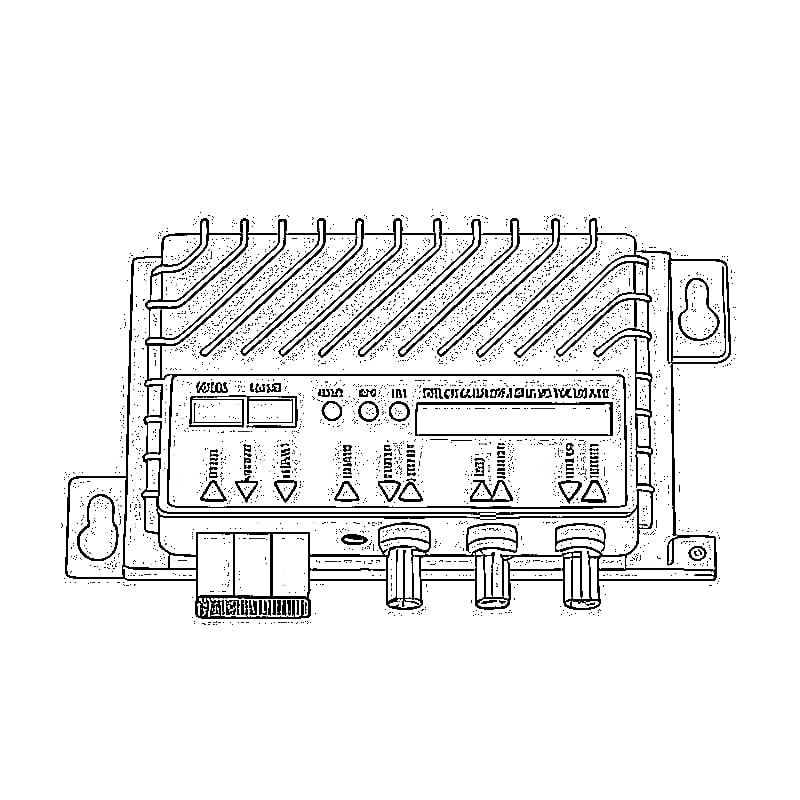

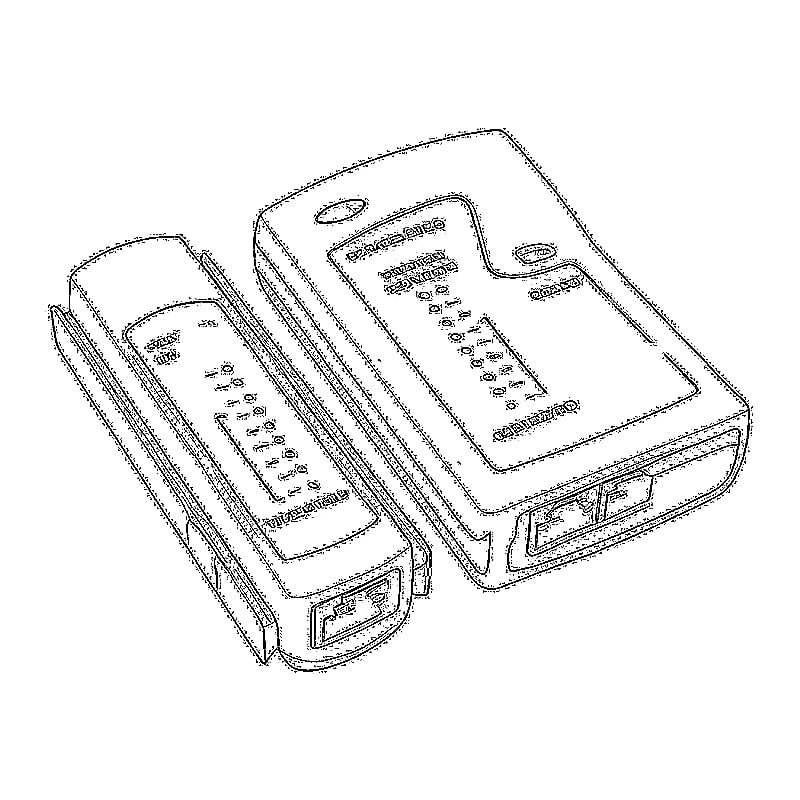
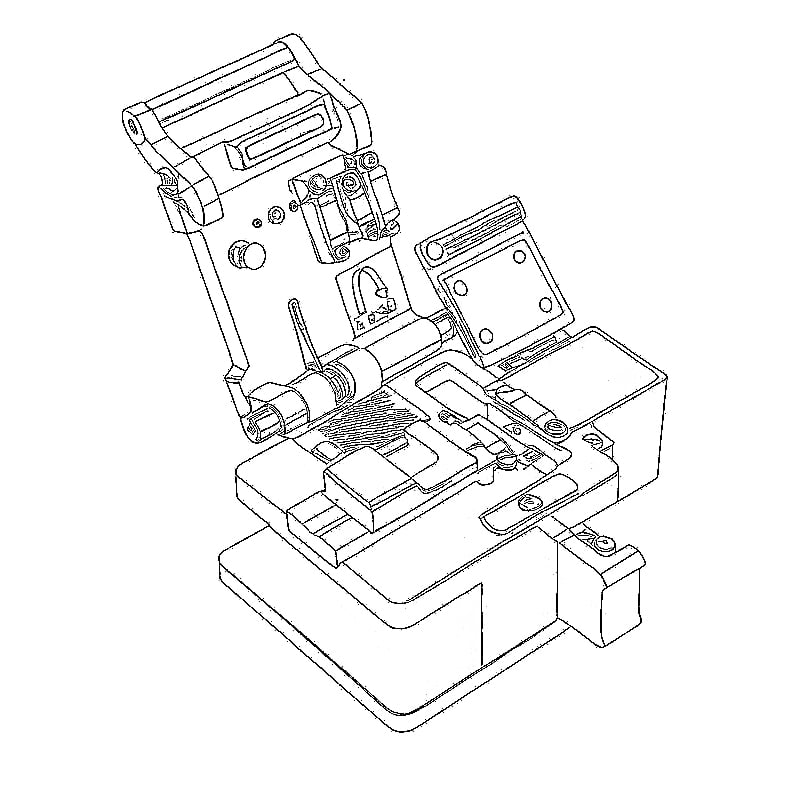
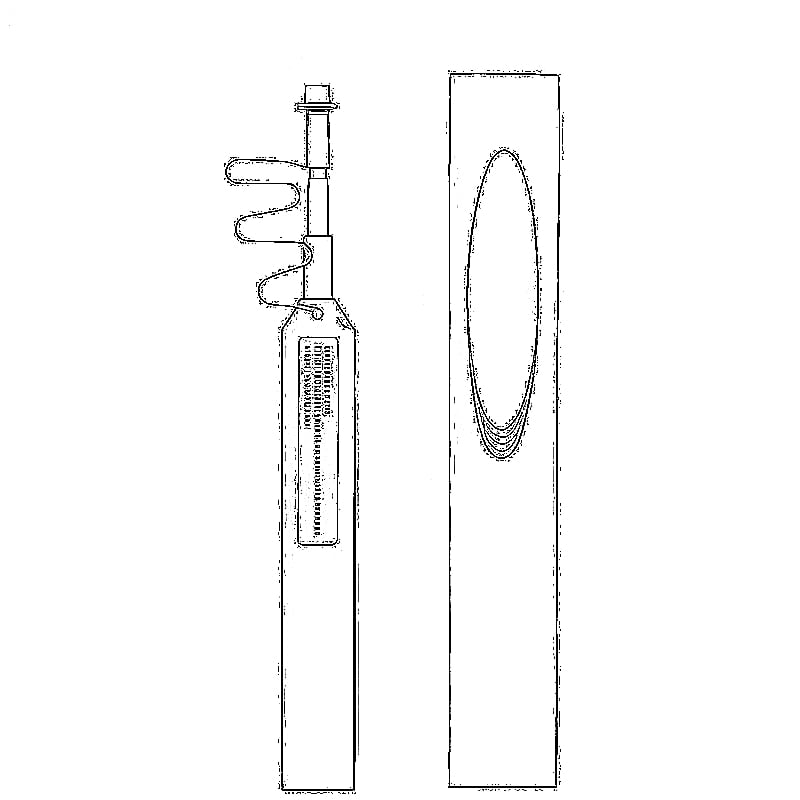
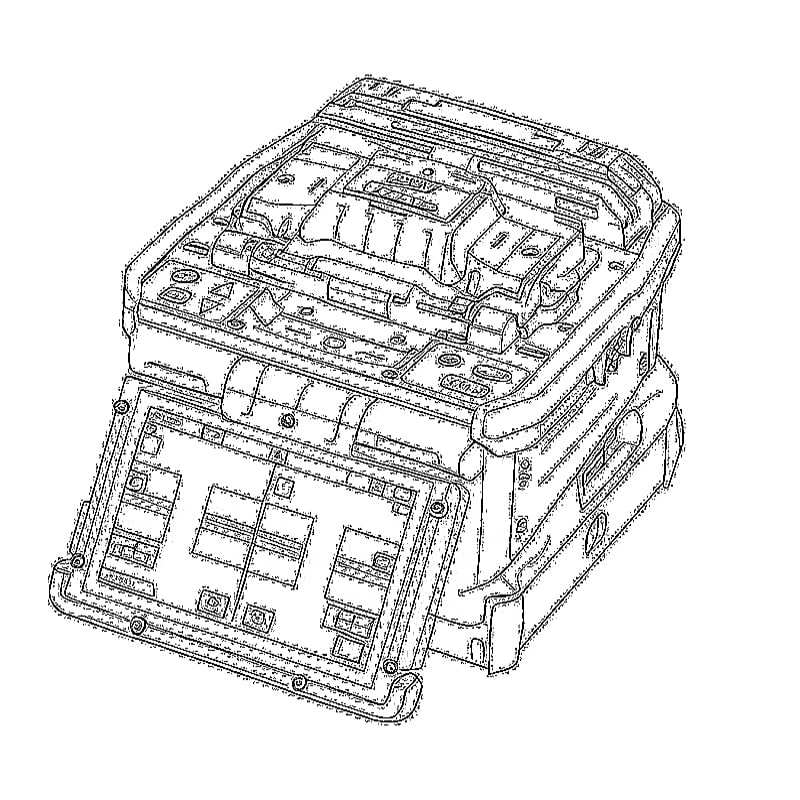
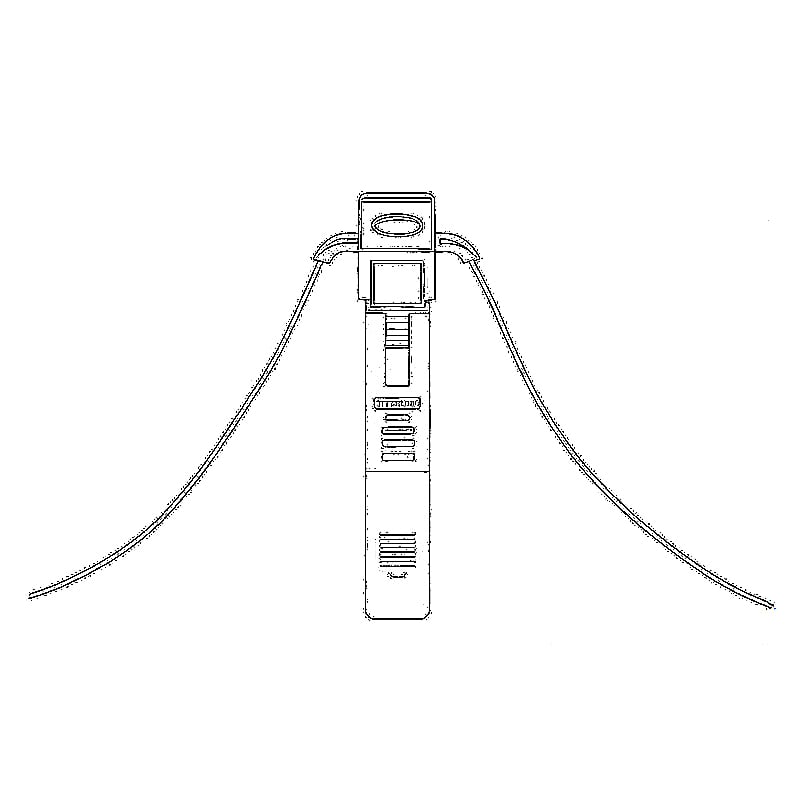
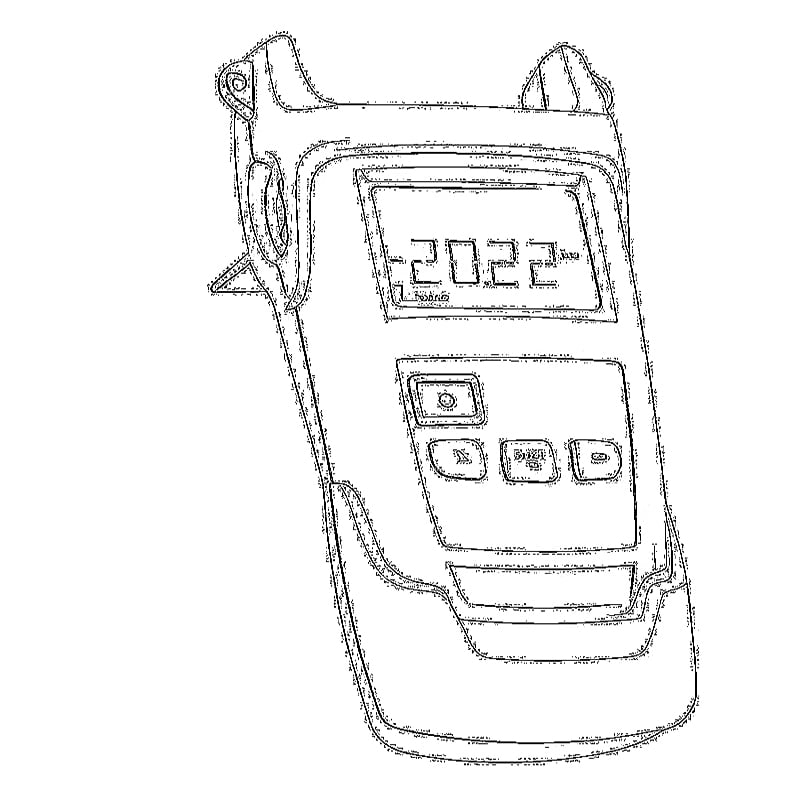
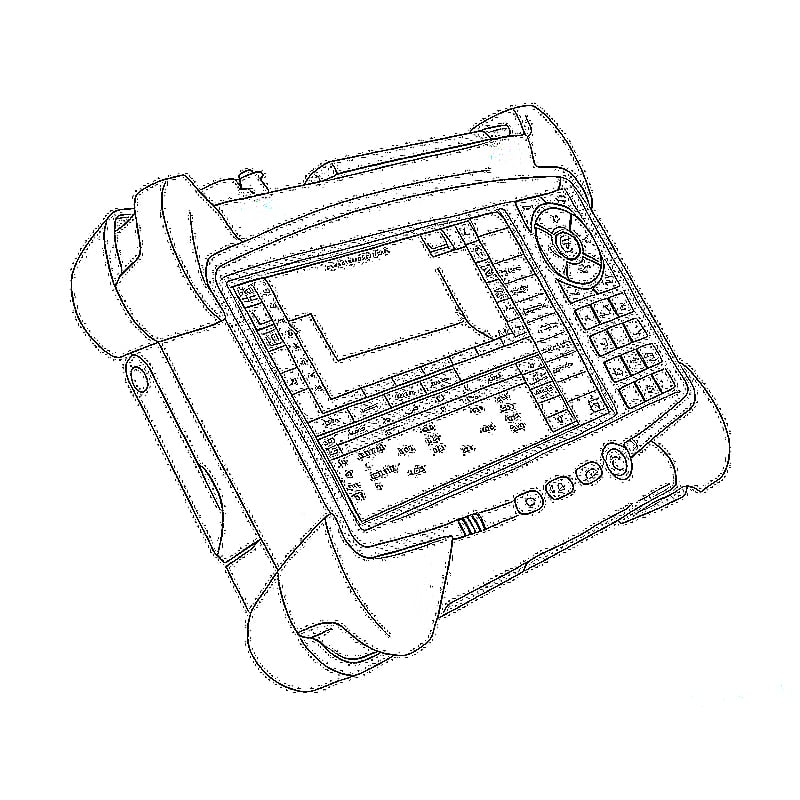
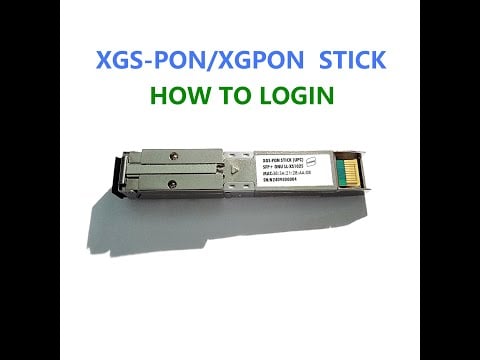


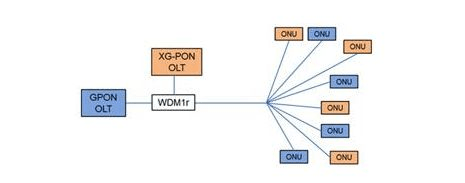




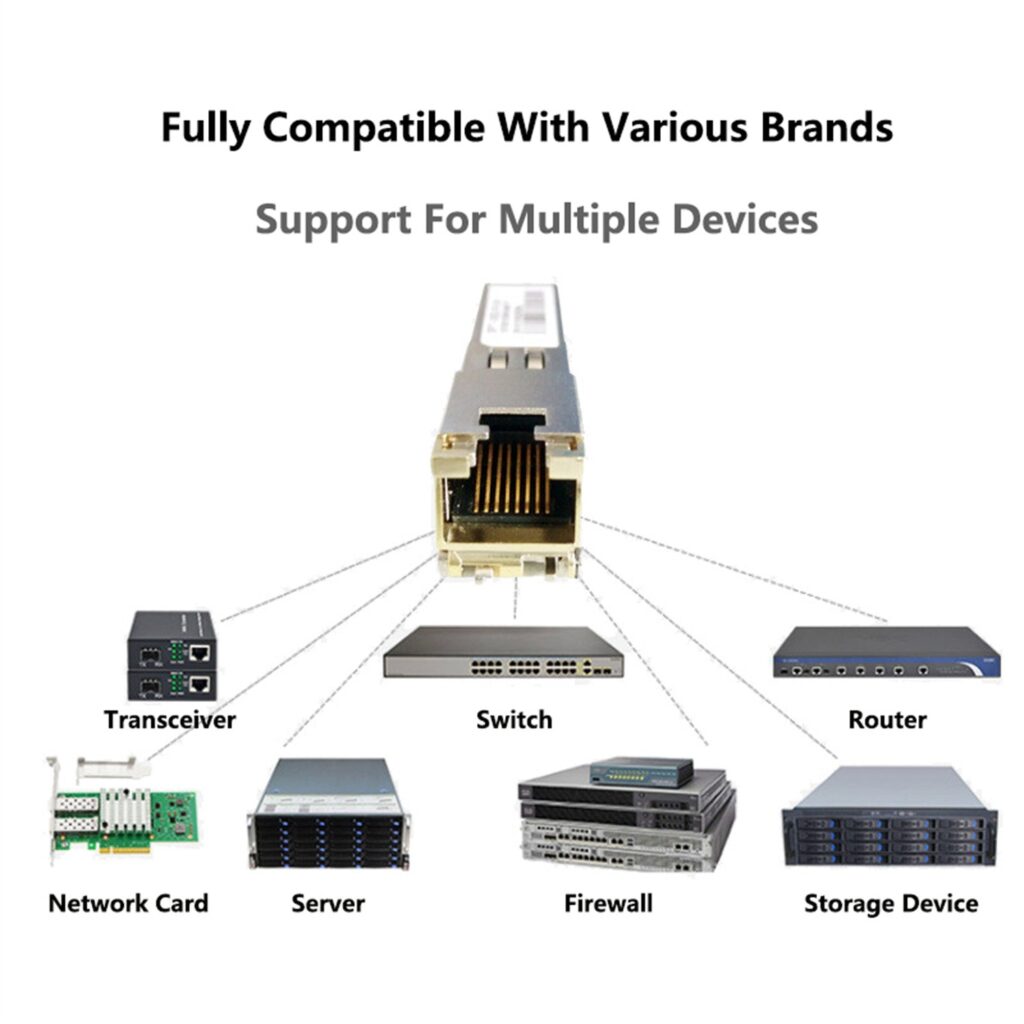

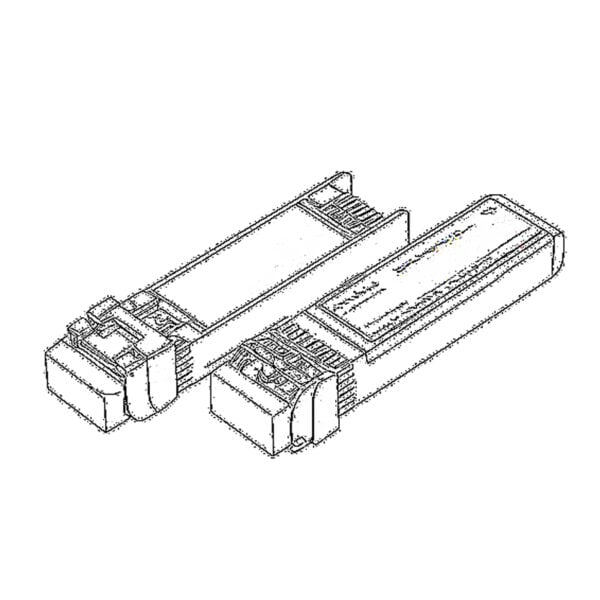 SFP/SFP+ (1G/2.5G/5G/10G)
SFP/SFP+ (1G/2.5G/5G/10G)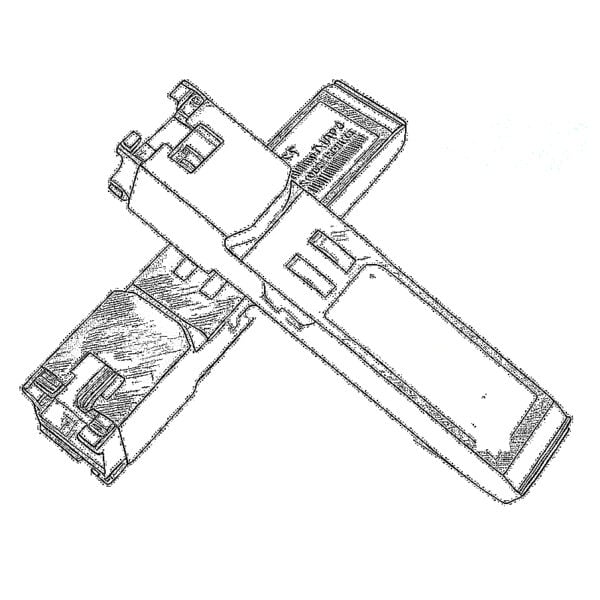 SFP-T (1G/2.5G/10G)
SFP-T (1G/2.5G/10G) AOC Cable 10G/25G/40G/100G
AOC Cable 10G/25G/40G/100G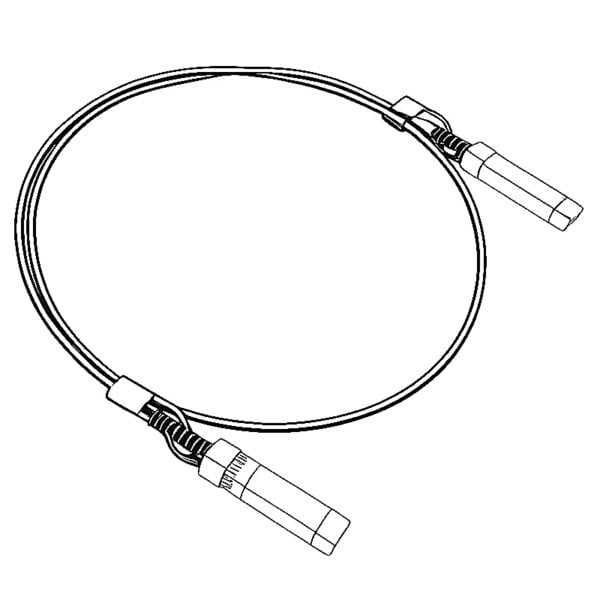 DAC Cable 10G/25G/40G/100G
DAC Cable 10G/25G/40G/100G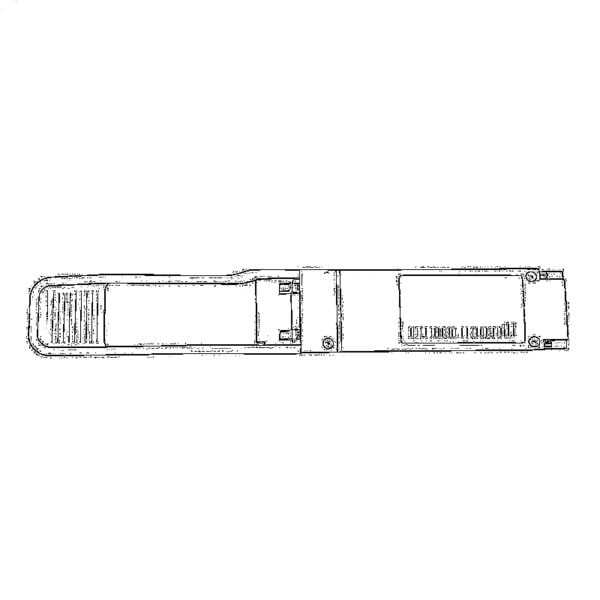 QSFP28 QSFP+ SFP28 100G/40G/25G
QSFP28 QSFP+ SFP28 100G/40G/25G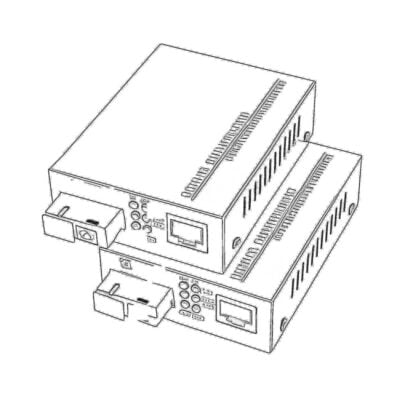 Copper to Fiber Media Converters
Copper to Fiber Media Converters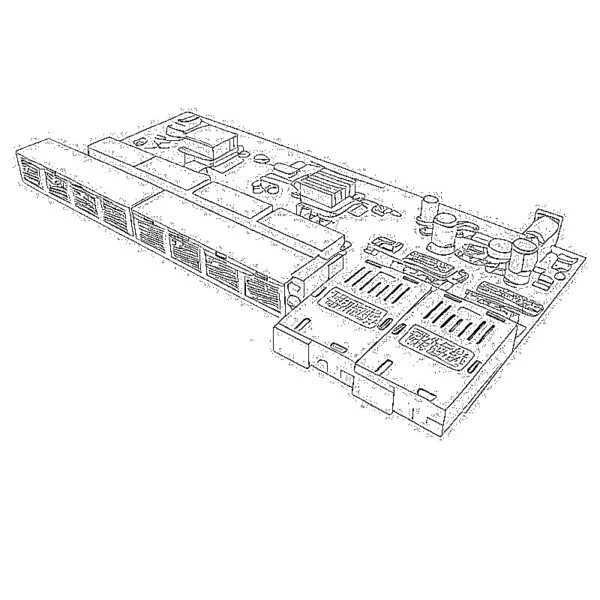 Fiber Media Converter PCBA Board
Fiber Media Converter PCBA Board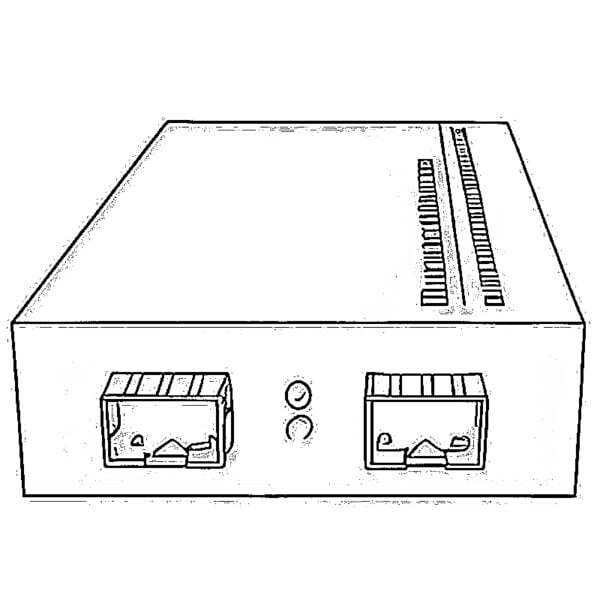 OEO Fiber Media Converters
OEO Fiber Media Converters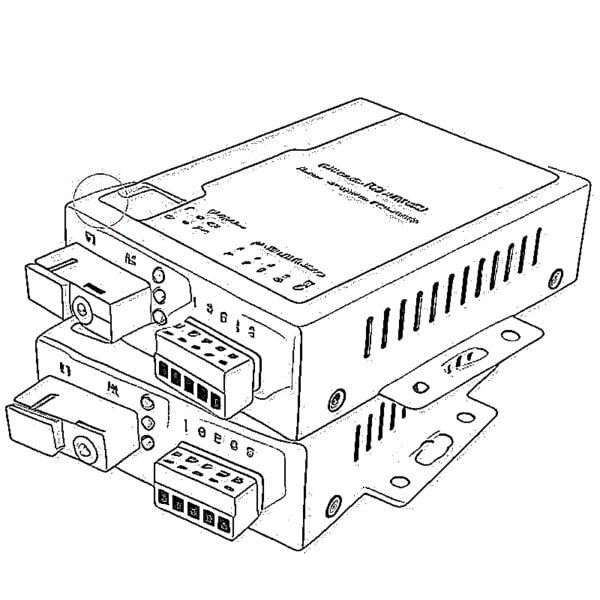 Serial to Fiber Media Converters
Serial to Fiber Media Converters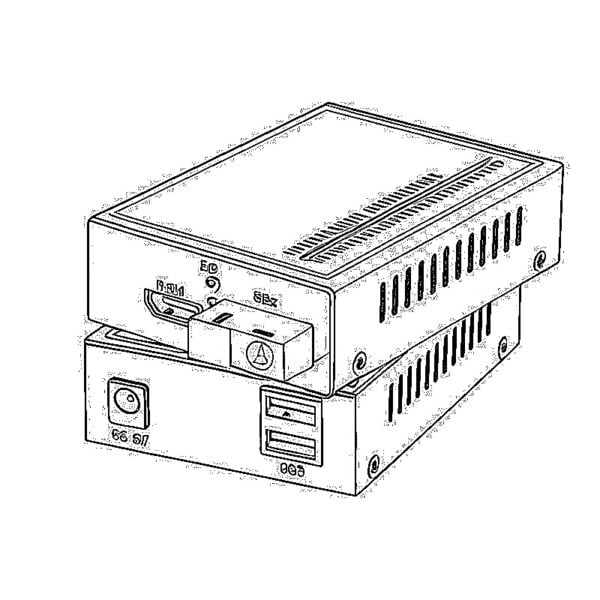 Video to Fiber Media Converters
Video to Fiber Media Converters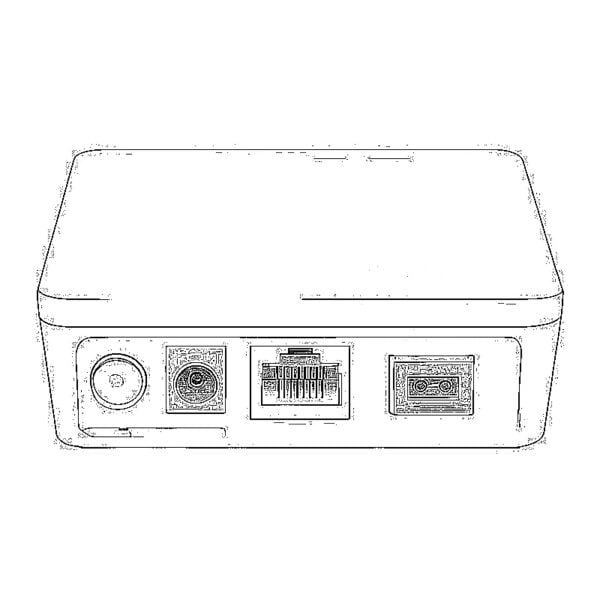 1000M GPON/EPON ONU
1000M GPON/EPON ONU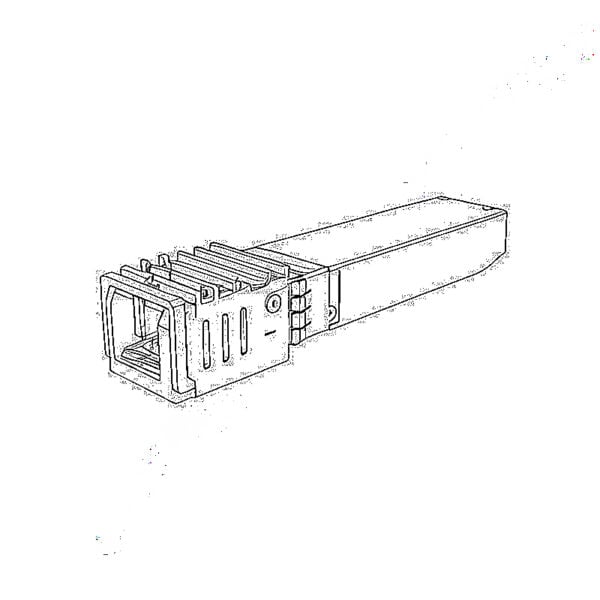 10G EPON ONU/XG-PON/XGS-PON
10G EPON ONU/XG-PON/XGS-PON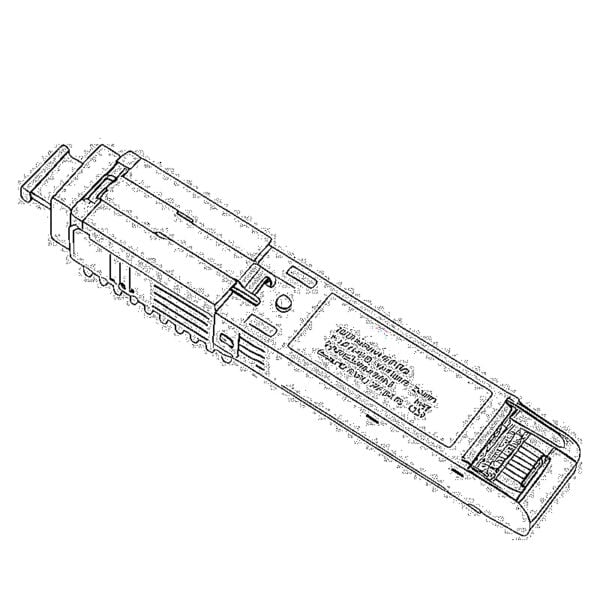 2.5G GPON/XPON STICK SFP ONU
2.5G GPON/XPON STICK SFP ONU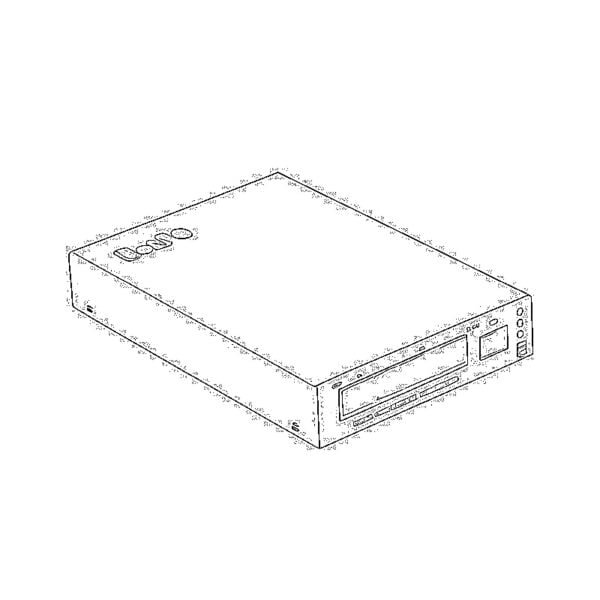 POE GPON/EPON ONU
POE GPON/EPON ONU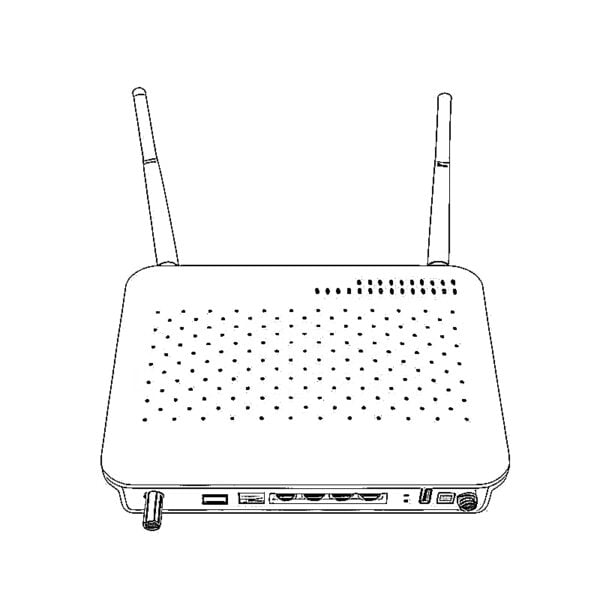 Wireless GPON/EPON ONT
Wireless GPON/EPON ONT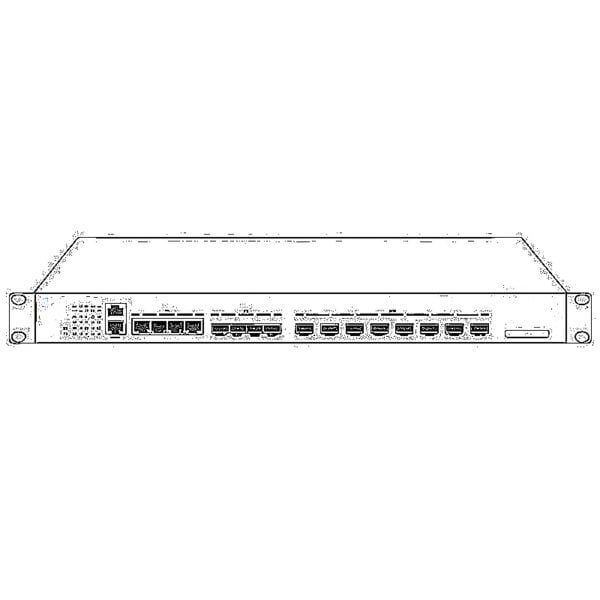 EPON OLT
EPON OLT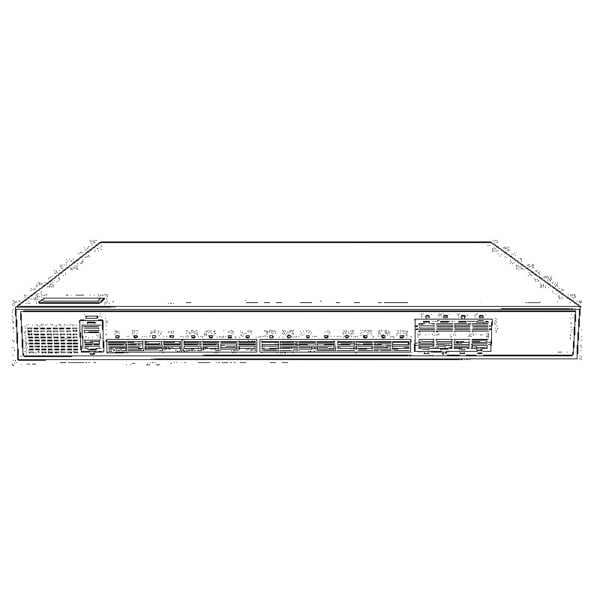 GPON OLT
GPON OLT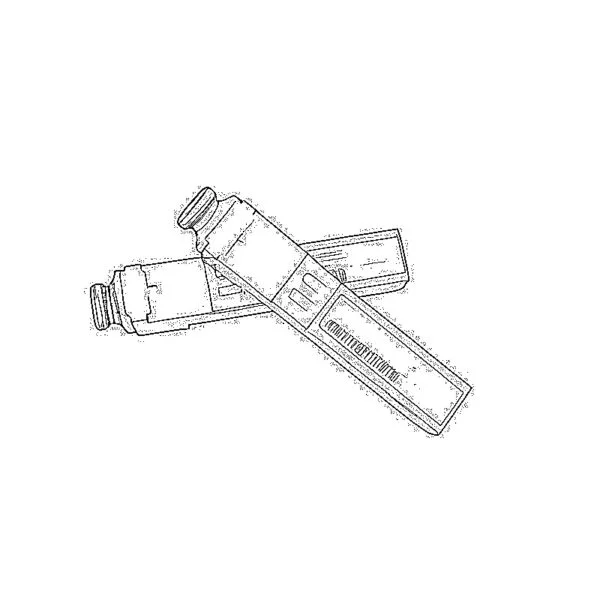 SFP PON Module
SFP PON Module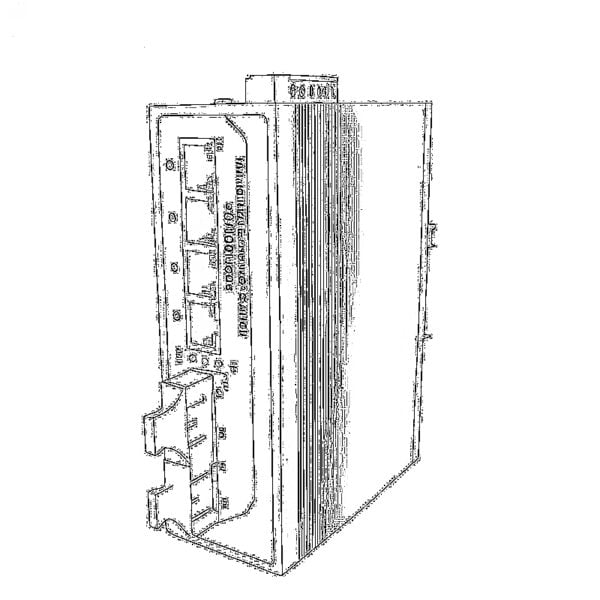 Industrial Switches
Industrial Switches Managed Switches
Managed Switches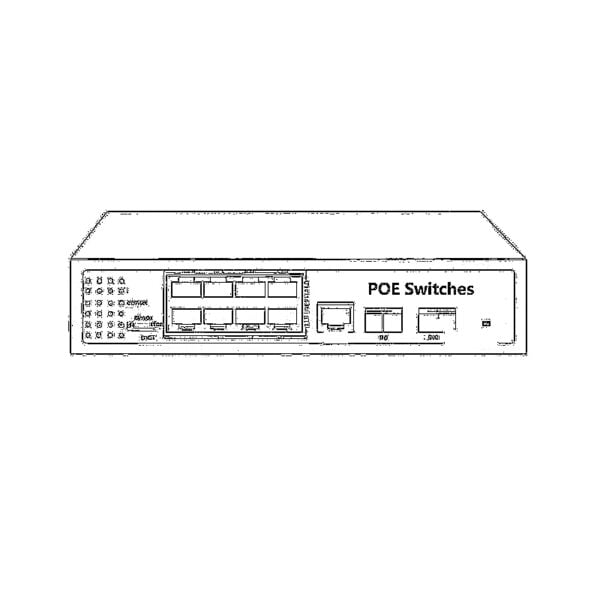 POE Switches
POE Switches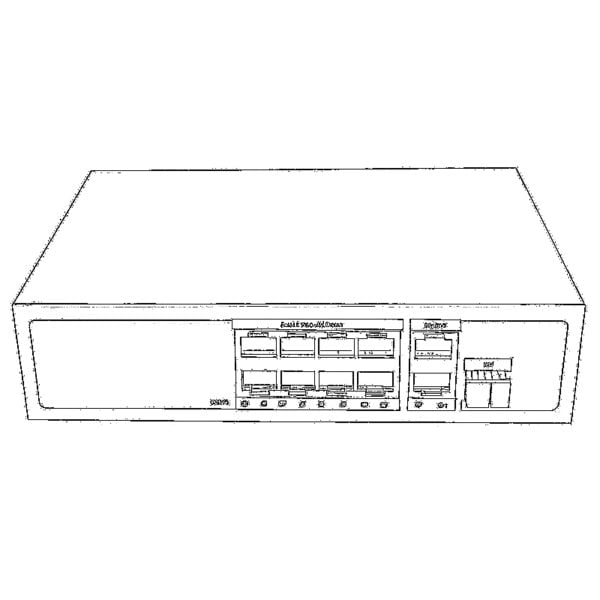 Unmanaged Switches
Unmanaged Switches MTP/MPO Fiber Cables
MTP/MPO Fiber Cables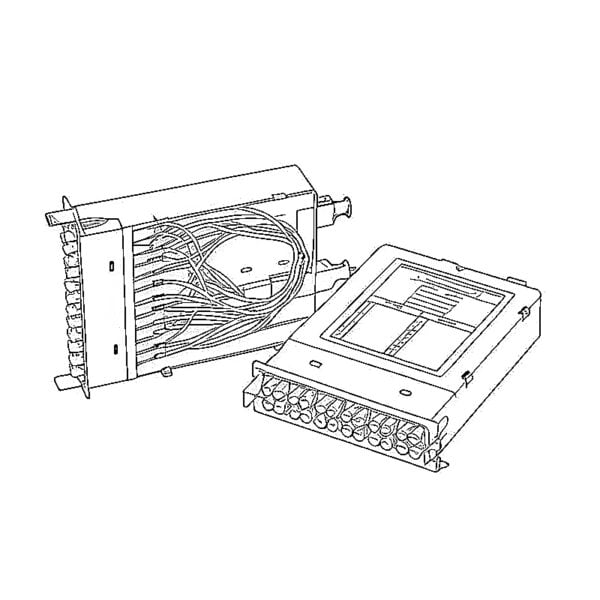 Fiber Optic Cassettes
Fiber Optic Cassettes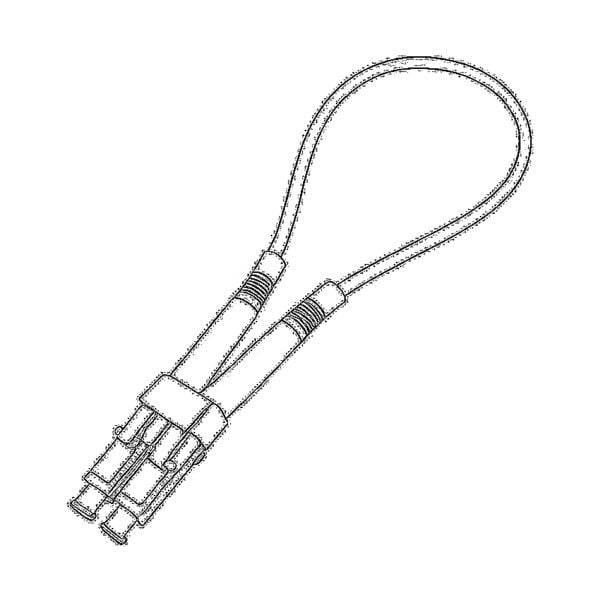 Fiber Optic Loopback
Fiber Optic Loopback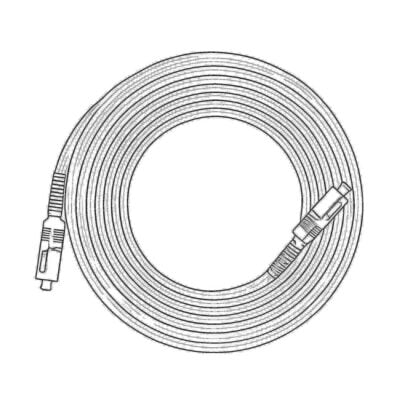 Optic Cables and Fiber Pigtails
Optic Cables and Fiber Pigtails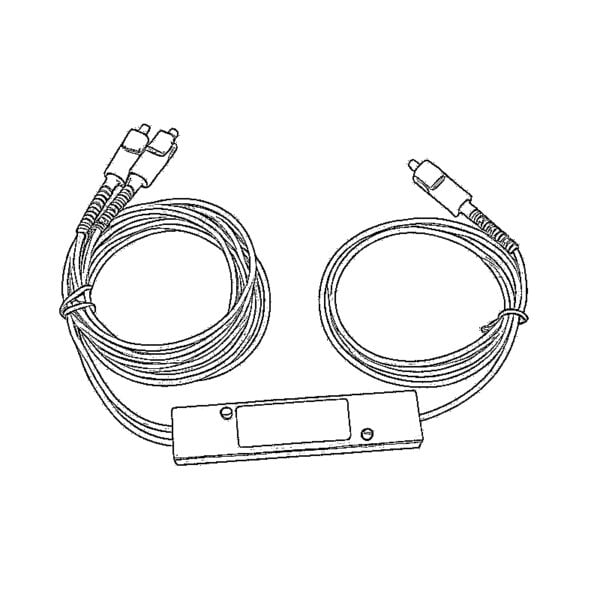 Optical Splitters and Splitter Box
Optical Splitters and Splitter Box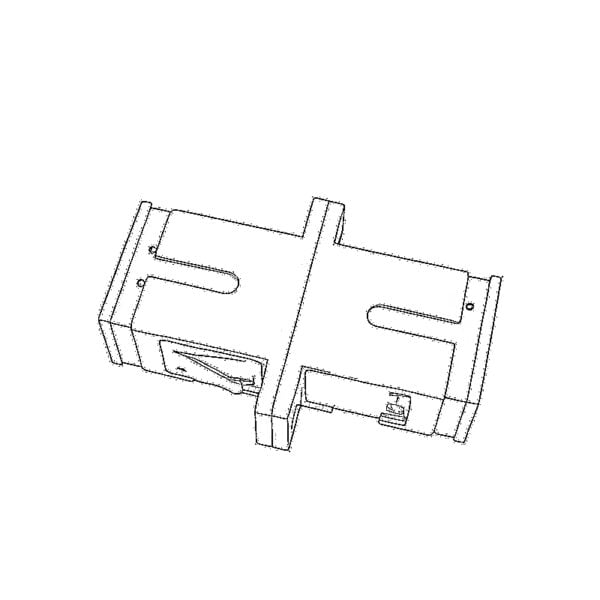 Fiber Flange Connectors
Fiber Flange Connectors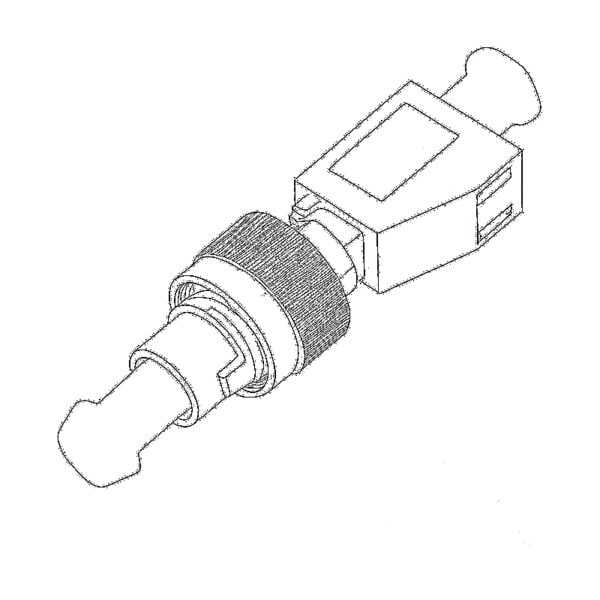 Optical Adapters
Optical Adapters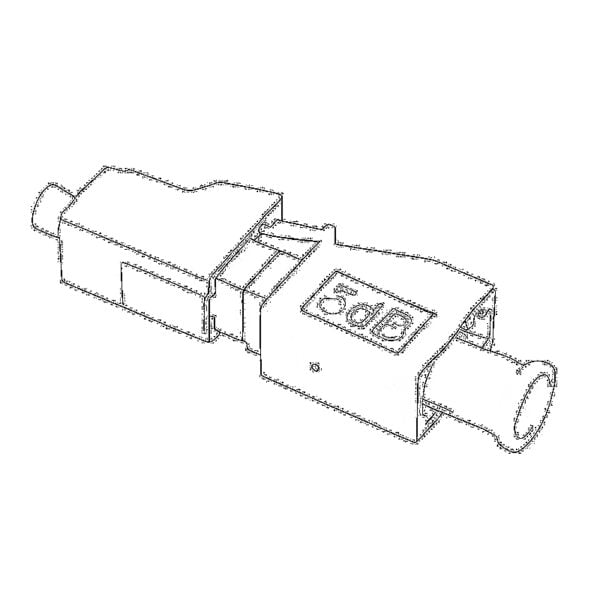 Optical Attenuator
Optical Attenuator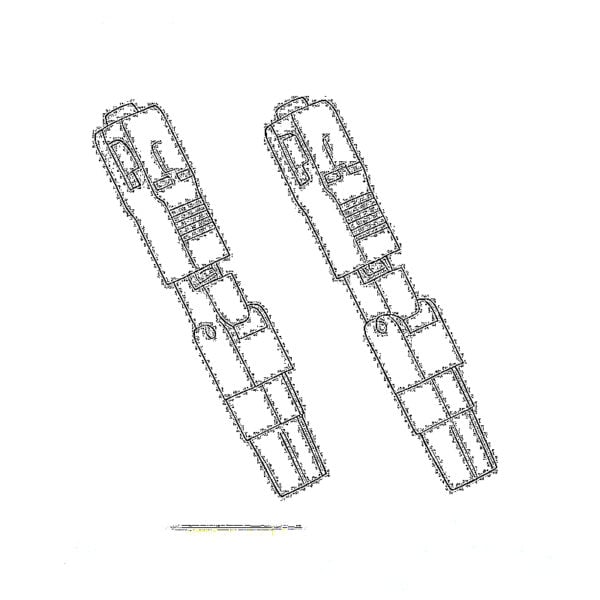 Quick Connector and Connector Panel
Quick Connector and Connector Panel CATV Amplifier
CATV Amplifier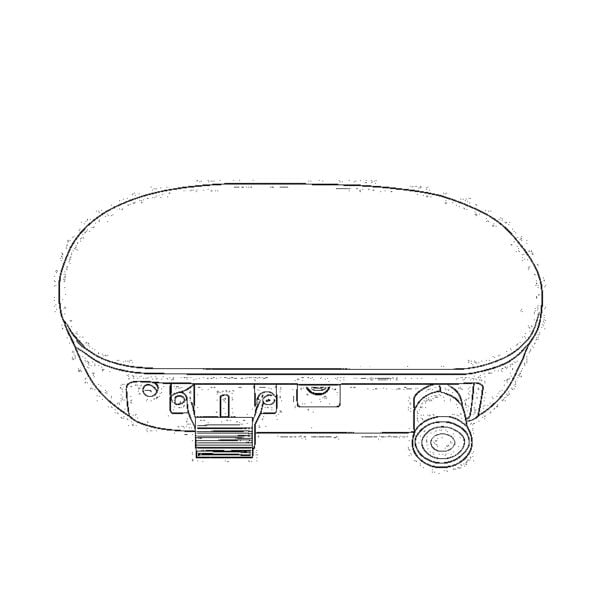 CATV Optical Receiver
CATV Optical Receiver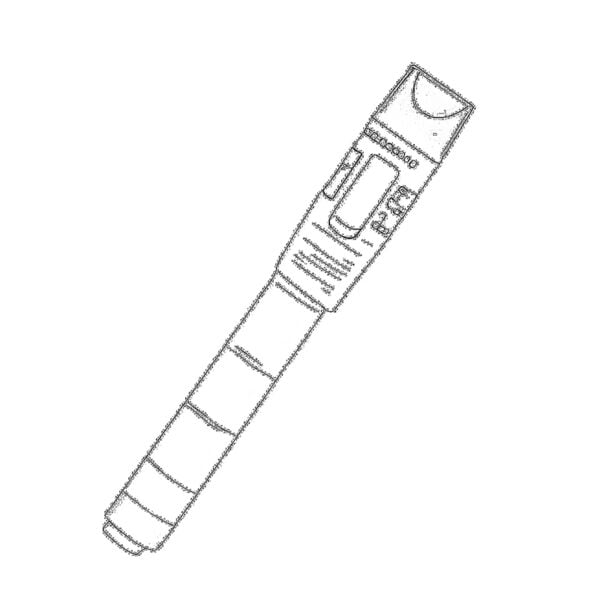 Visual Fault Locator
Visual Fault Locator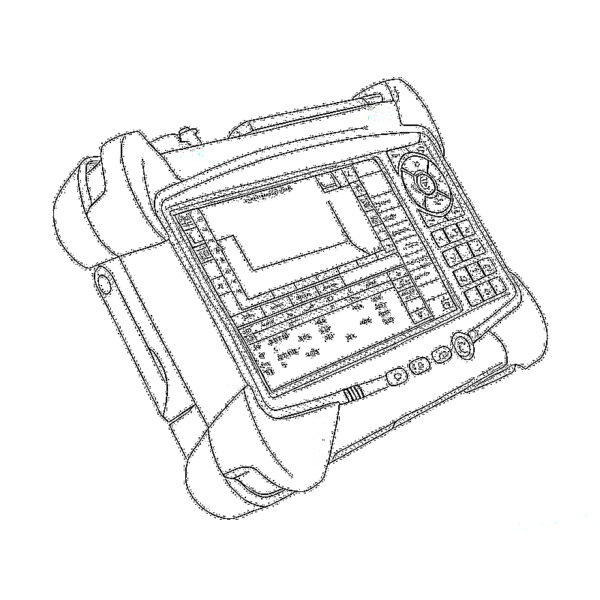 OTDR
OTDR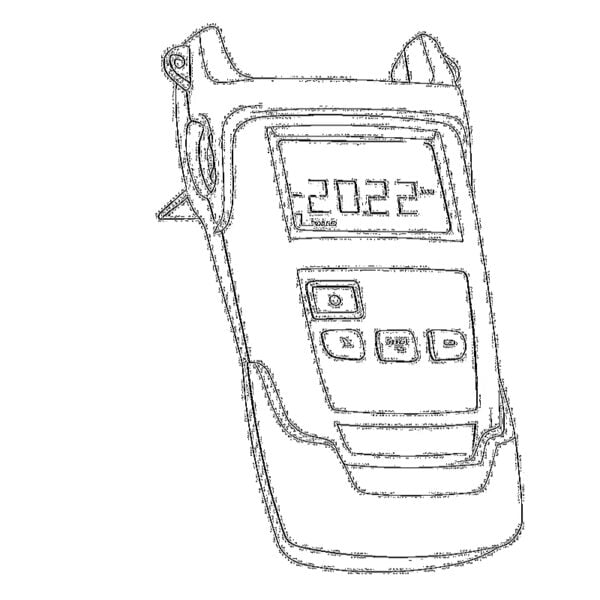 Optical Power Meter
Optical Power Meter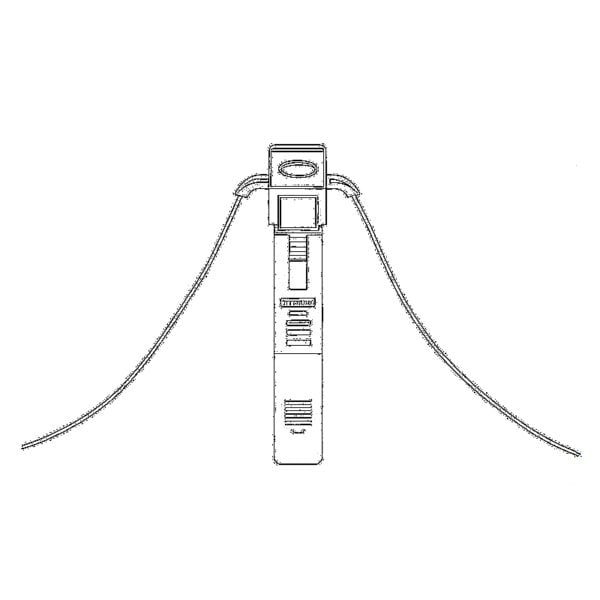 Fiber Optic Identifier
Fiber Optic Identifier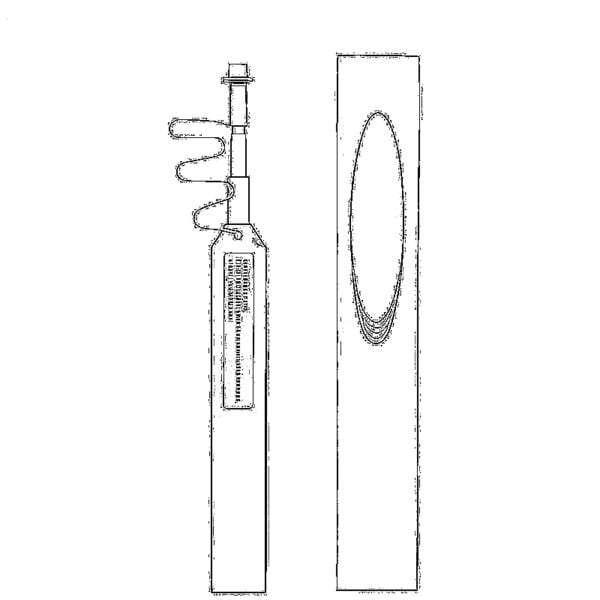 Fiber Optic Cleaners
Fiber Optic Cleaners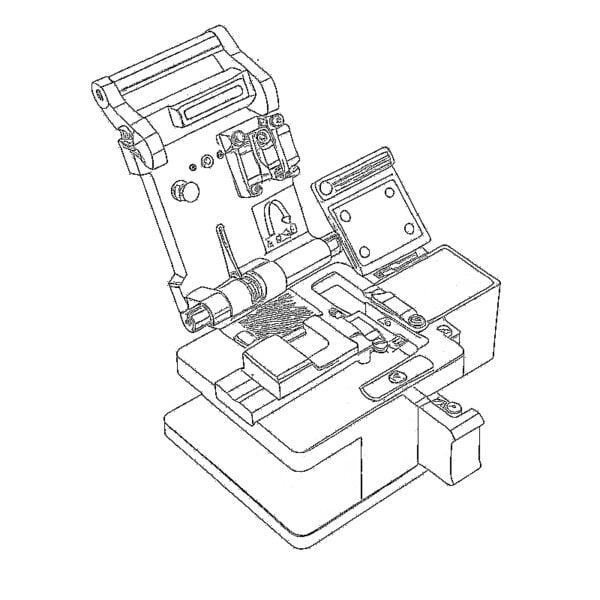 Fiber Cleavers & Fiber Strippers
Fiber Cleavers & Fiber Strippers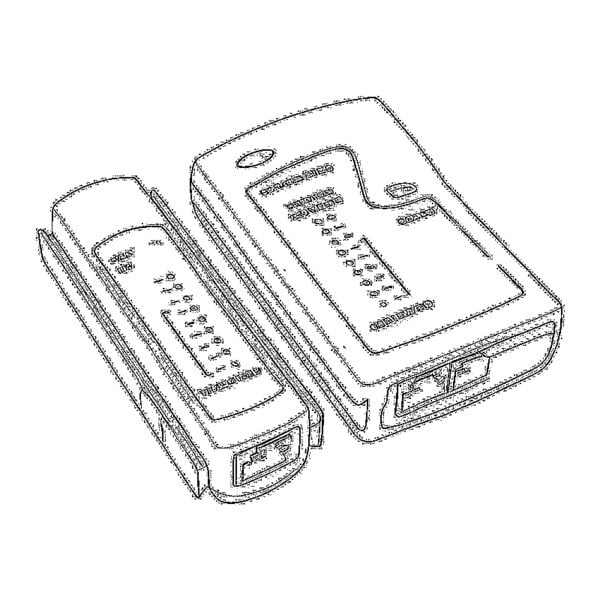 Copper Tools
Copper Tools