Today, LuLeey wants to write an article on how to become a small ISP (Internet Service Provider) by providing a simple technical overview of how everyday network connections are established.
In modern society, the internet has become an indispensable part of people’s lives. As a small ISP, you can provide users with stable internet connectivity through the following technical solutions.
1. Overview of the Network Architecture
The implementation plan primarily includes the following key components:
- PPPOE Router Server: Using software like ROUTEROS, this server handles PPPoE (Point-to-Point Protocol over Ethernet) authentication, ensuring that only valid users can access the network.
- GPON OLT Device: The Optical Line Terminal (OLT) manages and identifies valid GPON (Gigabit Passive Optical Network) users, responsible for distributing internet signals to multiple users.
- Optical Splitter: The OLT cannot be directly connected to the ONU. If the optical transmission rate of the OLT is high, the ONU cannot be registered. If the connection time is too long, the ONU is damaged.An essential component that divides the optical signal from the OLT into multiple paths, allowing multiple GPON ONUs to connect to a single OLT.
- GPON ONU: The Optical Network Unit (ONU) is the user-end device that receives signals from the splitter and converts them into usable network signals for users.
- Home Router: Deployed in users’ homes, this router performs PPPoE authentication and provides network services to home devices (such as PCs and mobile phones).
2. Specific Implementation Steps
- Deploy PPPoE Router Server:
- Install and configure RouterOS or other PPPoE server software.
- Set up a user database to manage users’ PPPoE authentication information.
- Configure GPON OLT Device:
- Install the GPON OLT device and perform network configuration.
- Ensure the OLT can recognize and register connected optical splitters.
- Install Optical Splitter:
- Connect the optical splitter to the OLT to distribute the optical signal to multiple ONUs.
- Ensure that the splitter is correctly configured to manage signal distribution.
- Install GPON ONU:
- Connect the ONU to the output of the optical splitter and ensure proper signal reception.
- Configure the ONU to ensure it can communicate with the OLT properly.
- Set Up Home Router:
- Install and configure the home router in users’ homes.
- Authenticate via PPPoE to ensure users can access the internet.
3. Conclusion
By following these steps, a small ISP can effectively provide users with stable internet connections. Although the initial investment and technical requirements may be high, it is worthwhile as the user base grows and the business develops. We hope this article serves as a reference and assistance for those aspiring to become small ISPs.
We produce and sell related products, if you need it, please feel free to contact us



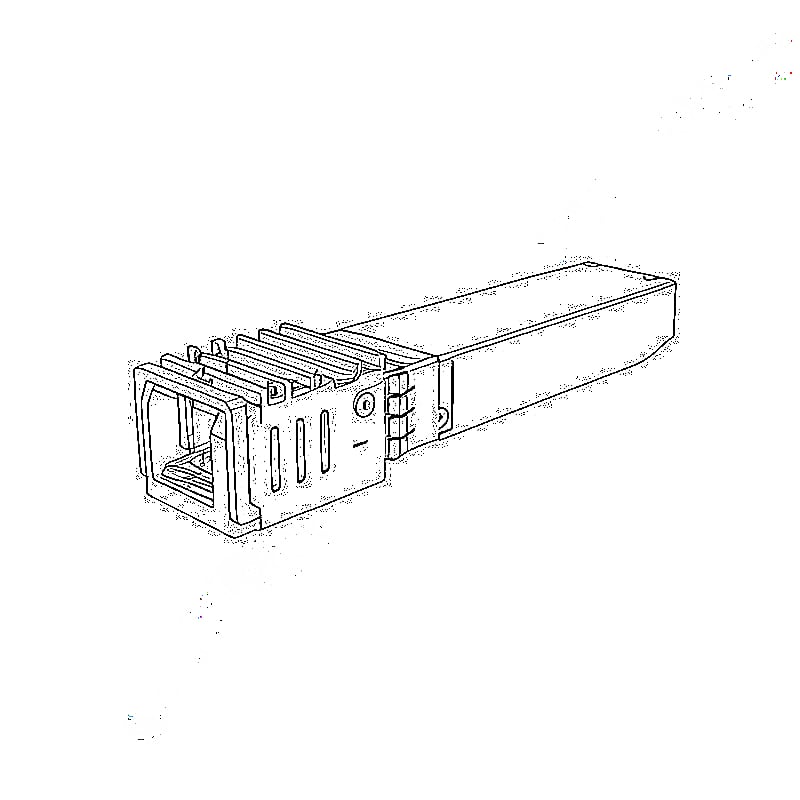
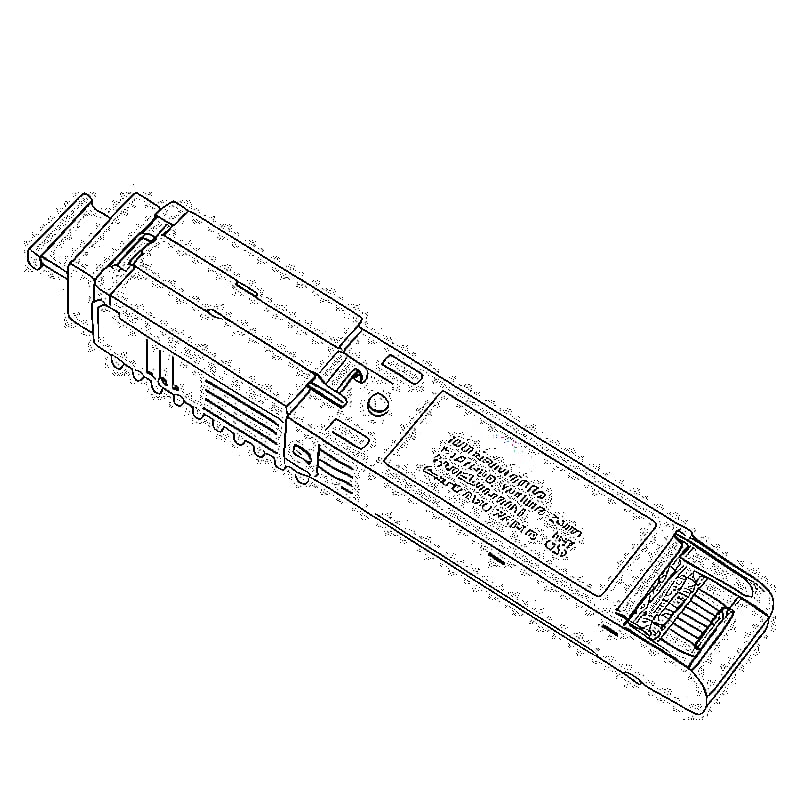
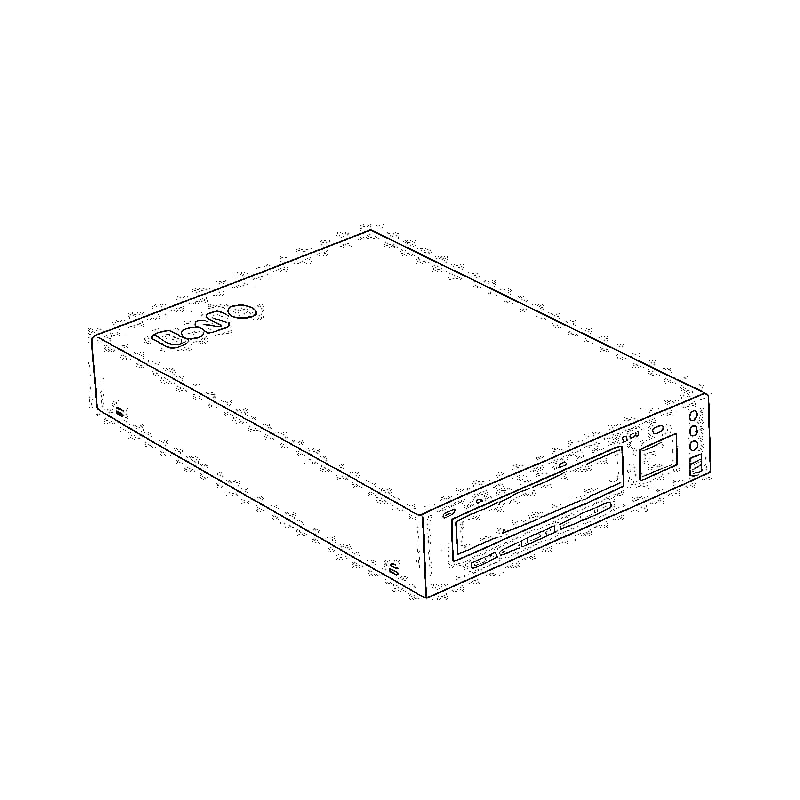
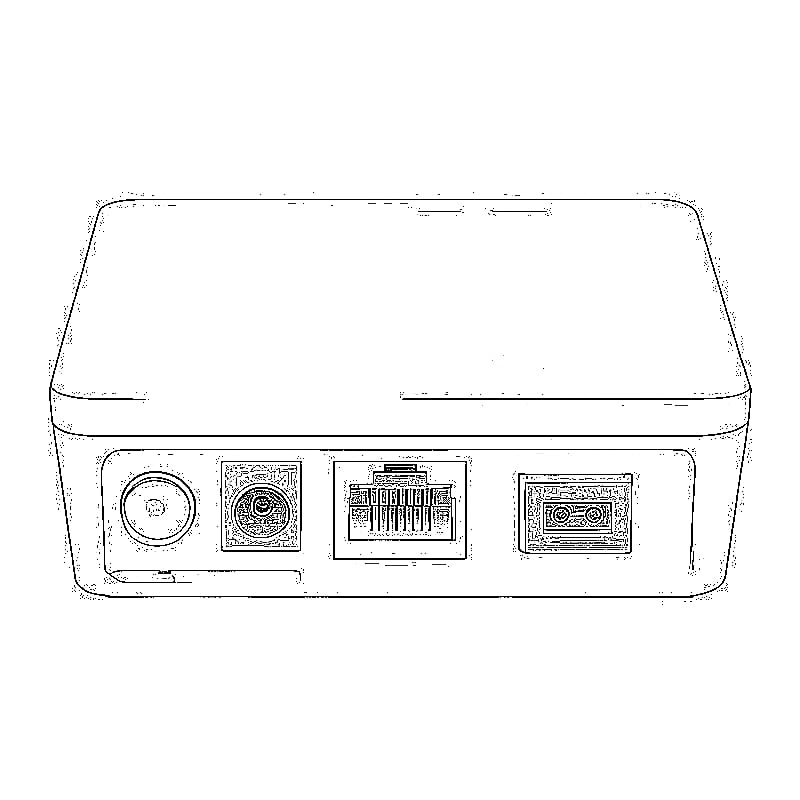
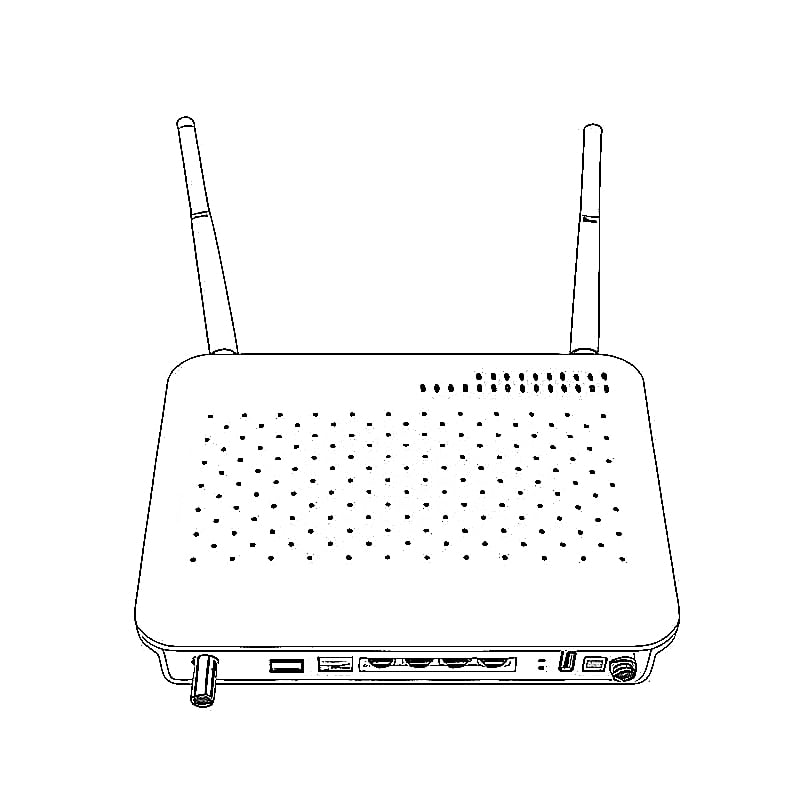
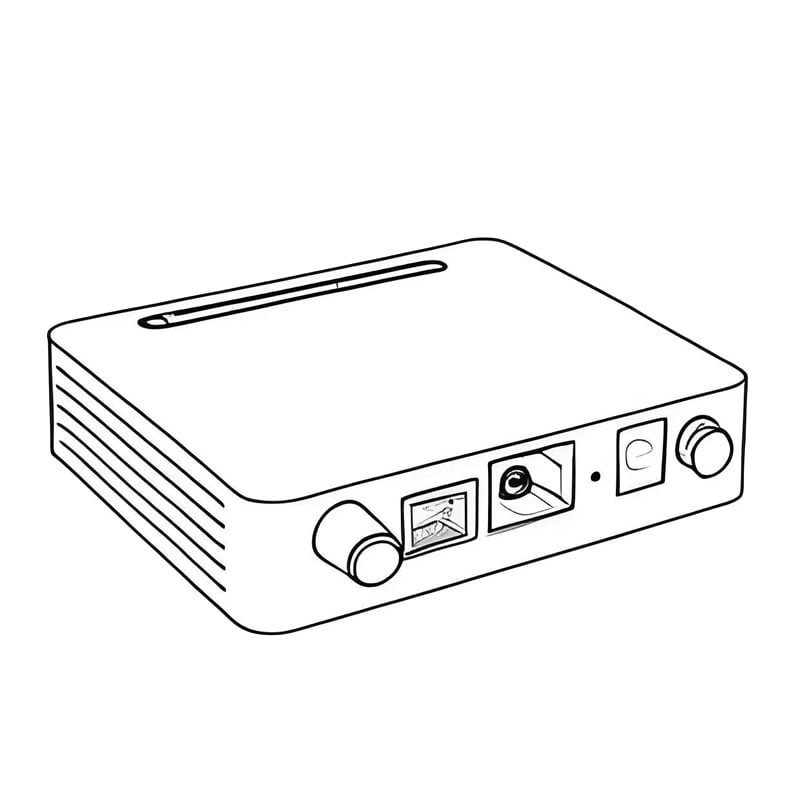
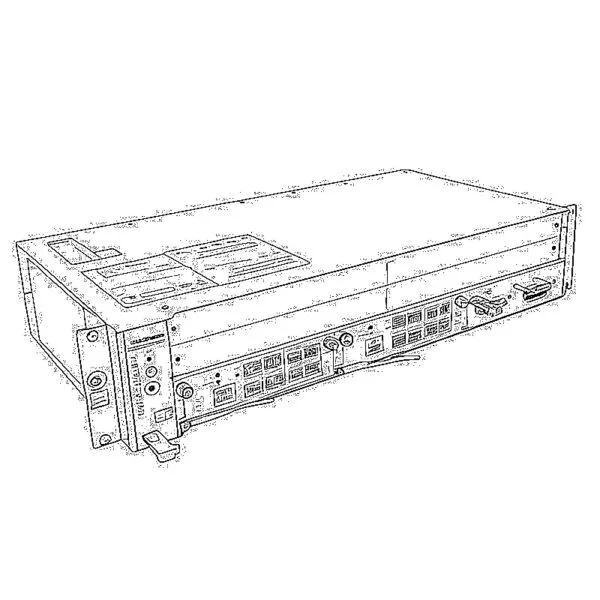
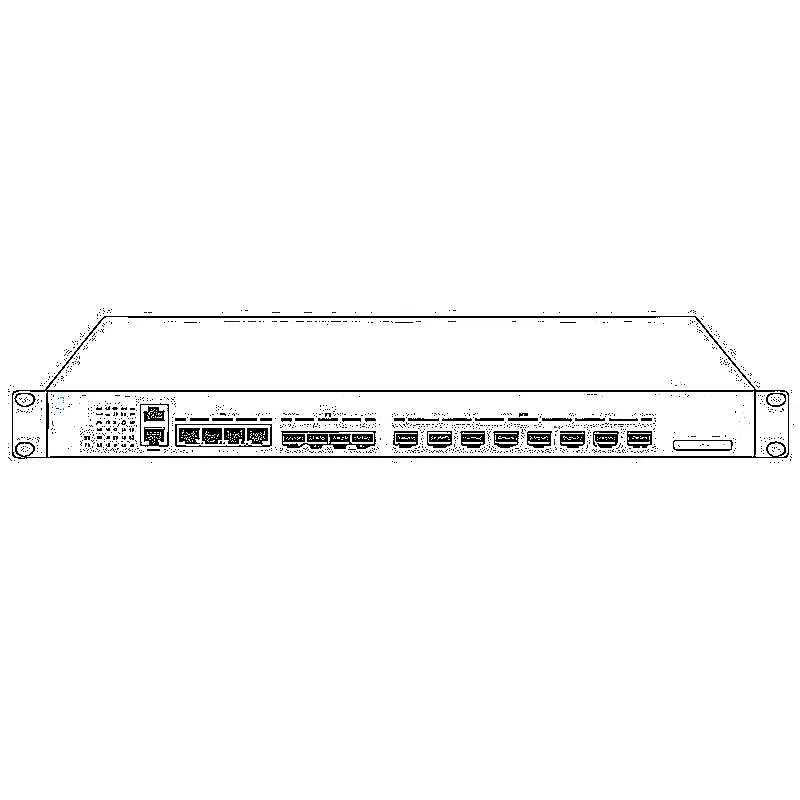
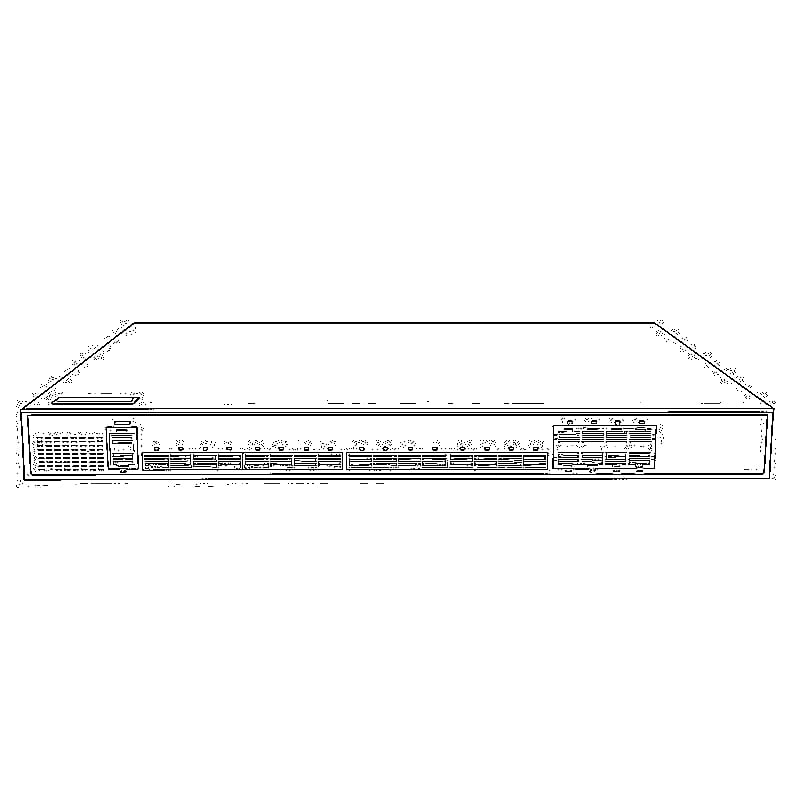
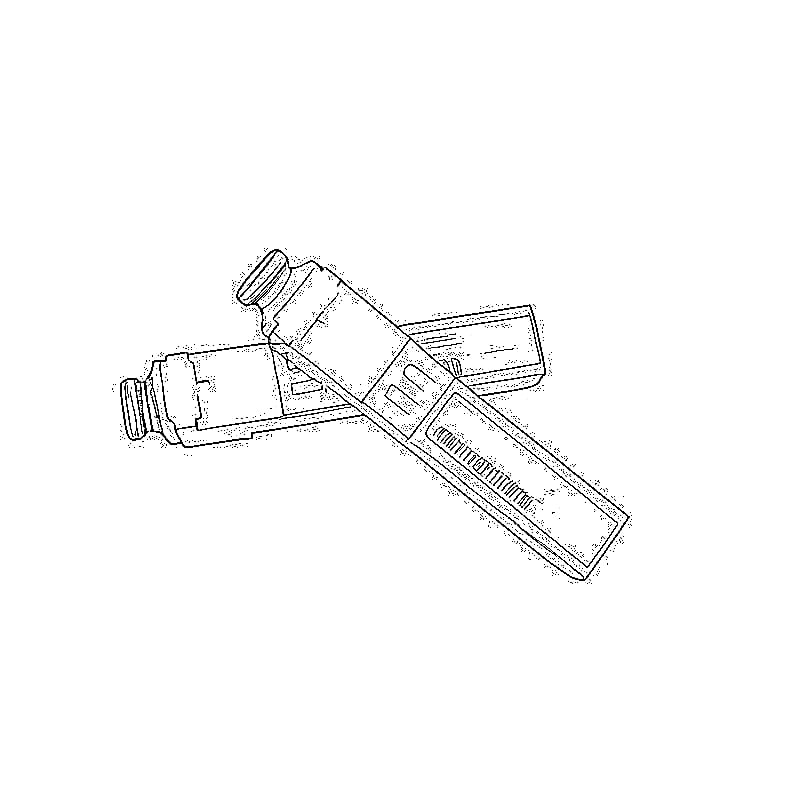
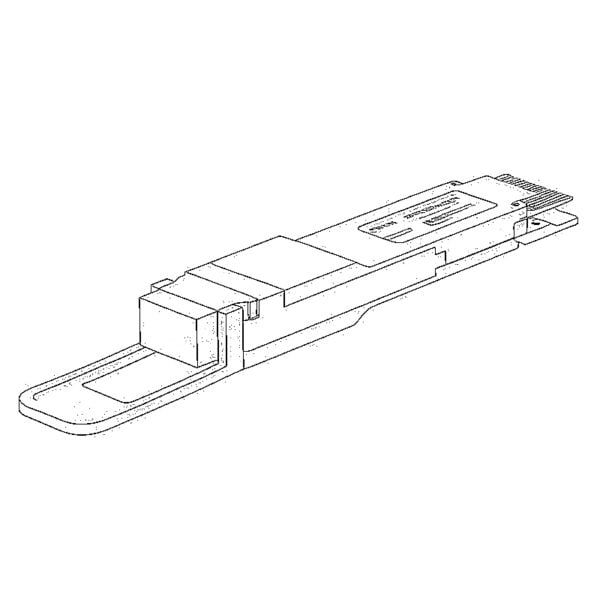
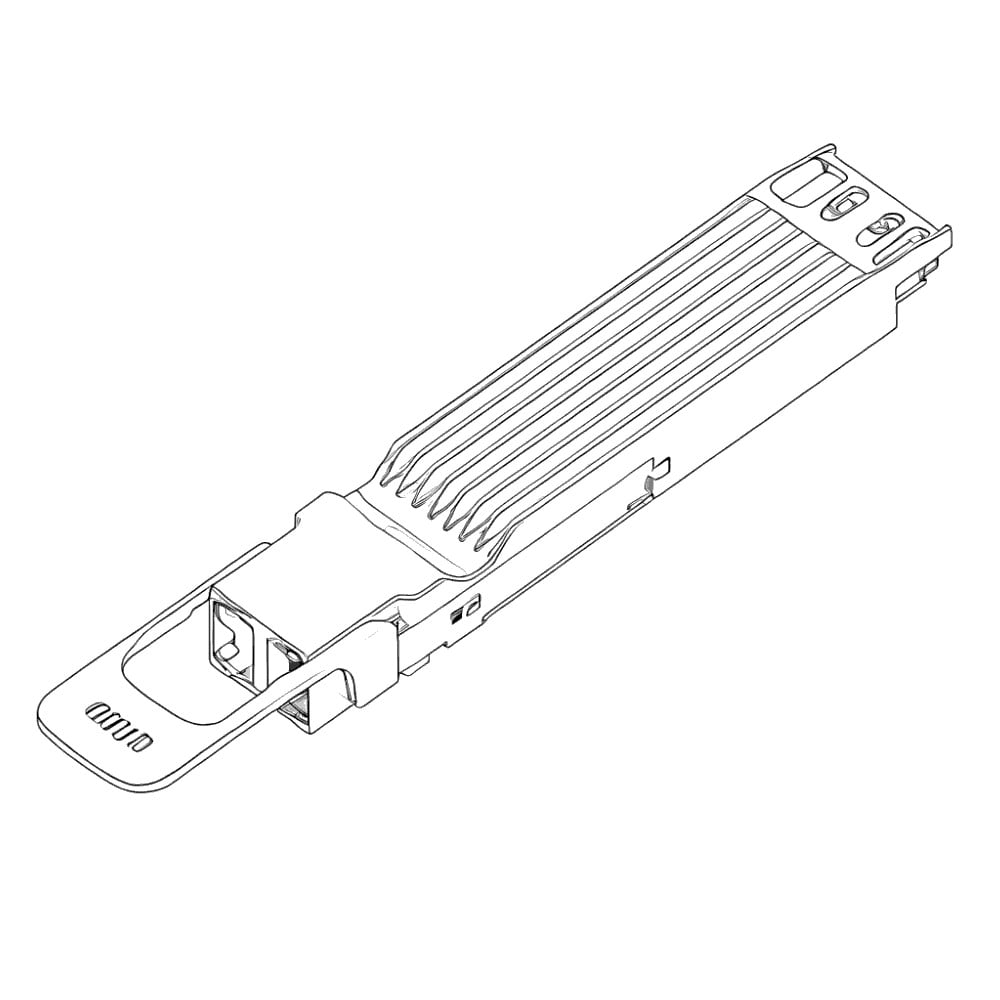
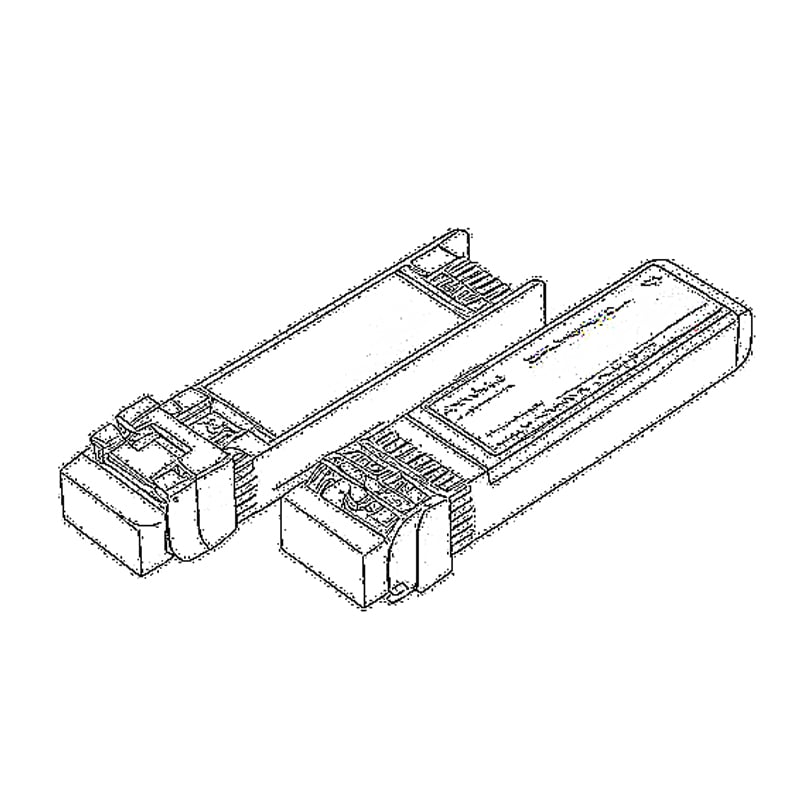
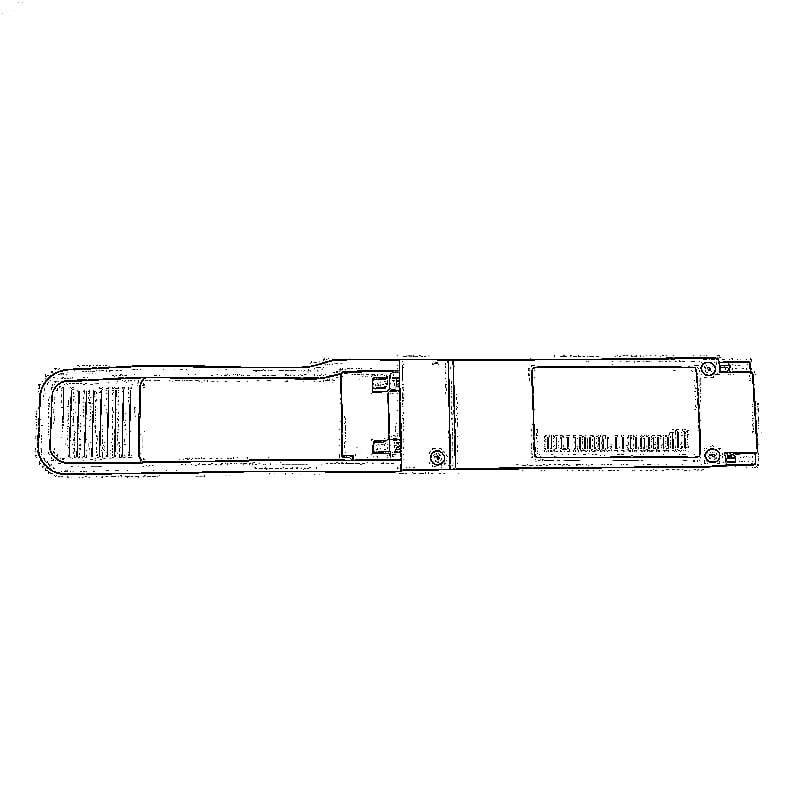
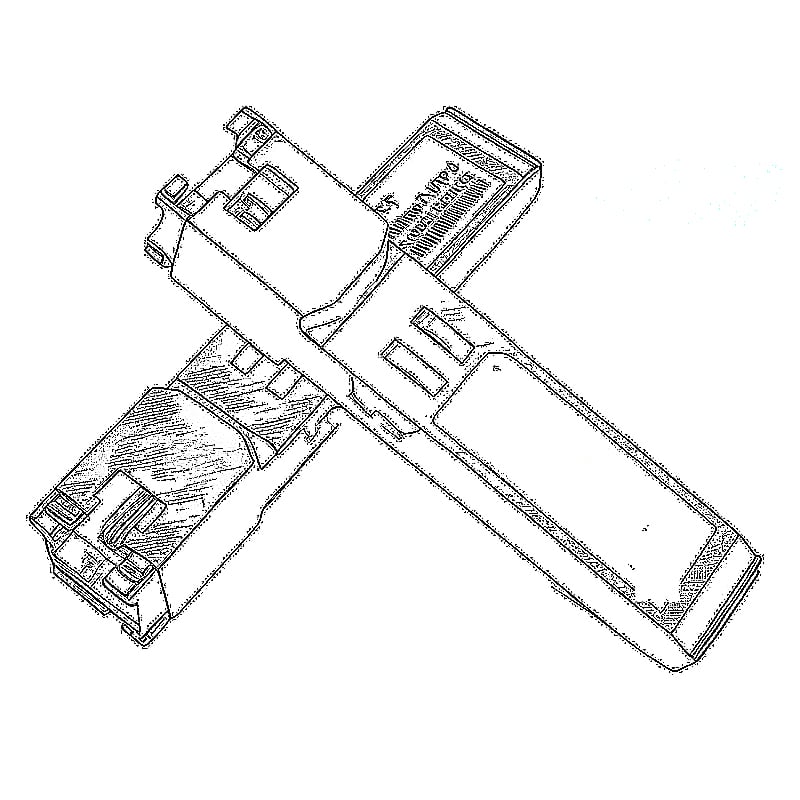

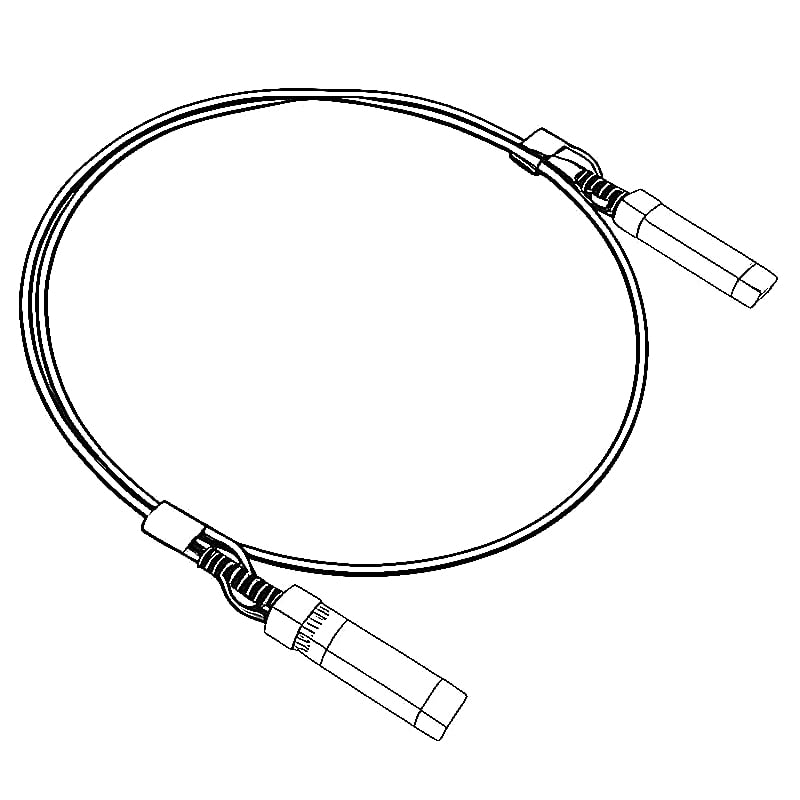
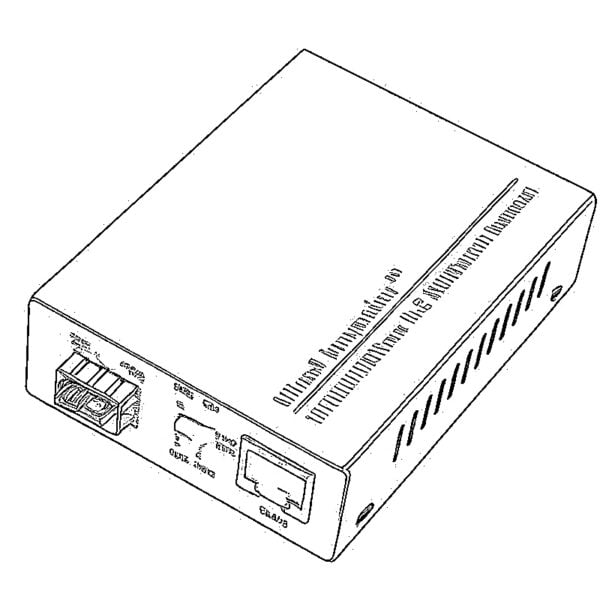
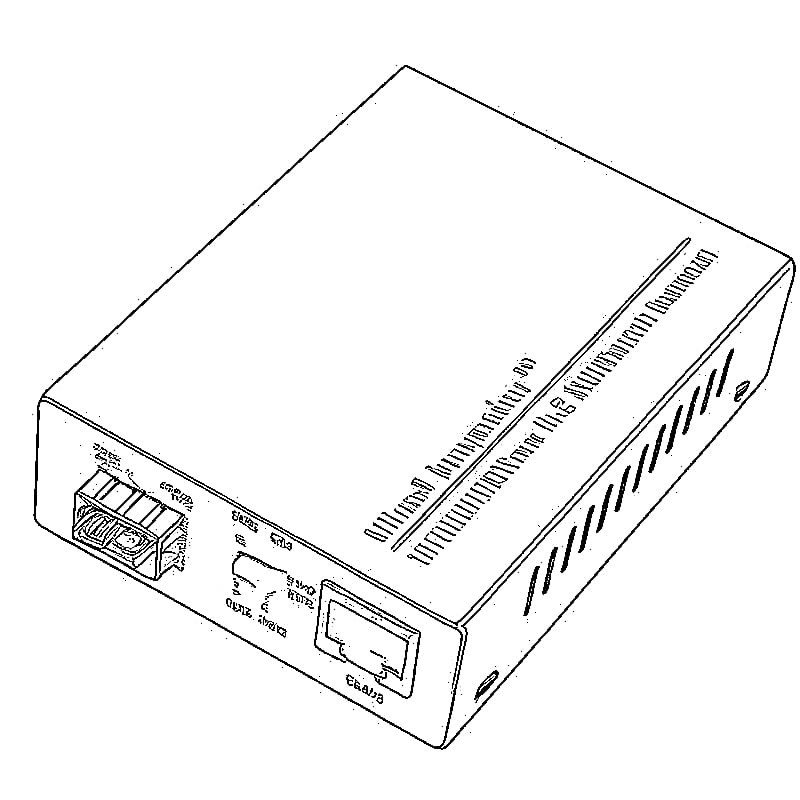
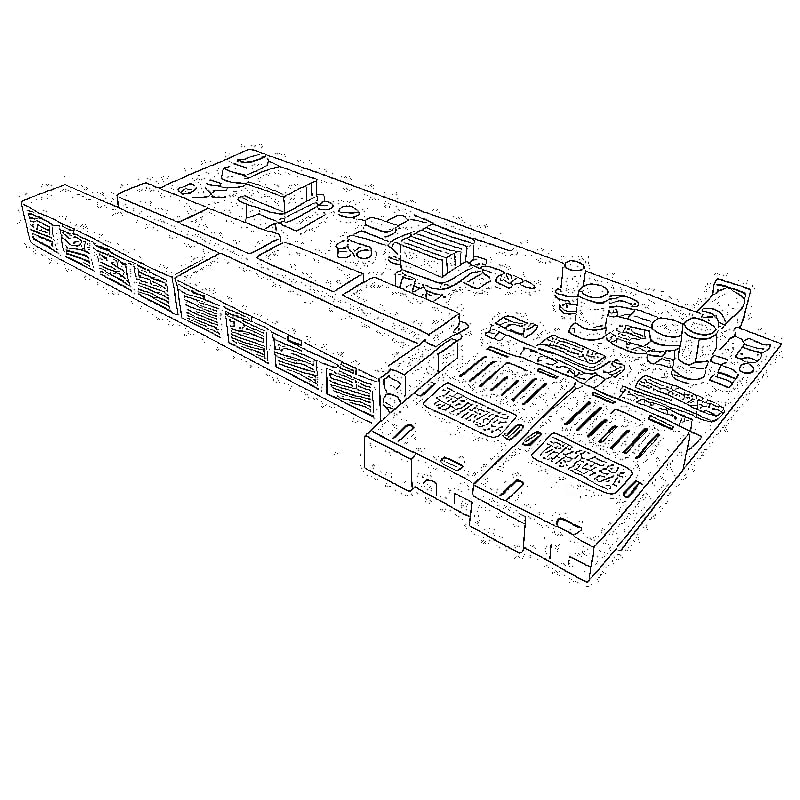
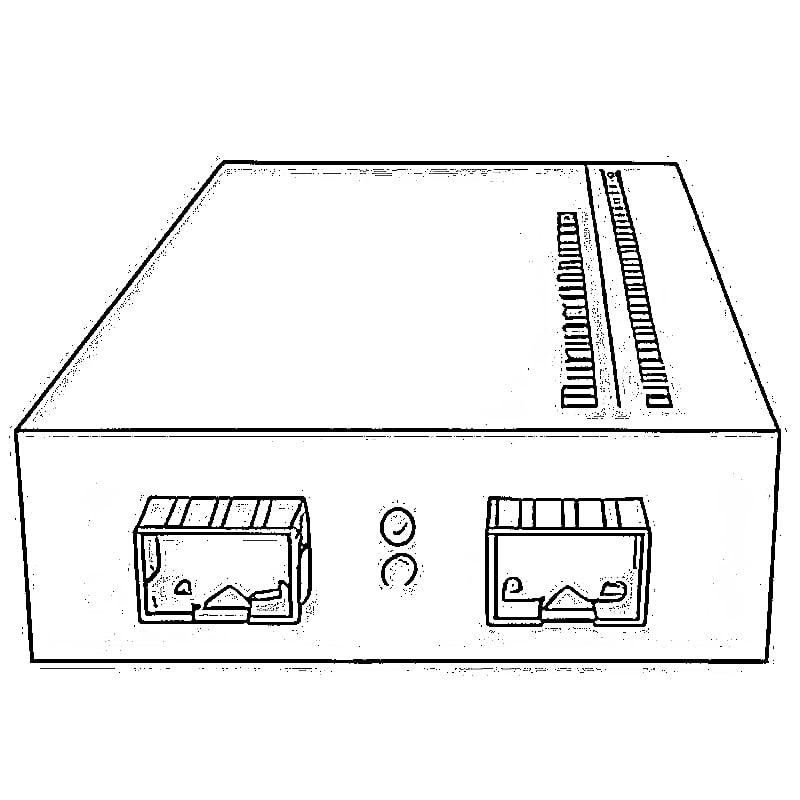
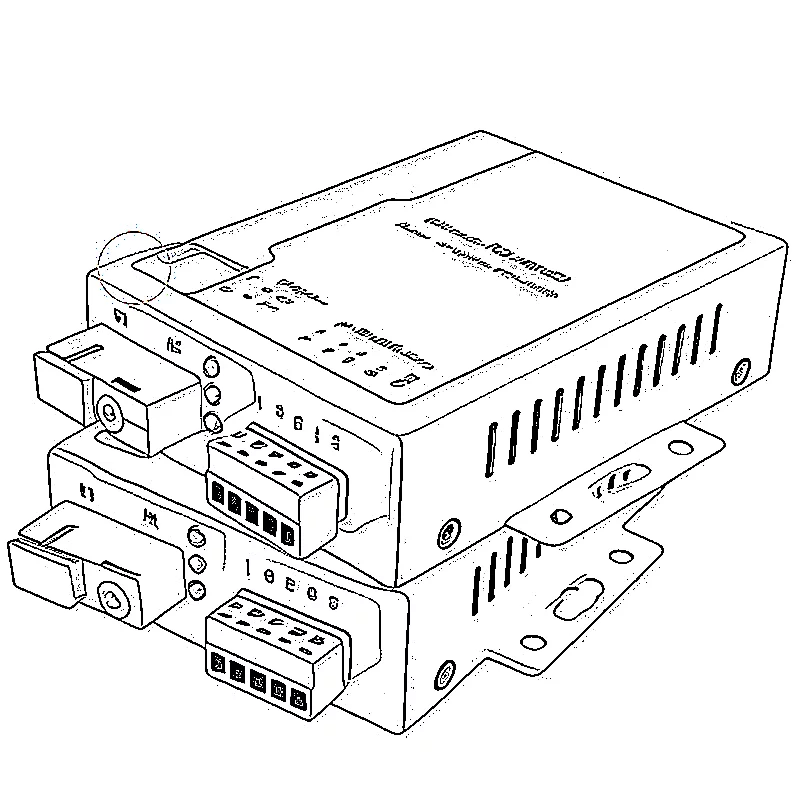
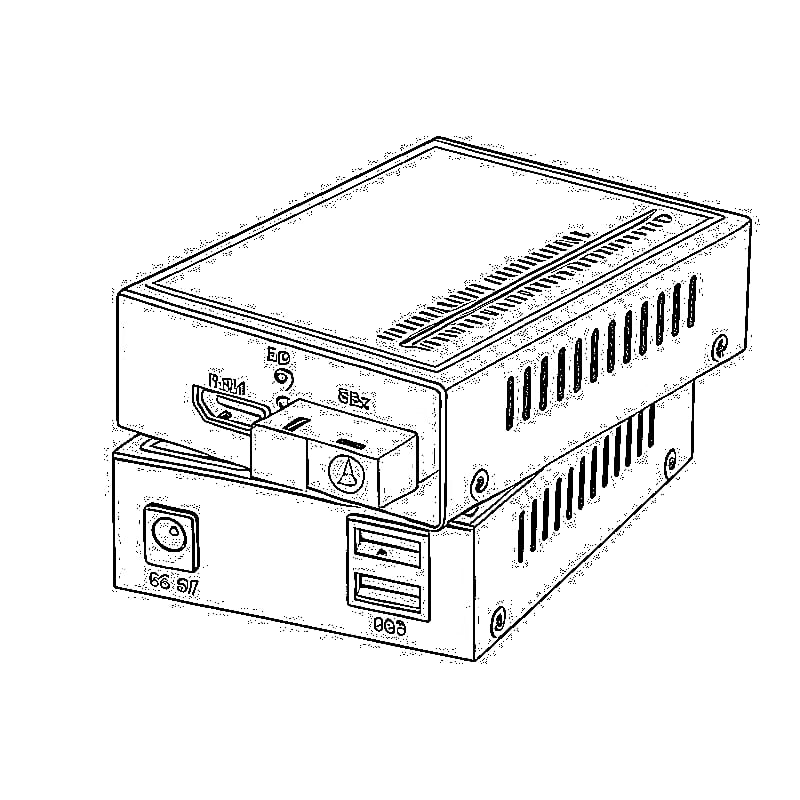

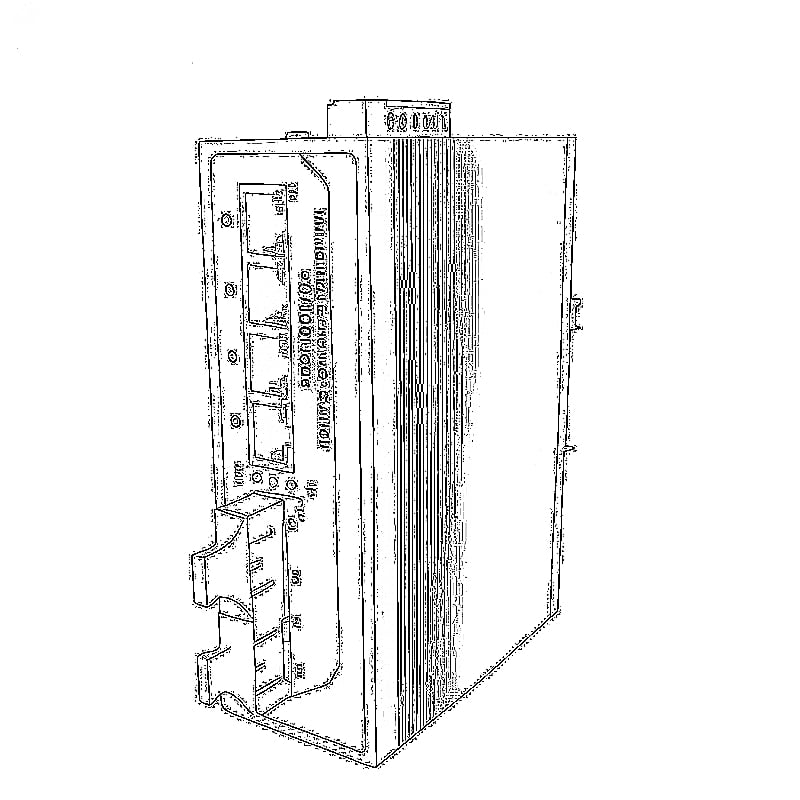
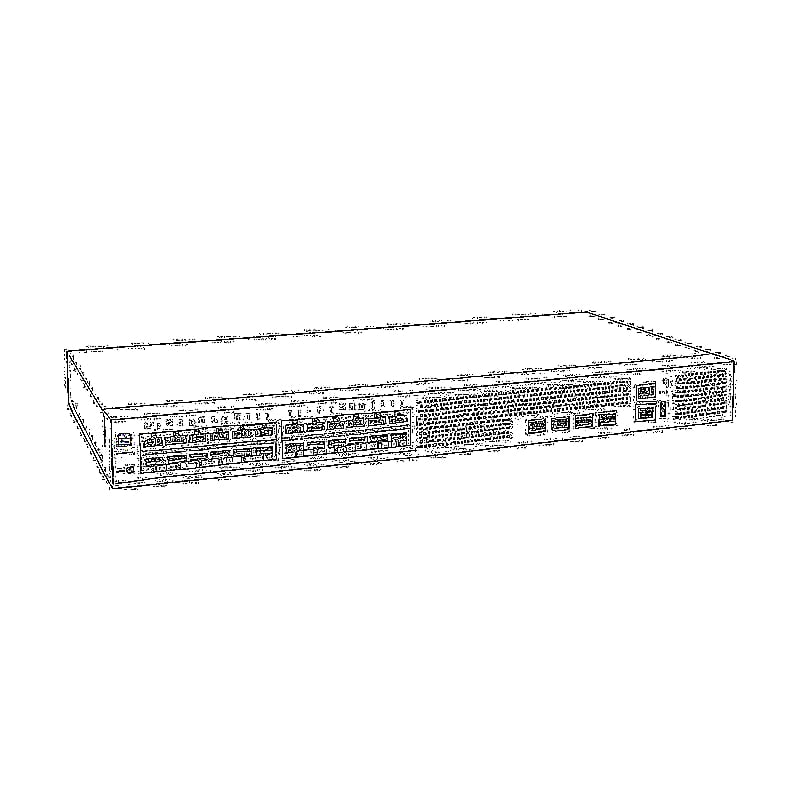
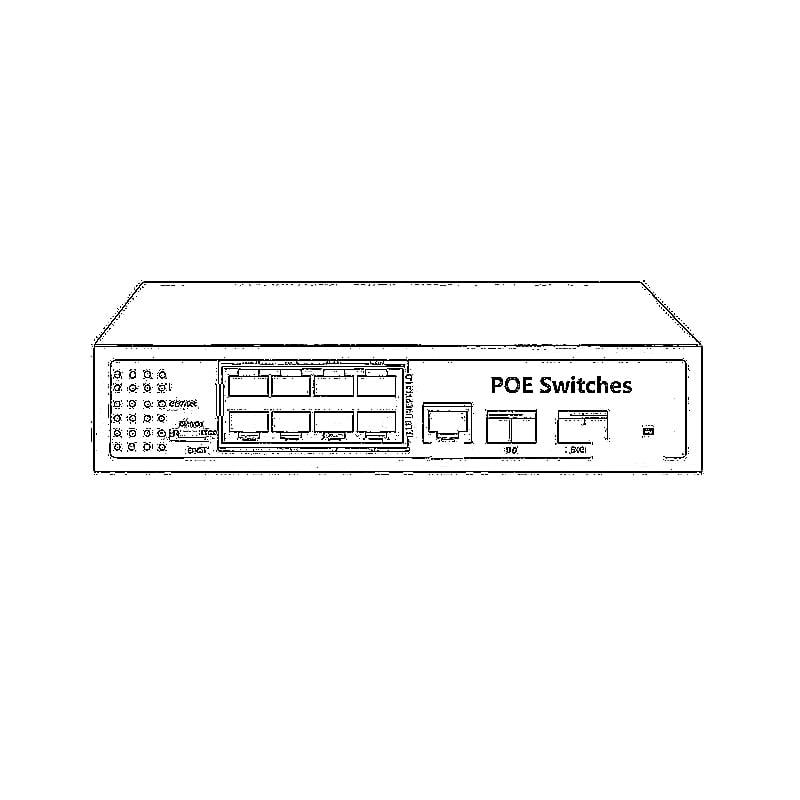
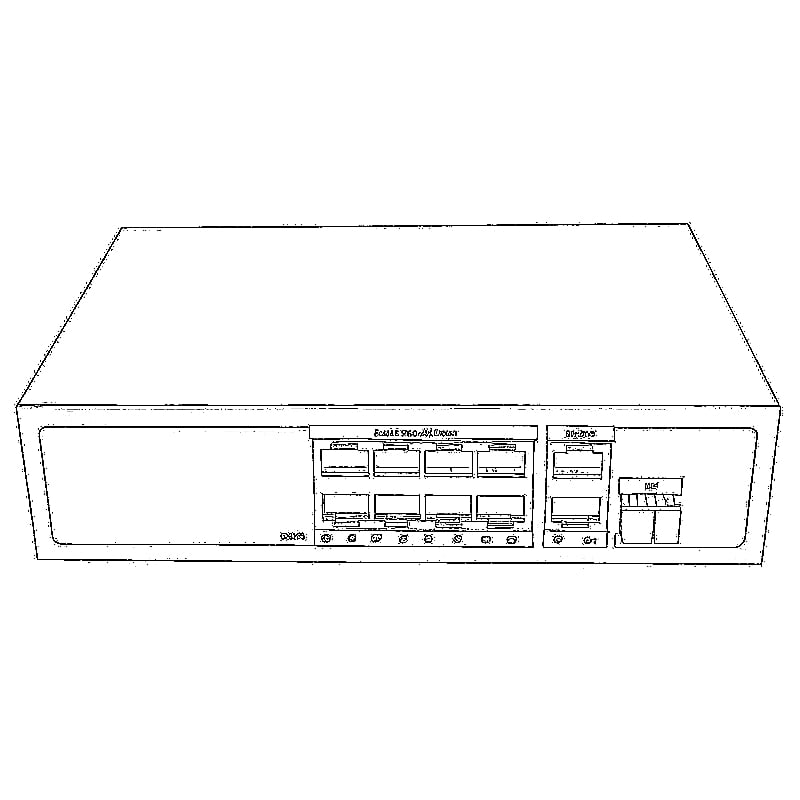
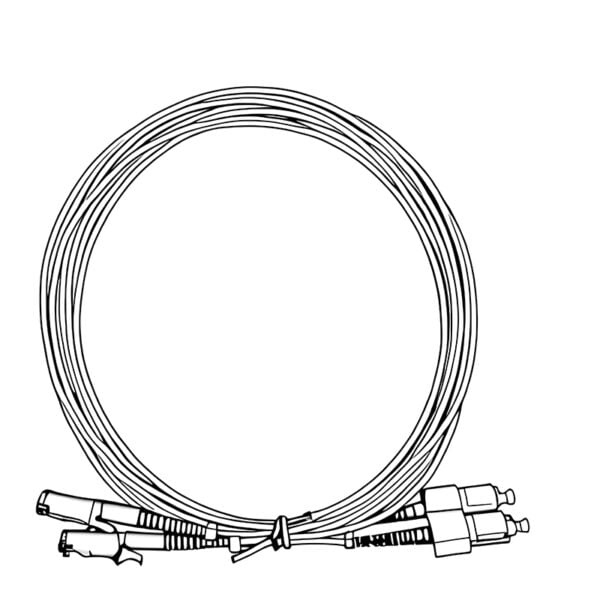
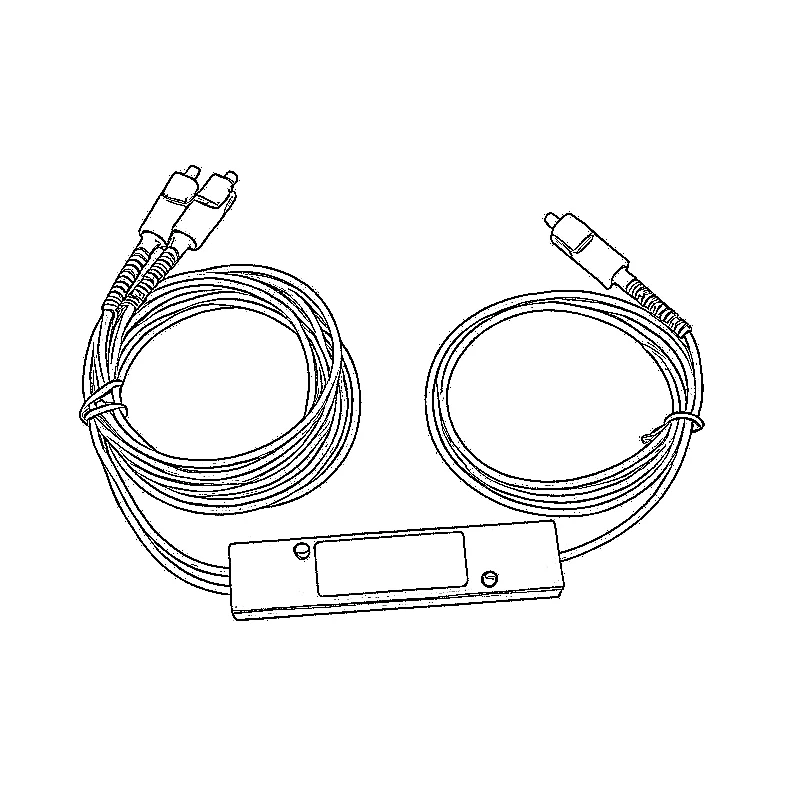
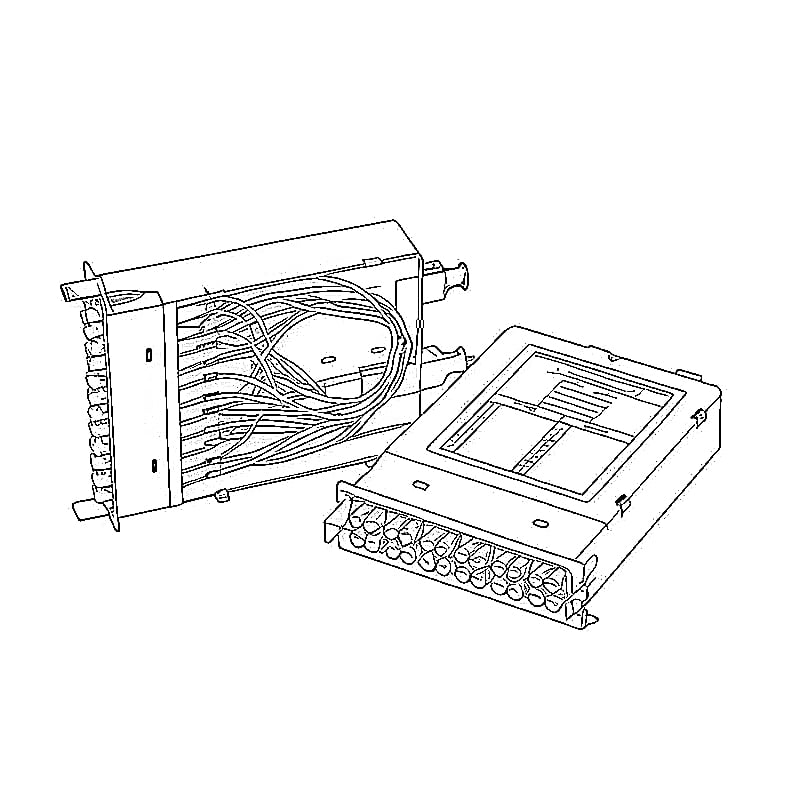
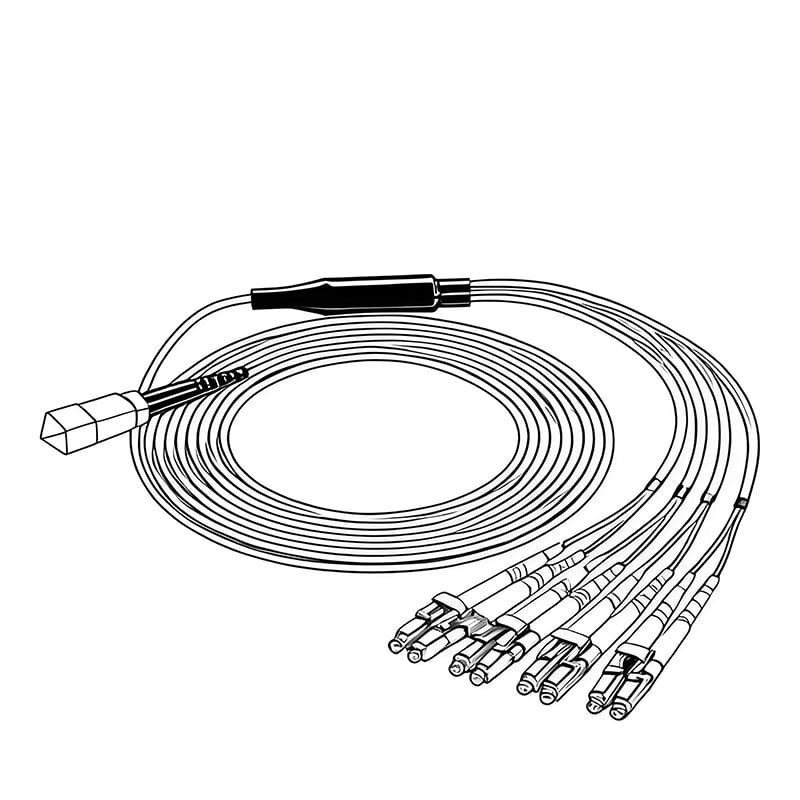

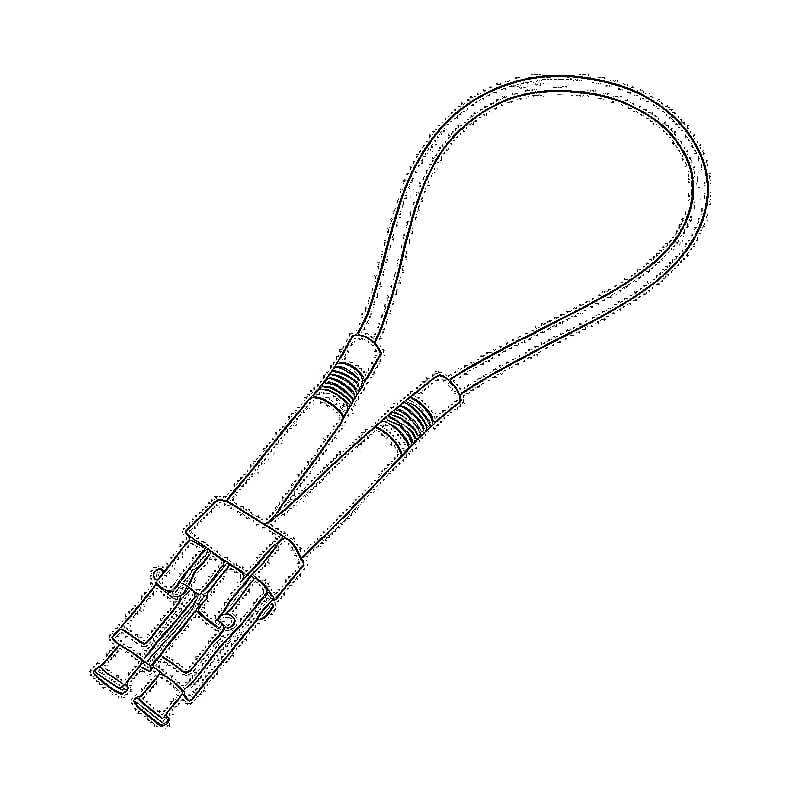
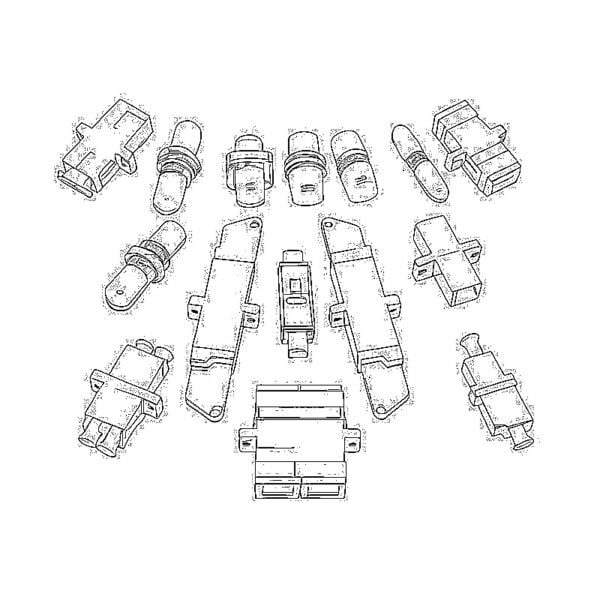
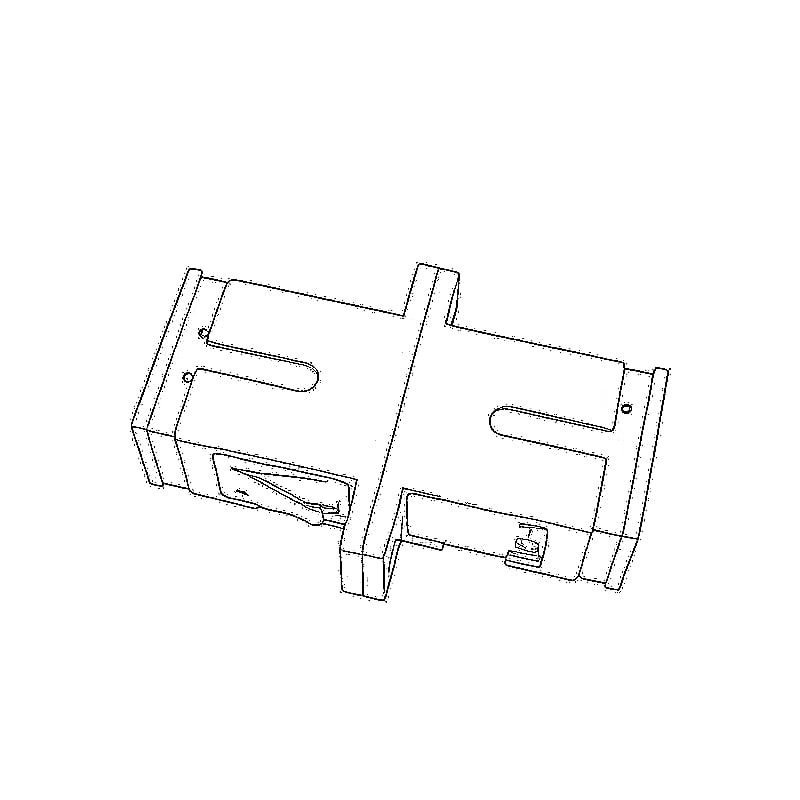
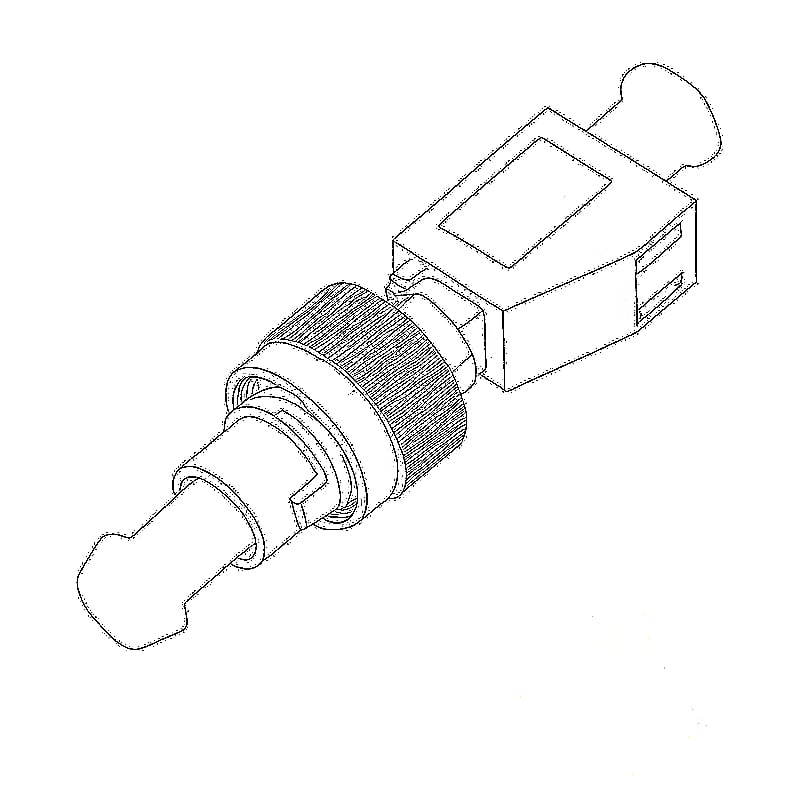
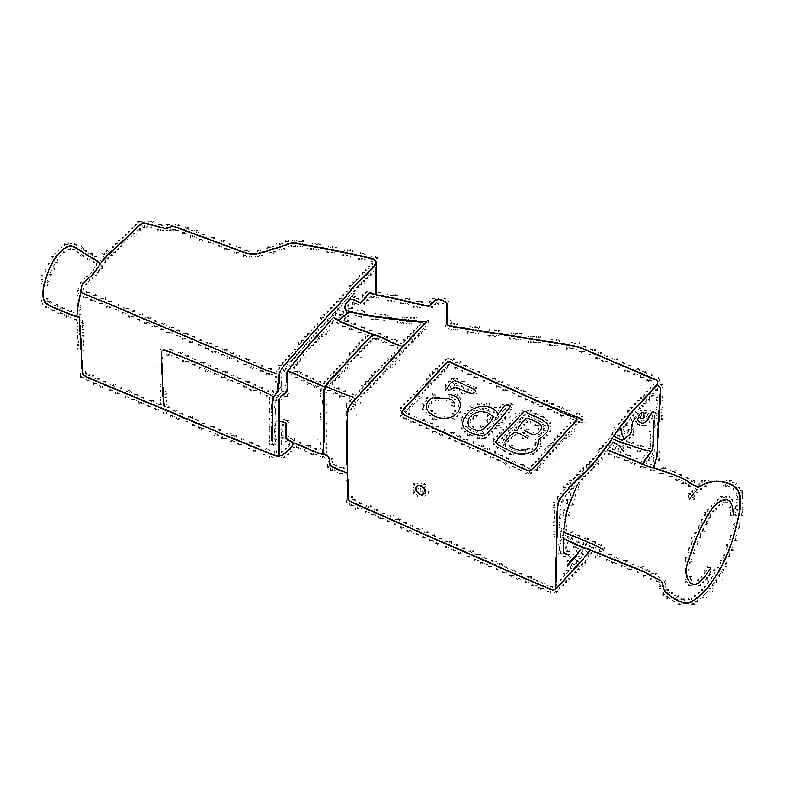
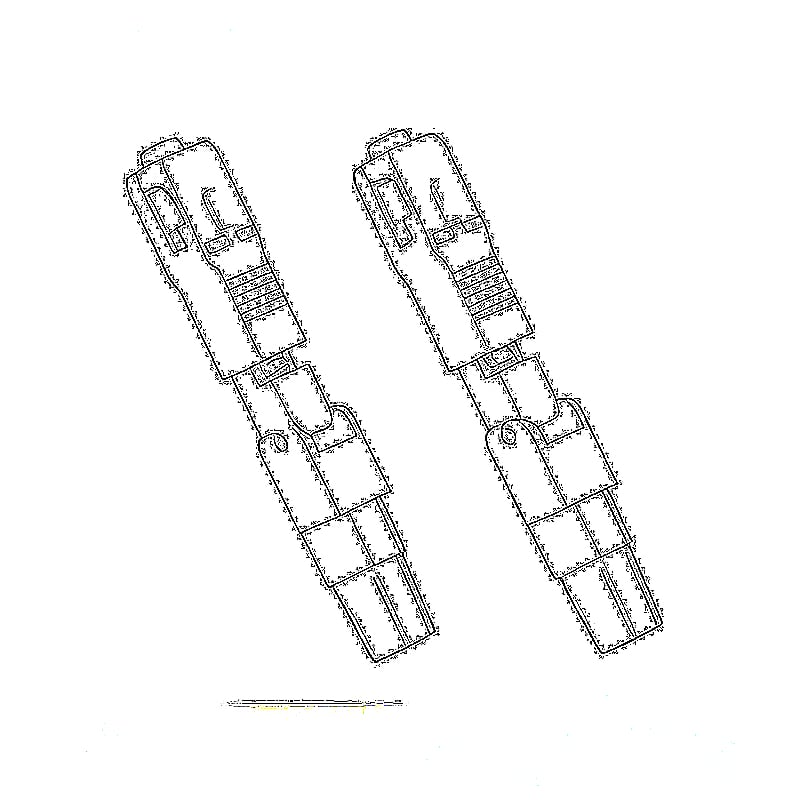
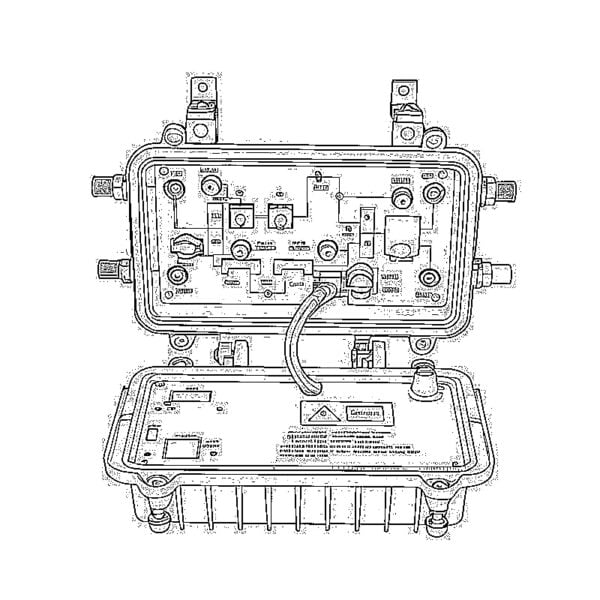
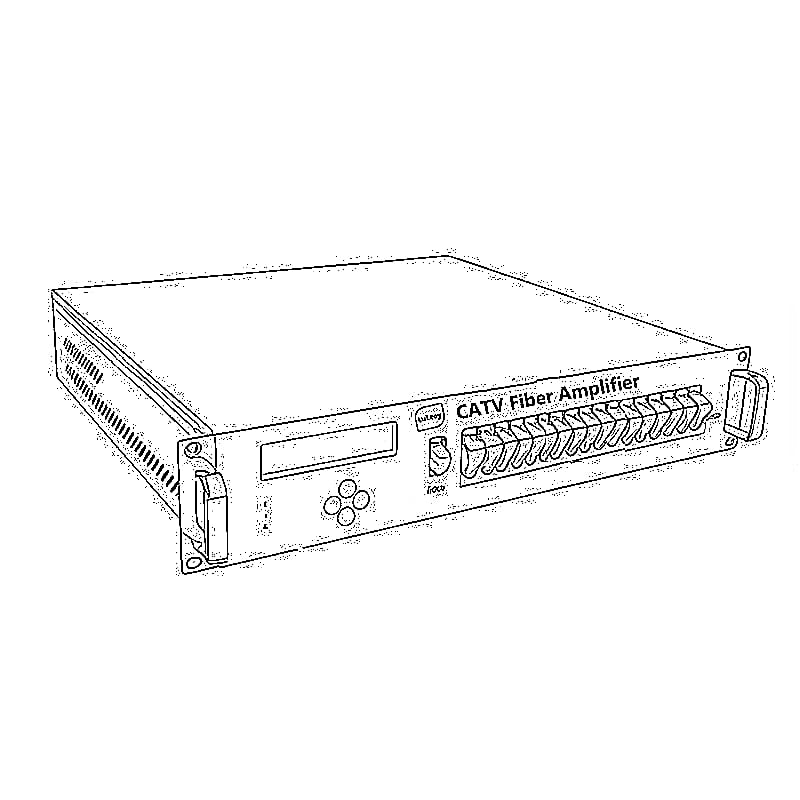
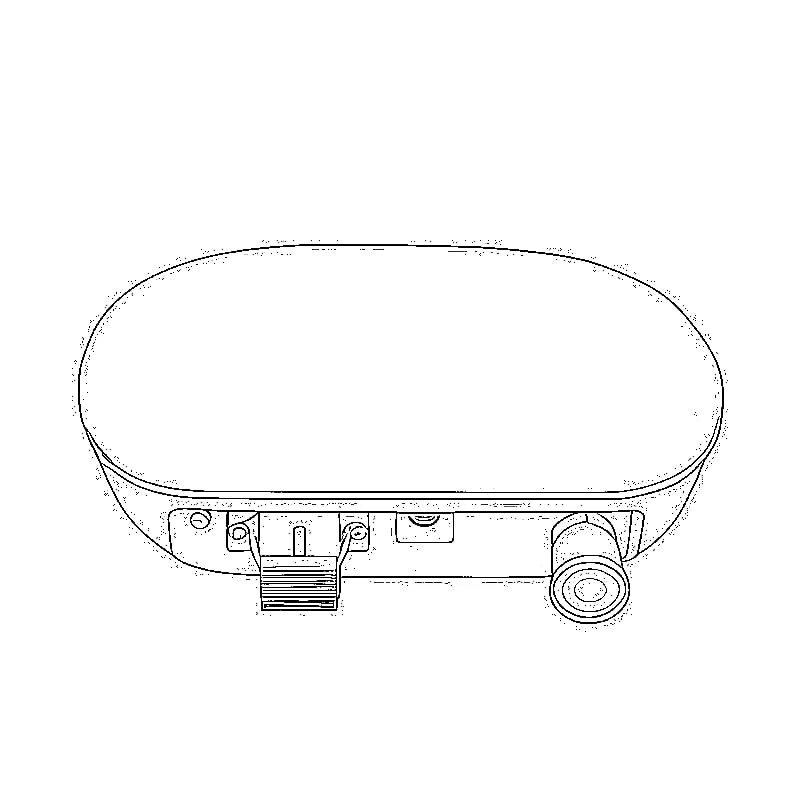
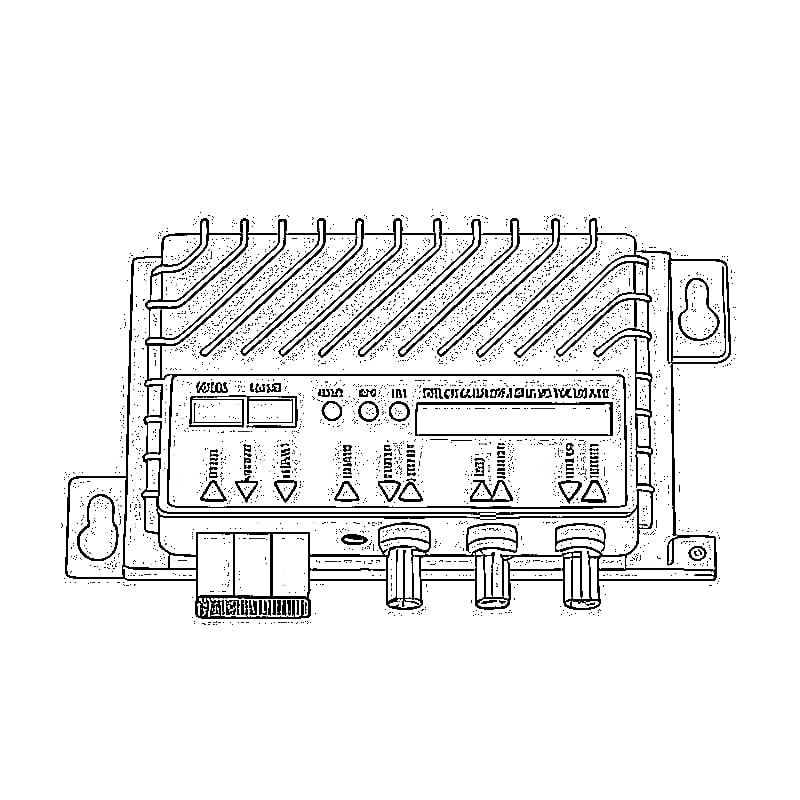

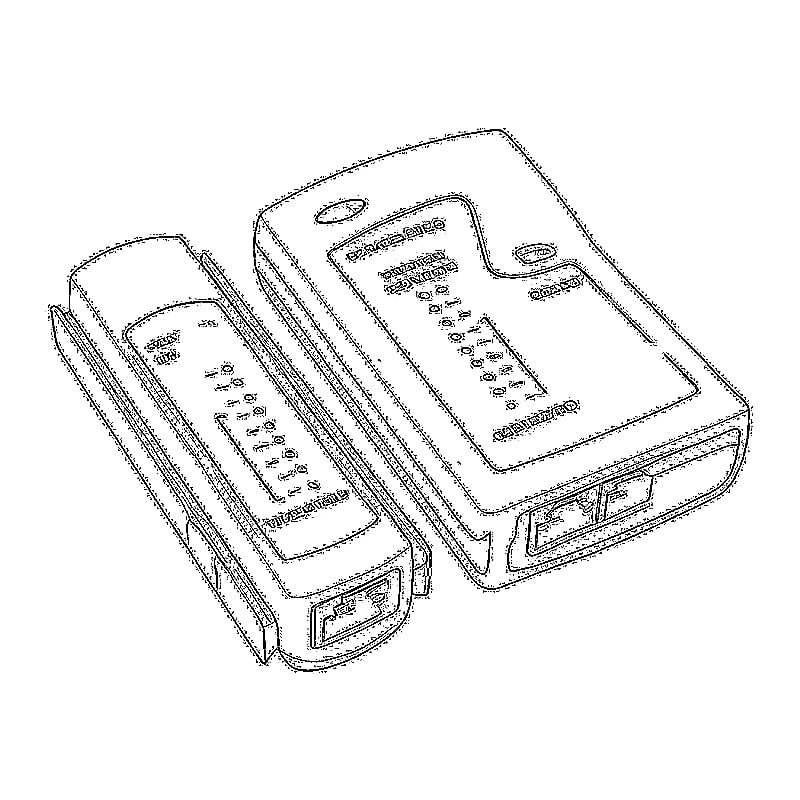
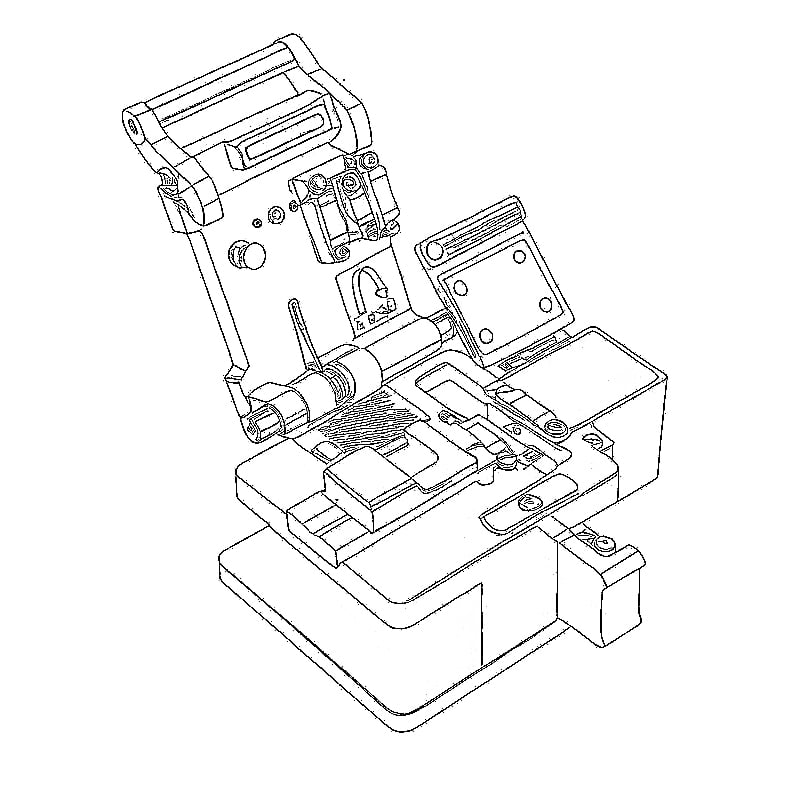
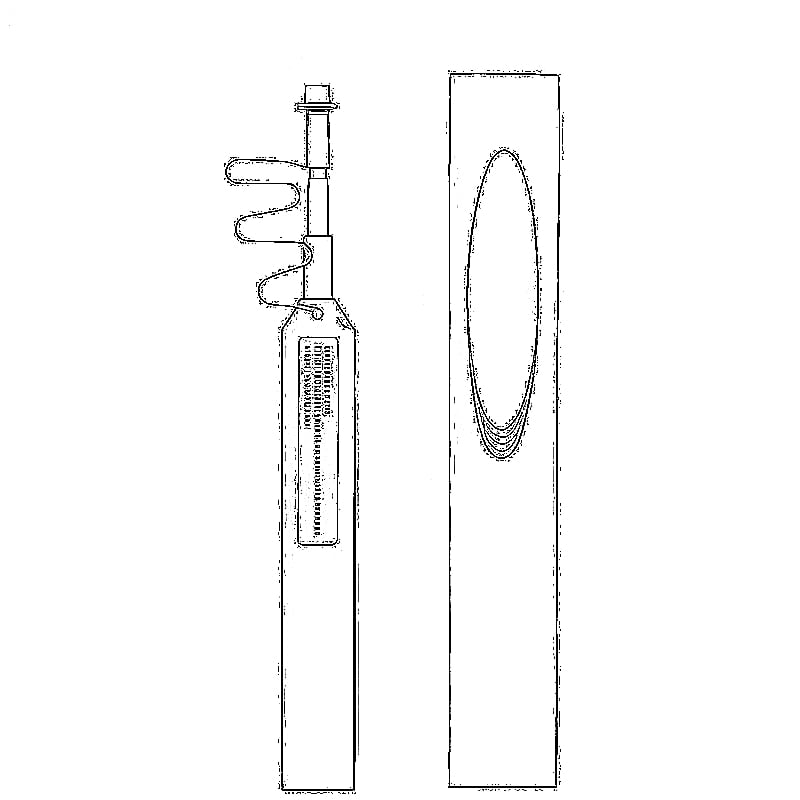
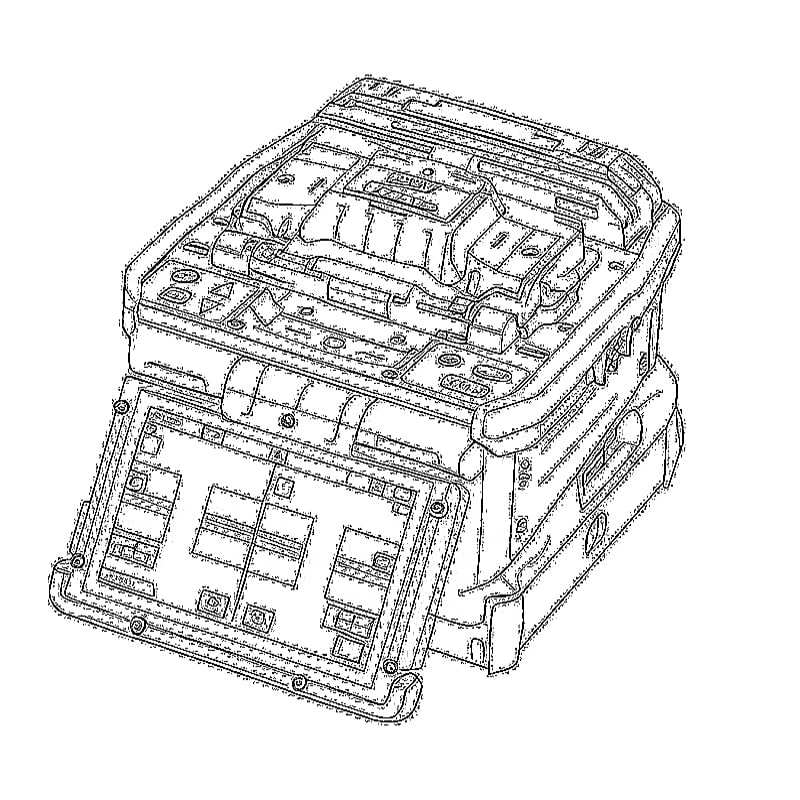
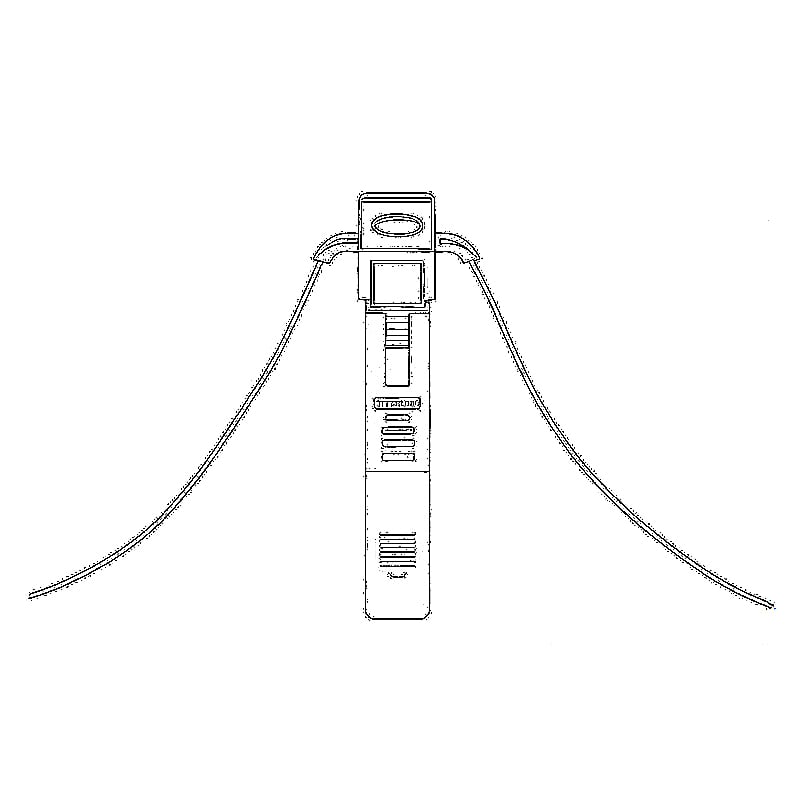
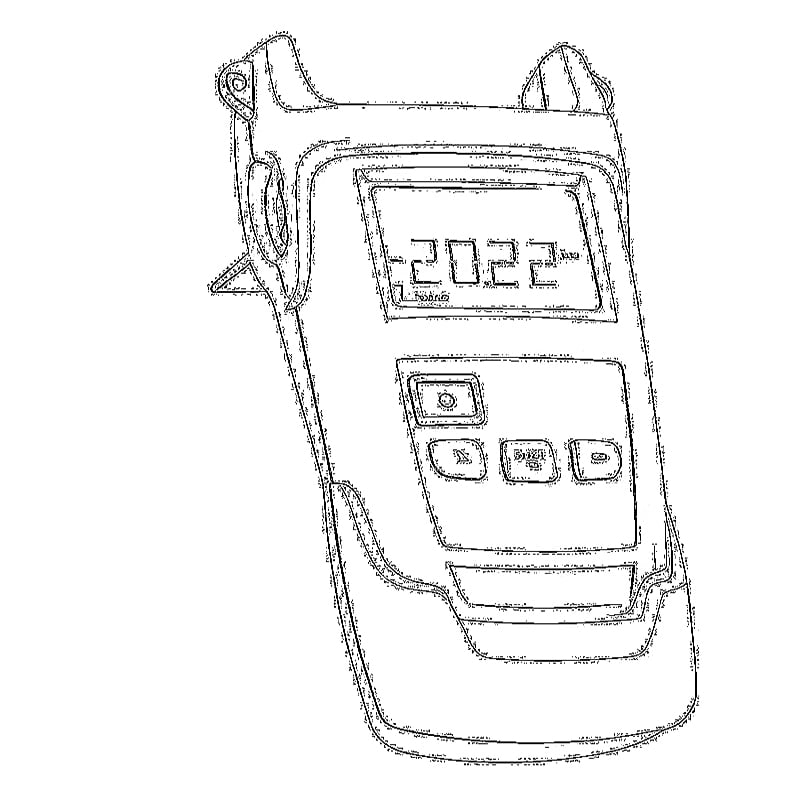
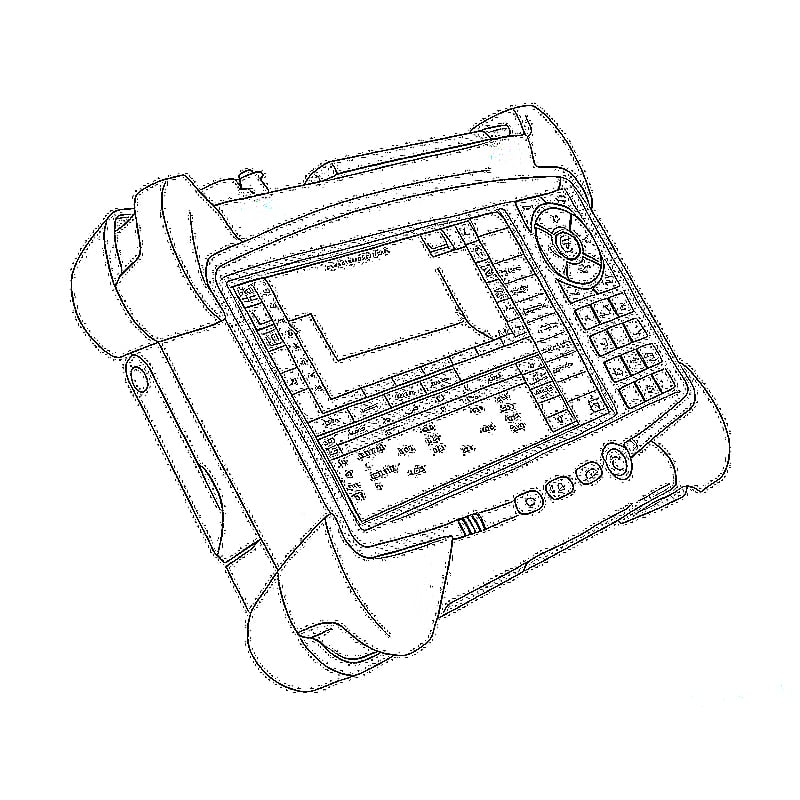
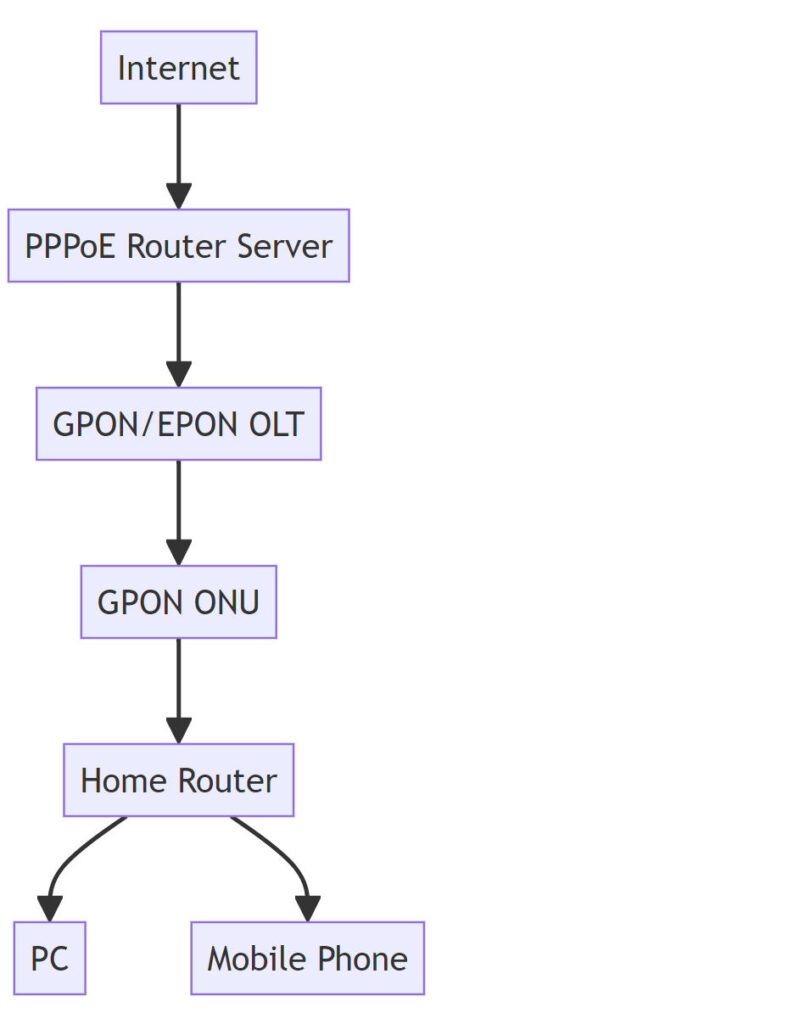

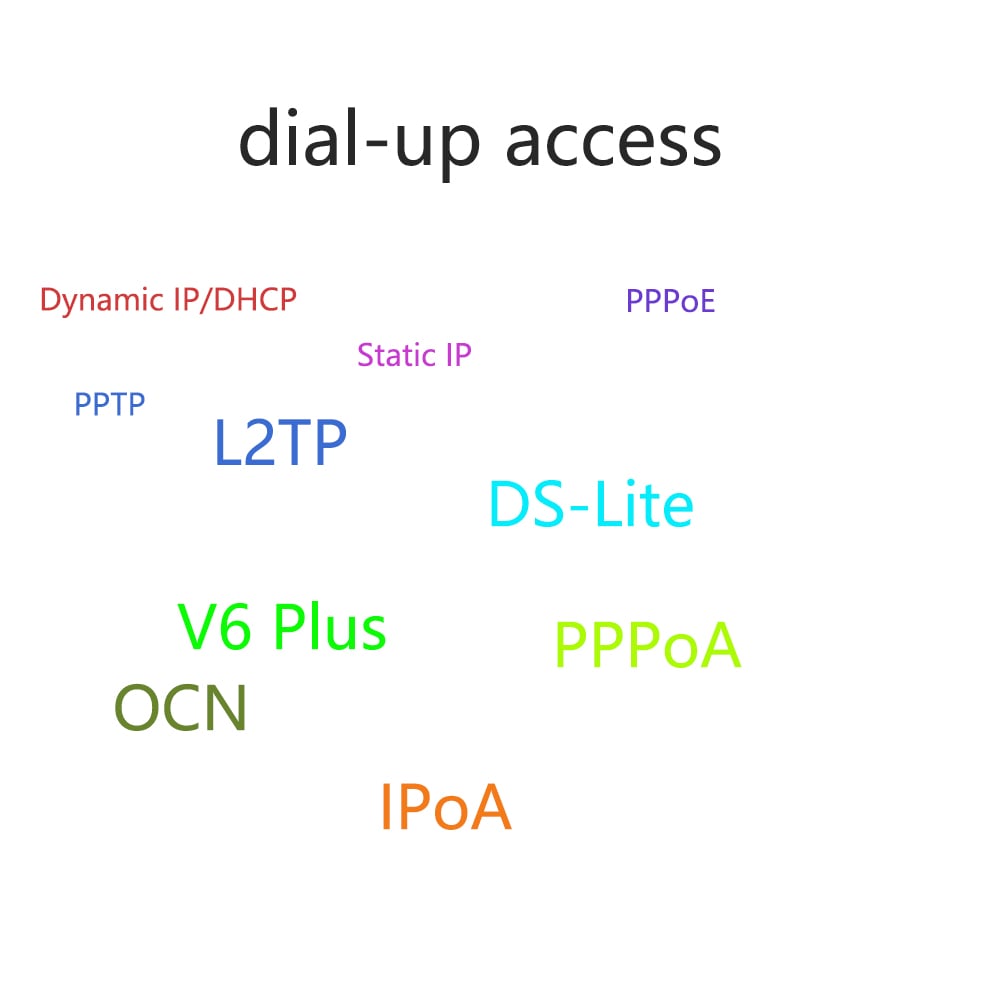
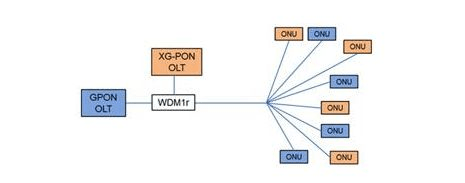
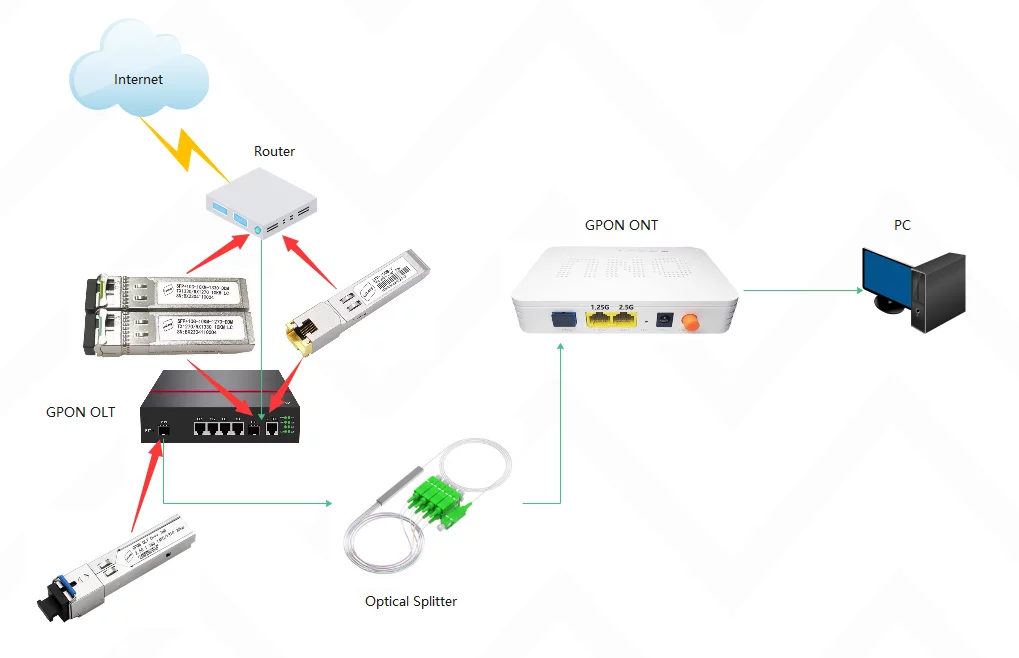



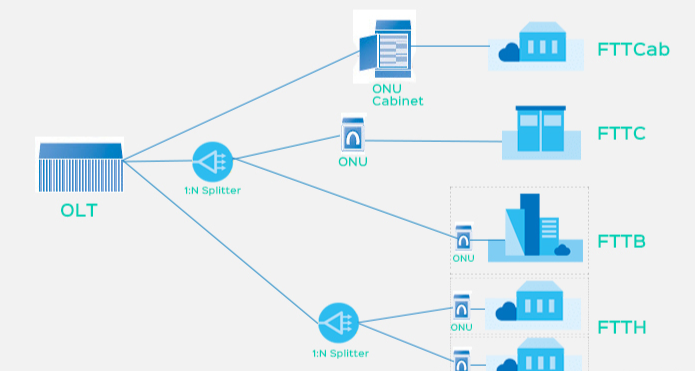
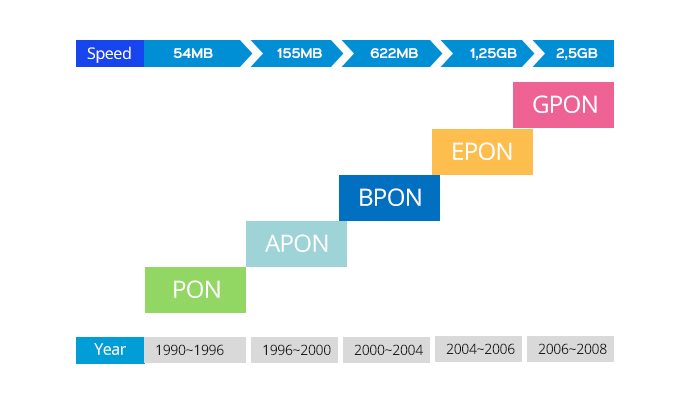
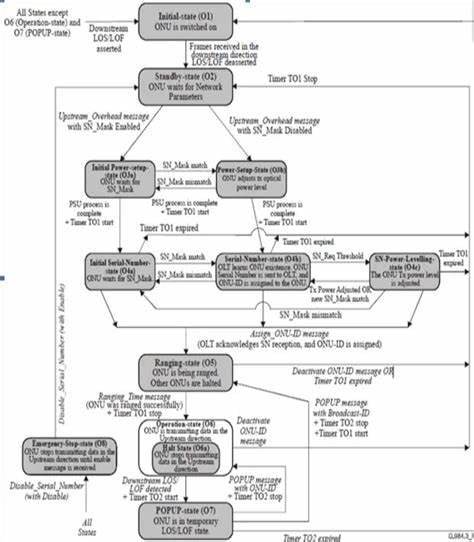

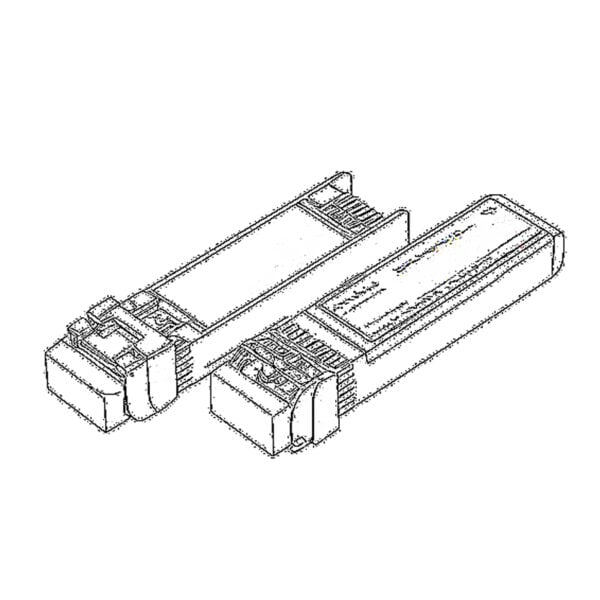 SFP/SFP+ (1G/2.5G/5G/10G)
SFP/SFP+ (1G/2.5G/5G/10G)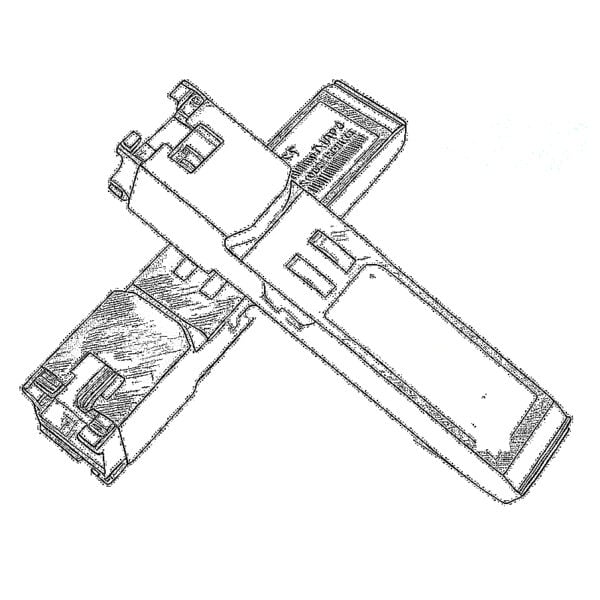 SFP-T (1G/2.5G/10G)
SFP-T (1G/2.5G/10G) AOC Cable 10G/25G/40G/100G
AOC Cable 10G/25G/40G/100G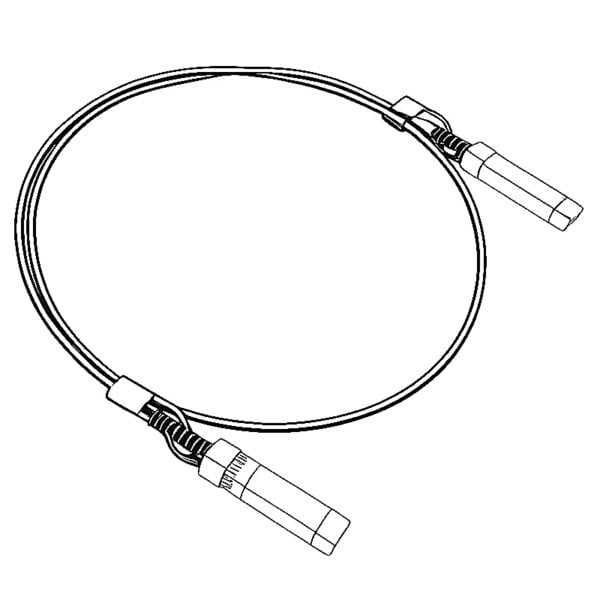 DAC Cable 10G/25G/40G/100G
DAC Cable 10G/25G/40G/100G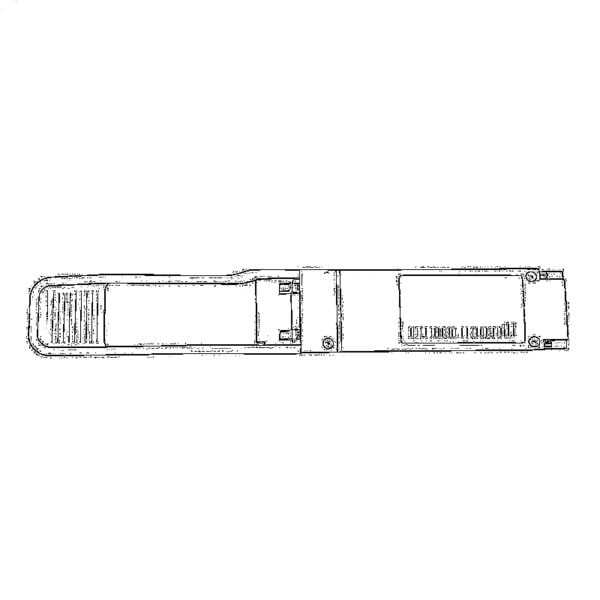 QSFP28 QSFP+ SFP28 100G/40G/25G
QSFP28 QSFP+ SFP28 100G/40G/25G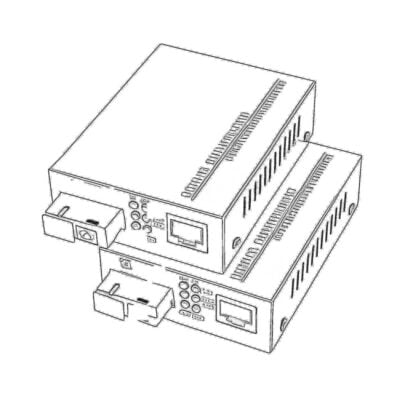 Copper to Fiber Media Converters
Copper to Fiber Media Converters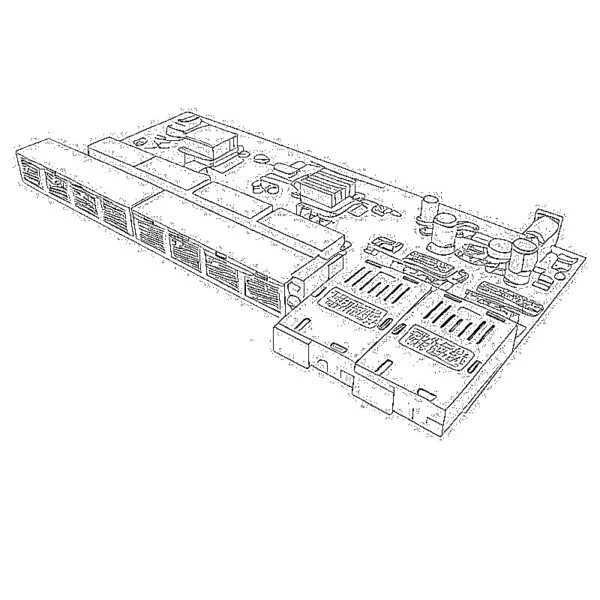 Fiber Media Converter PCBA Board
Fiber Media Converter PCBA Board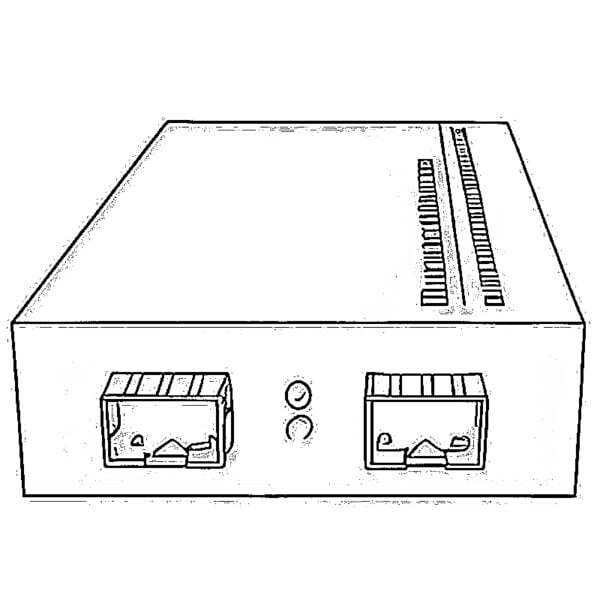 OEO Fiber Media Converters
OEO Fiber Media Converters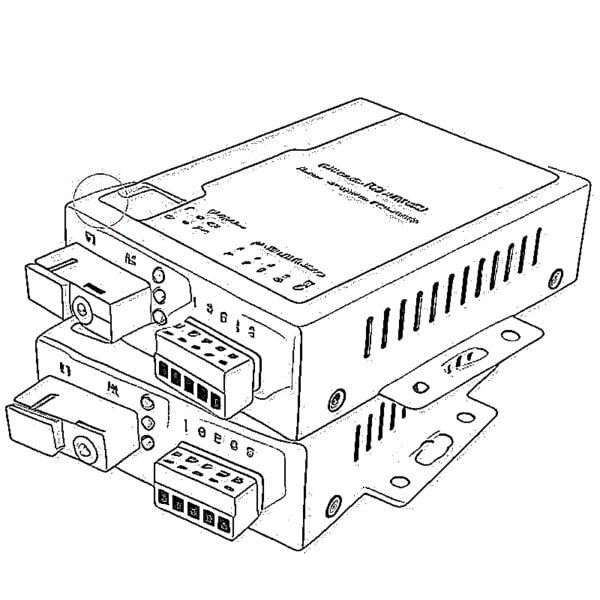 Serial to Fiber Media Converters
Serial to Fiber Media Converters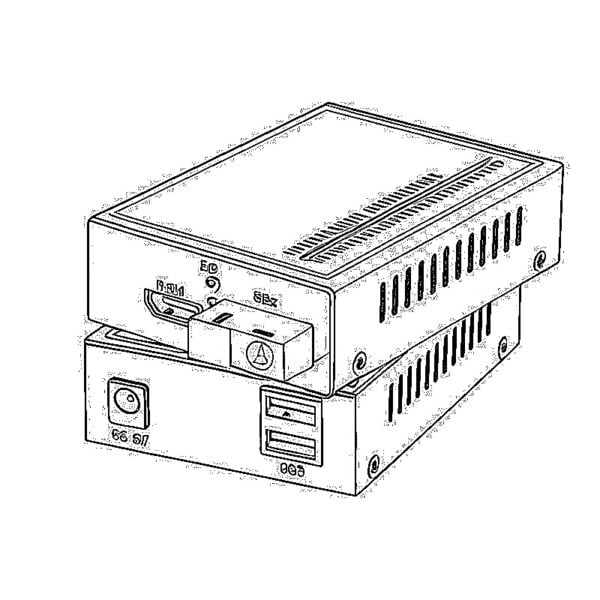 Video to Fiber Media Converters
Video to Fiber Media Converters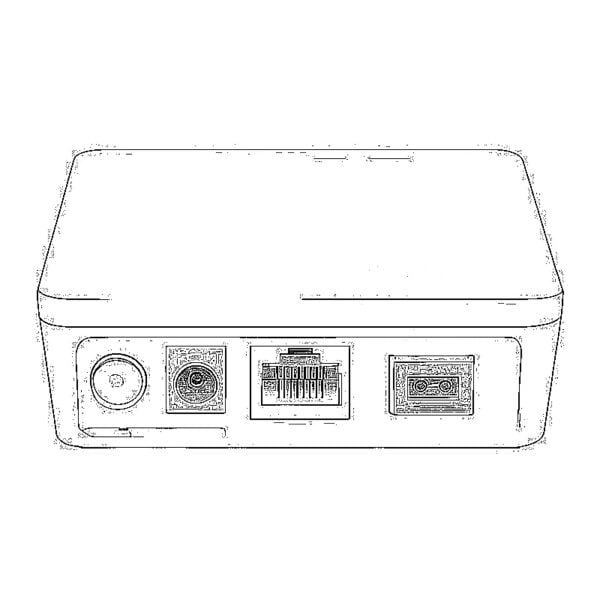 1000M GPON/EPON ONU
1000M GPON/EPON ONU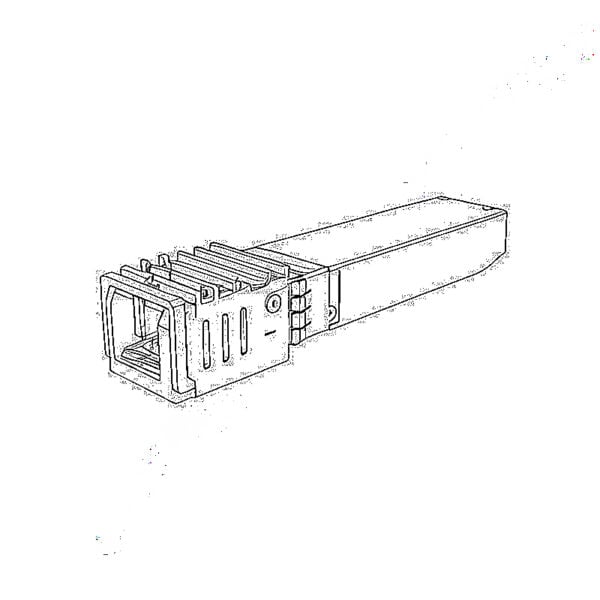 10G EPON ONU/XG-PON/XGS-PON
10G EPON ONU/XG-PON/XGS-PON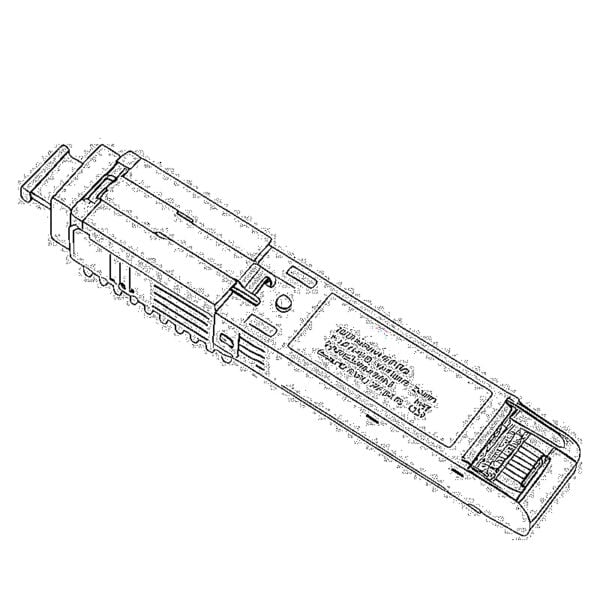 2.5G GPON/XPON STICK SFP ONU
2.5G GPON/XPON STICK SFP ONU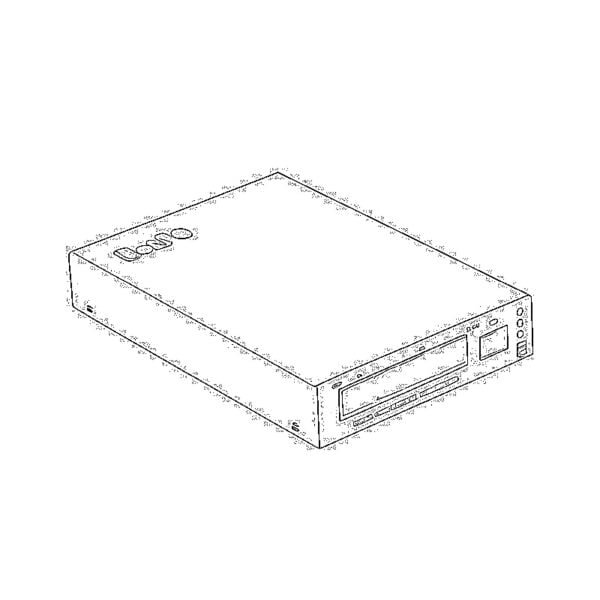 POE GPON/EPON ONU
POE GPON/EPON ONU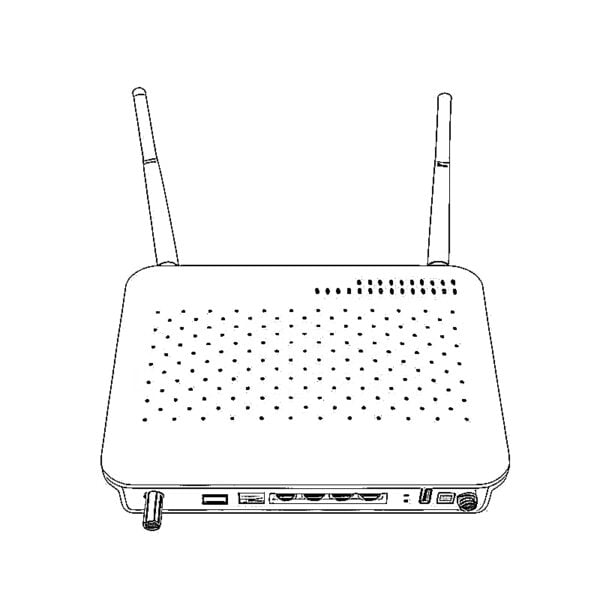 Wireless GPON/EPON ONT
Wireless GPON/EPON ONT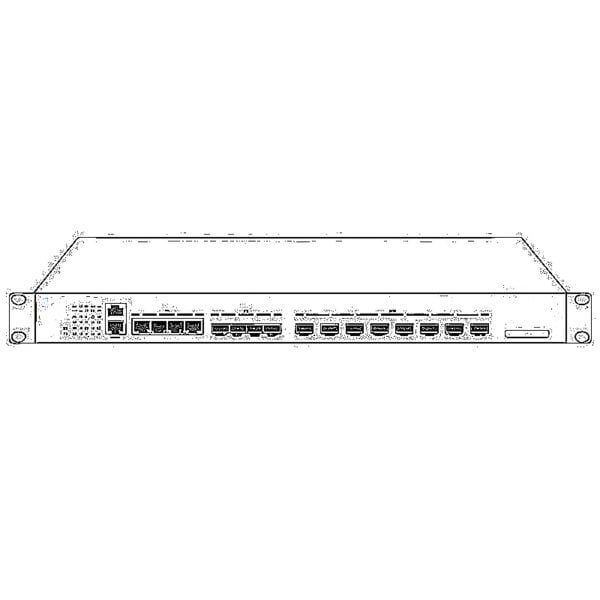 EPON OLT
EPON OLT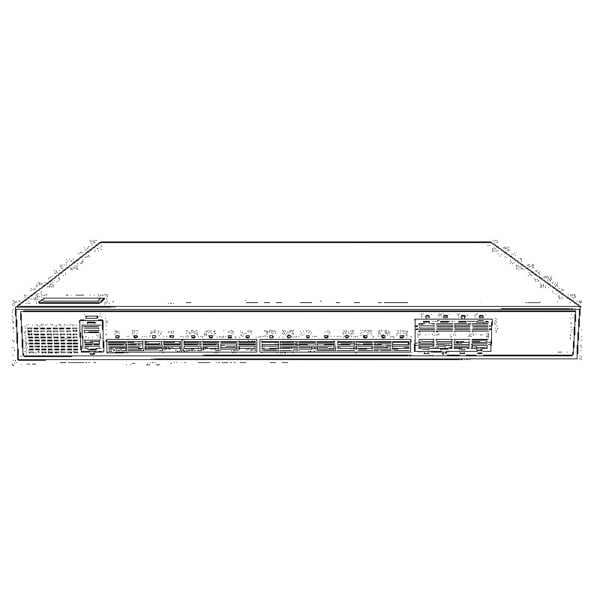 GPON OLT
GPON OLT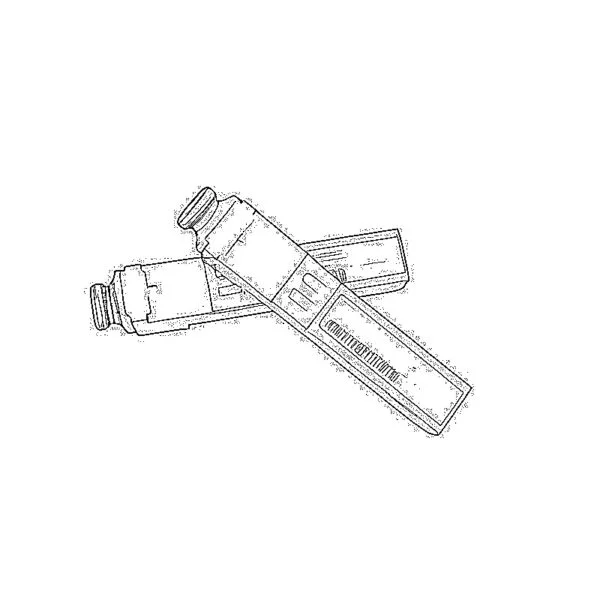 SFP PON Module
SFP PON Module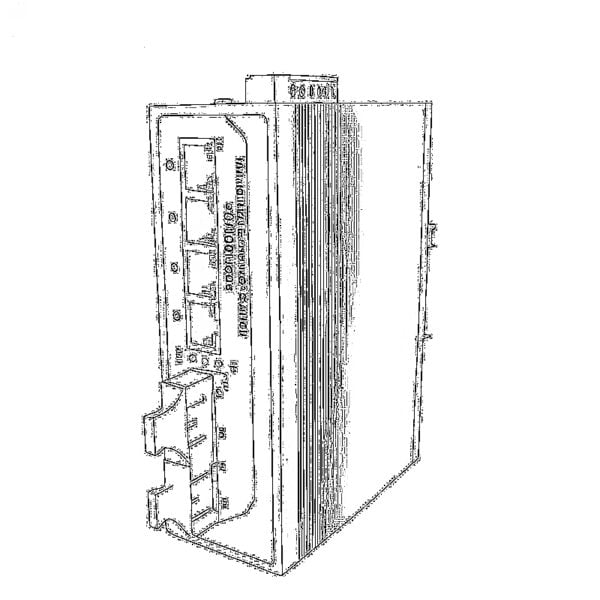 Industrial Switches
Industrial Switches Managed Switches
Managed Switches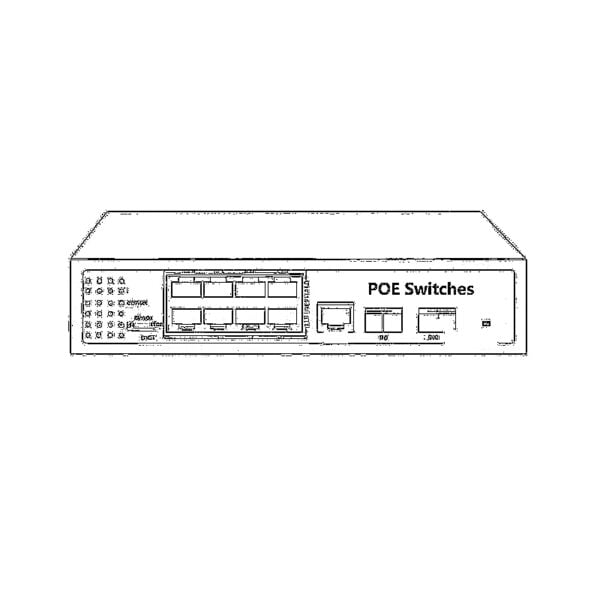 POE Switches
POE Switches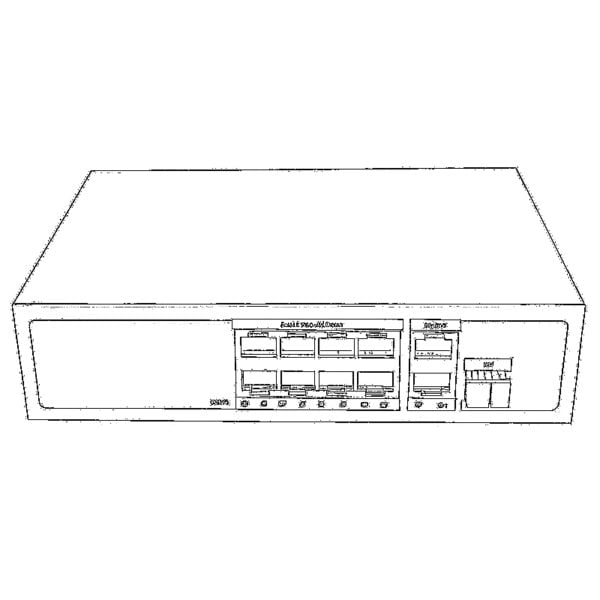 Unmanaged Switches
Unmanaged Switches MTP/MPO Fiber Cables
MTP/MPO Fiber Cables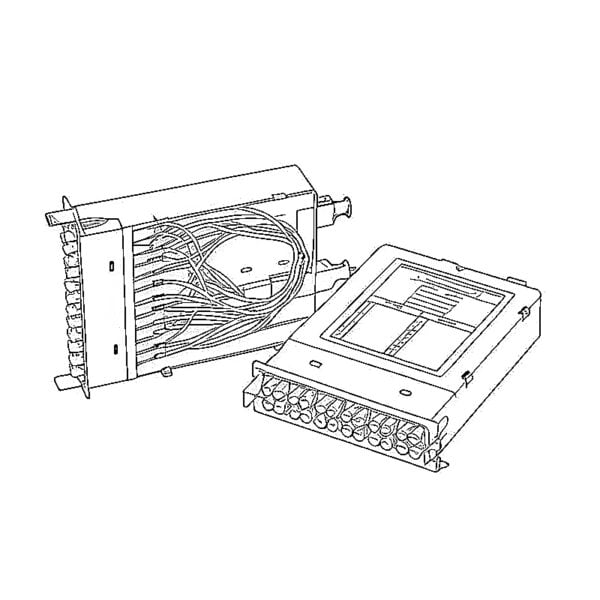 Fiber Optic Cassettes
Fiber Optic Cassettes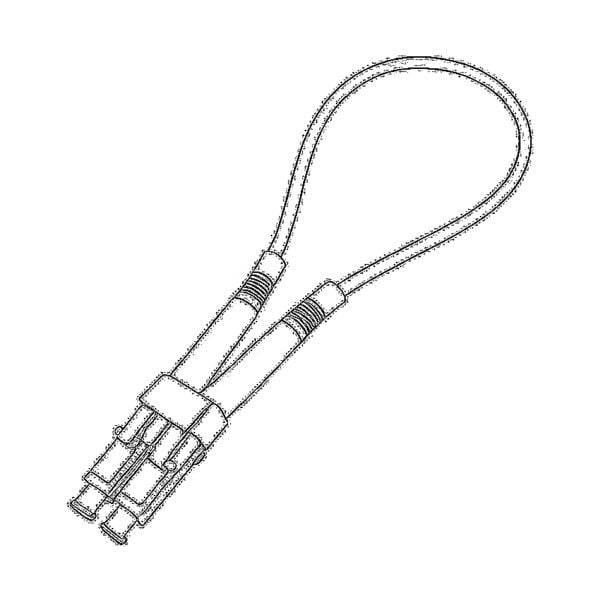 Fiber Optic Loopback
Fiber Optic Loopback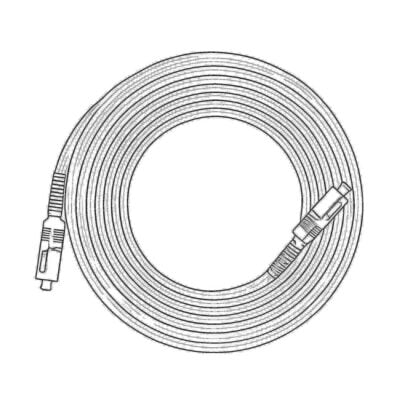 Optic Cables and Fiber Pigtails
Optic Cables and Fiber Pigtails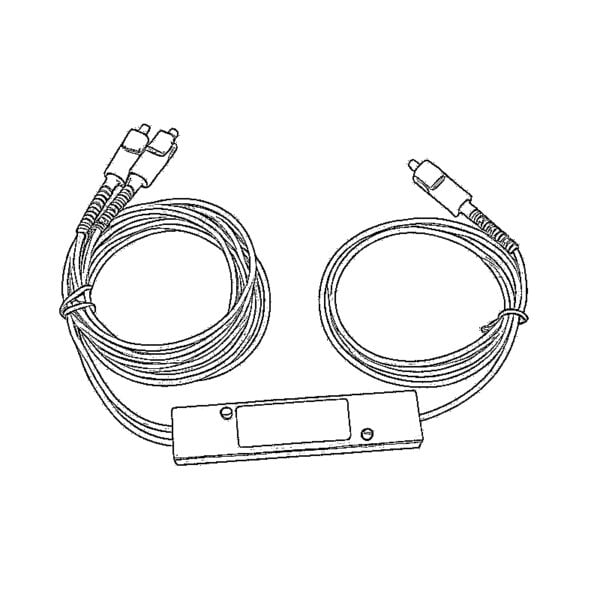 Optical Splitters and Splitter Box
Optical Splitters and Splitter Box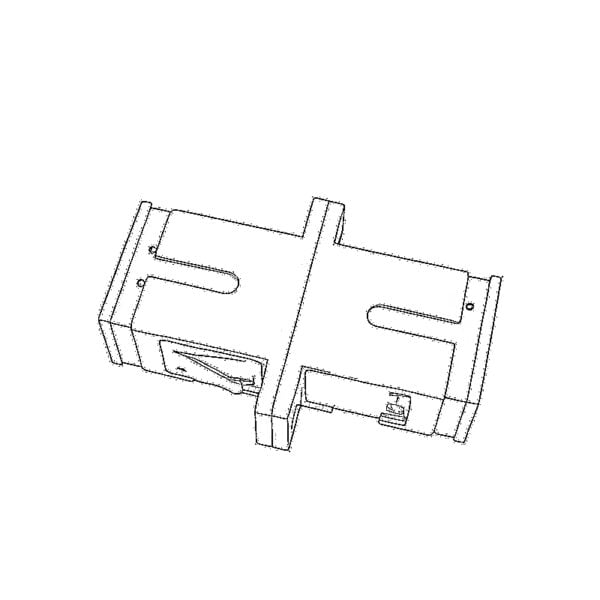 Fiber Flange Connectors
Fiber Flange Connectors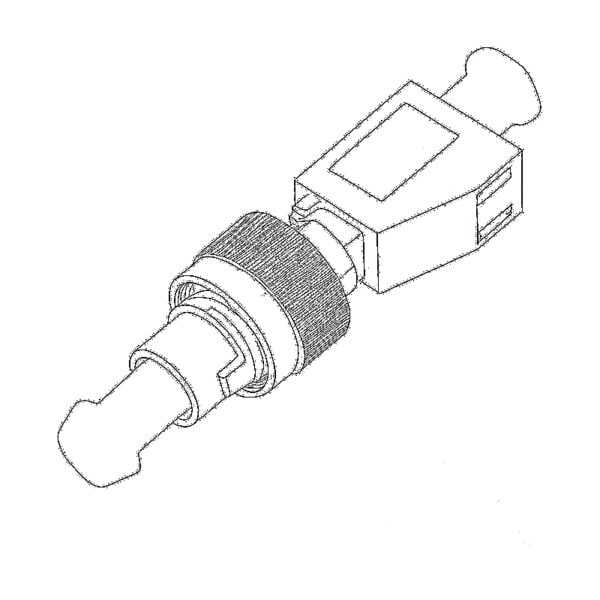 Optical Adapters
Optical Adapters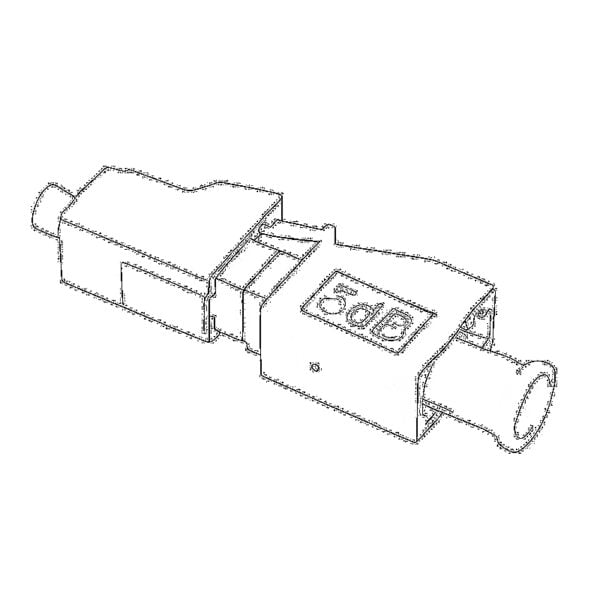 Optical Attenuator
Optical Attenuator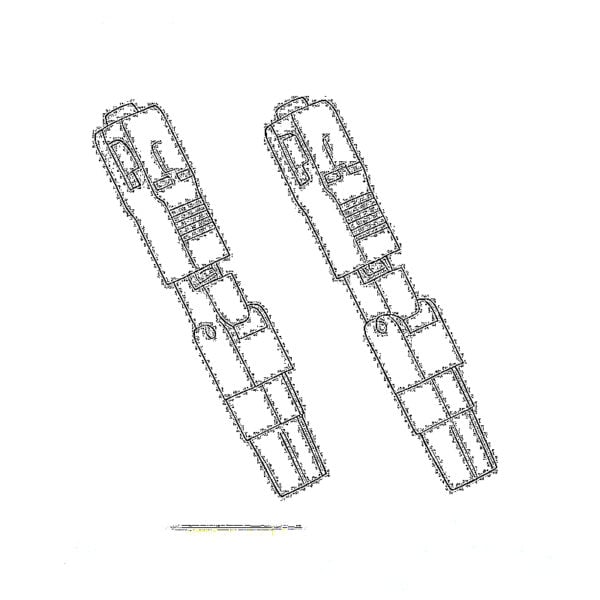 Quick Connector and Connector Panel
Quick Connector and Connector Panel CATV Amplifier
CATV Amplifier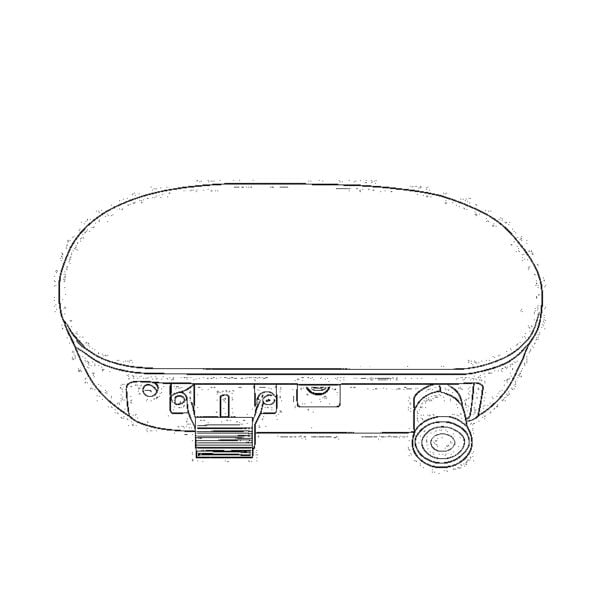 CATV Optical Receiver
CATV Optical Receiver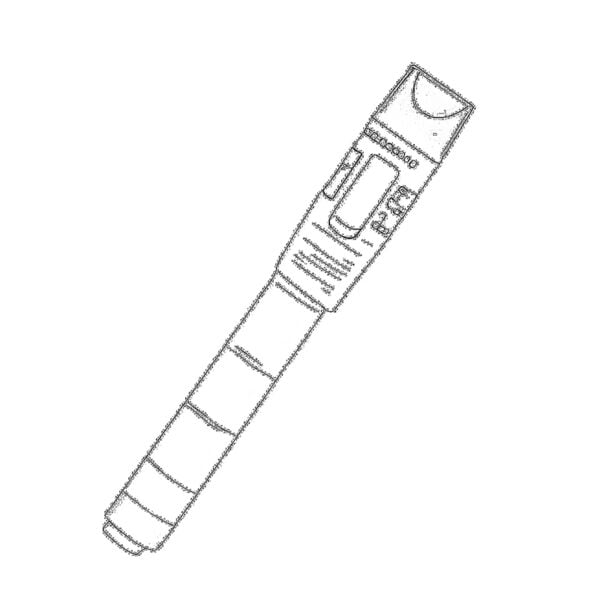 Visual Fault Locator
Visual Fault Locator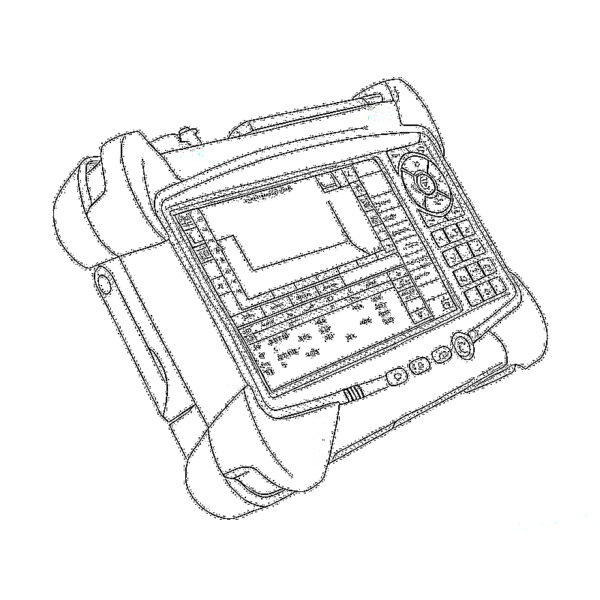 OTDR
OTDR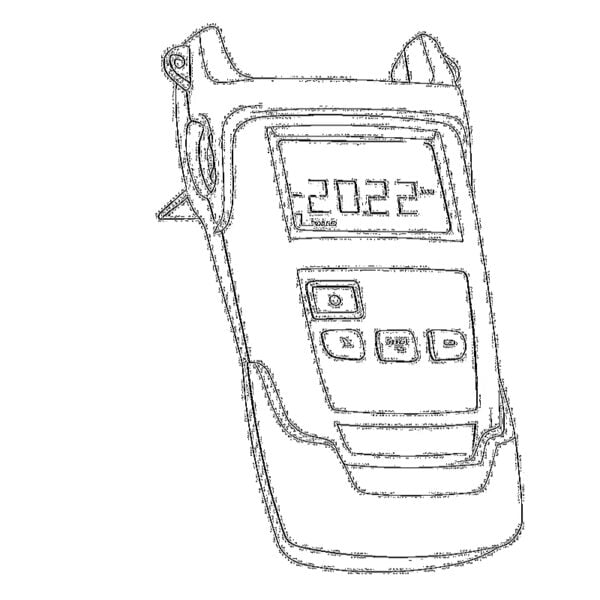 Optical Power Meter
Optical Power Meter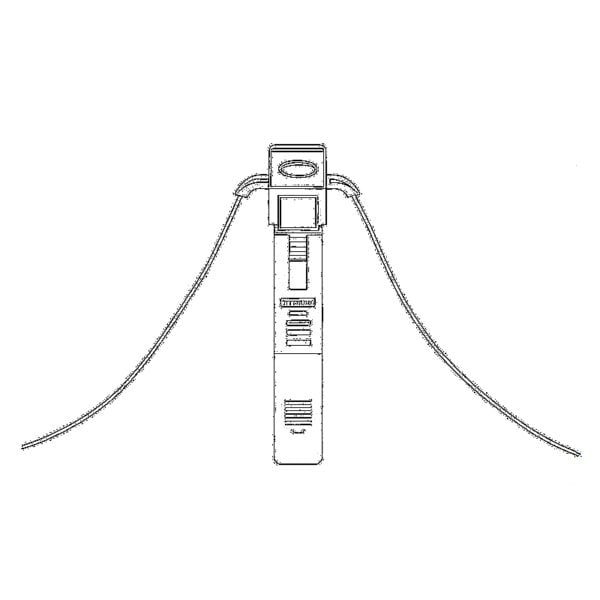 Fiber Optic Identifier
Fiber Optic Identifier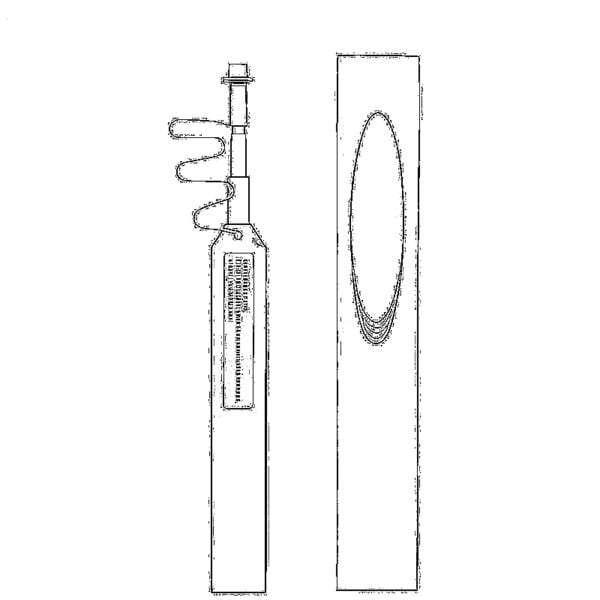 Fiber Optic Cleaners
Fiber Optic Cleaners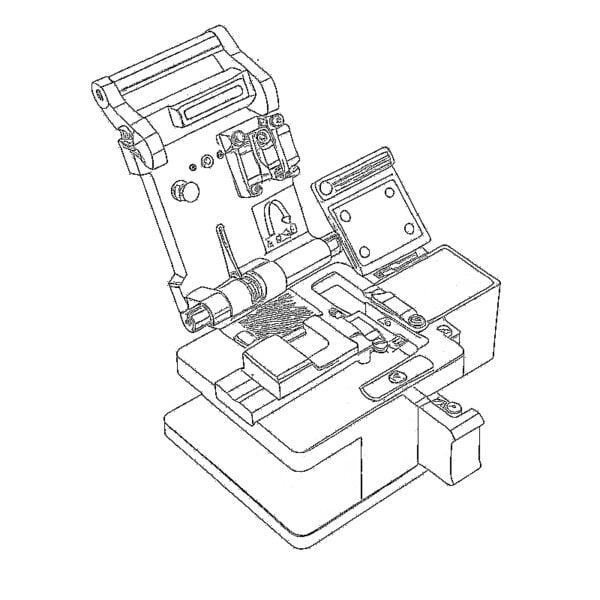 Fiber Cleavers & Fiber Strippers
Fiber Cleavers & Fiber Strippers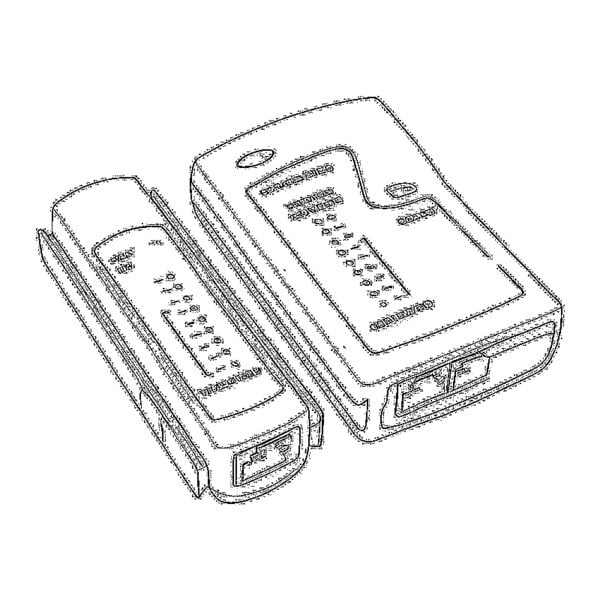 Copper Tools
Copper Tools